Control-Shift-S "save all file" repeats dialogue again and again
-
@PeterJones said in Control-Shift-S "save all file" repeats dialogue again and again:
Feel free to weigh in at #10339 – I am adding my 2c there.
yes, that is good step. Kudos to you for doing it in the proper way.
-
I provided some ideas with pictures in that GitHub issue. So feel free to provide your feedback or suggestions there.
I just wanted to flesh it out before doing something or asking for an opinion from the maintainer. -
@vsrawat said in Control-Shift-S "save all file" repeats dialogue again and again:
So, when version is not reported, you can take that to be the update channel updated latest version.
Normally I wouldn’t state it this way to a poster, but you started the “moron” thing. So here goes:
Only a moron would post something like: “when version is not reported, you can take that to be the update channel updated latest version”
I’m sure you don’t have the wisdom or thought-power to understand why, so I’ll tell you: If someone in 6 months is reading this thread to solve a problem, they’ll have no idea what version the discussion is related to. Heck, I’m reading it when it is very current and I got the version slightly wrong. If I had to think about the “update channel updated latest version”, I think it is just about impossible to figure out what that is at any given date/time, without some kind of map record of what that is/was.
You lack sense of humour, developers don’t, I have seen it previously. That was not an insult, that was leg pulling.
Humor is fine if it is well-placed and well-timed. Your original posting in this thread was neither, so it wasn’t judged as humor. Why couldn’t you have just reported what you thought was a serious problem with the software, in a serious way?
At this point, I’m wondering which developer coded this dialog box this way, and why @donho approved it. It does NOT seem like something he would have accepted.
-
@Alan-Kilborn said,
At this point, I’m wondering which developer coded this dialog box this way, and why @donho approved it. It does NOT seem like something he would have accepted.
It doesn’t take much wondering when commits are public: 80c285e
-
@PeterJones said in Control-Shift-S "save all file" repeats dialogue again and again:
I’m wondering which developer coded this dialog box this way
It doesn’t take much wondering when commits are public
Right, and I had looked that up previously.
But the person (or at least their github name) who’s commit was accepted for this was unfamiliar to me, and isn’t a member of the official development team.So it was more of a rhetorical question of the form “Who the hell did that?!?” :-)
-
Update: After some thinking and discussing on GitHub, I’ve come up with the following idea.
The new version of Save All Confirmation dialog could look like this:
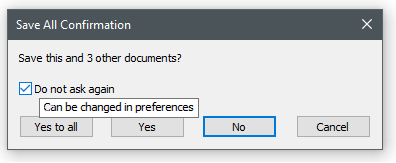
Yes to all - save all modified documents, show the Save As dialog for each of them.
Yes - save only the current document, show the Save As dialog for it, show the confirmation again for next documents.
No - don’t save the current document, don’t show Save As dialog for it, show the confirmation for next documents.
Cancel - stop the Save All process, don’t ask anything (same action as pressing the X button).
Do not ask again - checkbox that is wired up to the preference in MISC - Enable Save All confirm dialog.
Checking it, will check the preference. After that, the Save All Confirmation dialog won’t be shown until the preference is unchecked.
Also, there is a tooltip shown when hovering over the checkbox to give a user an additional hint.(Posting it here as well because I was asked to do so)
-
My 2c is that it feels awkward.
The question asked is “Save this and 3 other documents?”
(side note: if there is only one “dirty” document when Save All is invoked, hopefully it just saves it and doesn’t prompt)
If one answers “Yes” then I’d think that it is going to save 4 documents. So (pretending to be a dumb user), I don’t know the difference between “Yes to all” and “Yes”, given the wording of the question I’ve been asked.
If one answers “No” I’d think that nothing would be saved and I’m done. (But this is what “Cancel” or “X” does).
“Do not ask again” maybe doesn’t imply well that the choice chosen here will be remembered?
If this is a “Save All Confirmation”, why is this ultra-complicated?
Can’t the prompt be “Are you sure you want to save all?” and have two buttons “Yes” and “No”.“Yes” would allow the save-all to proceed (as usual in prior N++ versions). “No” or “X” would just cancel.
And don’t bother with the “Do not ask again”. User can go to the Preferences to change that if they want.
I suppose it is possible to “fix” this, and keep the spirit of the recent change…but it may not be “easy”.
Good luck and thank you for trying.
-
And BTW…
Don’t we already have something similar for “Close All” variants?
For example, if I have multiple dirty documents and I do a close-all, I get:

If something similar is to be kept for the “Save All Confirmation”, shouldn’t the button ordering and captioning be consistent across the application (i.e., in both places)?
Also, it might be nice if the “Save” dialog I show could identify “…and 3 other documents” like the proposed “Save All Confirmation”…
-
@Alan-Kilborn said in Control-Shift-S "save all file" repeats dialogue again and again:
I suppose it is possible to “fix” this, and keep the spirit of the recent change…but it may not be “easy”.
This is a tough one. Despite the use case and the dialog looks simple, it’s hard to come up with a good solution.
@Alan-Kilborn said in Control-Shift-S "save all file" repeats dialogue again and again:
If something similar is to be kept for the “Save All Confirmation”, shouldn’t the button ordering and captioning be consistent across the application (i.e., in both places)?
I was also thinking about reusing this dialog.
After your latest comments, I think this would be a good alternative to the current version of the dialog.The only thing here is that it seems “No to all” is actually the same as “Cancel” or the X button.
As it was said by @PeterJones :Personally, with a Save All dialog, I don’t understand the need for a “No to All” that’s separate from “Cancel”, because they both mean, “no, I didn’t actually mean to Save All”.
@Alan-Kilborn said in Control-Shift-S "save all file" repeats dialogue again and again:
And don’t bother with the “Do not ask again”. User can go to the Preferences to change that if they want.
Sure. I just came up with this as a slight improvement, a shortcut if you want.
Because, in the current version, the “Cancel” button seems to modify a preference:
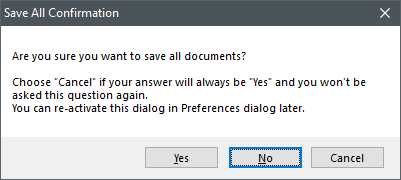
I personally don’t like that the “Cancel” button now works conter-intuitive and I need to read the explanation in the dialog to understand it.So I wanted to keep that in some form, but make it more obvious.
Anoter much simpler idea I had: Keep only Yes/No buttons but add that checkbox instead of Cancel (in current version) + explanation in the tooltip.
Because, probably the same dialog as in “Close All” case would be better for consistence. -
What about a hybrid between @Alan-Kilborn & @mere-human earlier selection?
(please excuse the ugly
artworkexample:
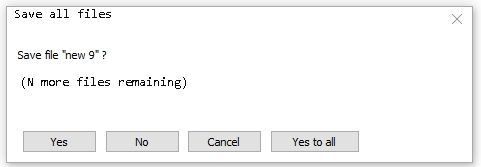
additions/changes/tweaks:
“new 9” updates to the next file for each single press of ‘Yes’ or ‘No’
‘Yes’ saves the file in question, ‘No’ doesn’t and both skip to the next file
‘N’ counts down as Yes or No are pressed
add a balloon hint to ‘Yes to all’ to show the ‘Can be changed in preferences’ hint.The part I’m not sure about is: What to do when the list of N+1 files has been presented and there are still unsaved files. My first thought is that’s the job of the ‘Close’ dialog as the ‘Save All’ dialog has completed it’s job. My second thought is to ask for ideas.
BTW: I’d rather see ‘Yes to all’ be rewritten as ‘Yes, save all’