Files have been changed, but the following reload message box storm is so annoying!
-
Hello,
I have ususally several files (like configurations and some logs) from different folders always open within Notepad++. They are just like tabs for me.
However, some programs change some of them about 10-50 times a day. I love that it is possible to have those regularly required files open in different tabs open within notepad++ and access them easily. That’s the reason to use notepad++. However, whenever I let some programs run over the files (as said, up to 50 times a day) some of them get changed. Afterwards, I want to take a look at a (most of the time still unopened) file. As soon as I open it, notepad++ starts going crazy:
For each file in an opened tab (for my current workflow completly unnecessary, 'til I decide to view them explictly!), it starts always asking me: “This file has updated. Would you like to reload it?”. -.-
Whatever I want, Notepad starts iterating over all changed files opend in a tab. It keeps continously showing those currently completly unrelated message boxes, file by file for all opened and changed, and so I need to click this annoying message box way too often! (50x 10 files are a lot of message box confirmations)Can you please find a way to ask this stupid question just in the case, that I really want to view this file? I don’t need every file opened in a tab to be always synced with the file system. I only want to see the currently opened file, right now in this moment. Whenever I decide to view the file affected by the change, it is ok to ask me that. But still, only for that file and not every other.
Kind regards
-
The behavior is controlled by a Preference setting:
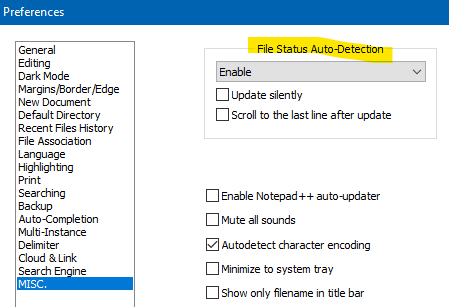
AFAIK, the default settings (as shown) should do what you want, specifically, you’d only get prompted for reload of changed file, when you activate that file’s tab.