New bug with "Execute this script when Notepad++ starts"?
-
Thank you. This is what I see in that section in NPPExec.ini, which is the correct script name:
[Options] ScriptNppStart="FixTabOnStartup" ToolbarBtn=0And I see this in npes_saved.txt:
::FixTabOnStartup NPP_CONSOLE 0 SCI_SENDMSG SCI_SETTABINDENTS 0However, here’s a new observation this morning which I can’t explain yet:
Test 1:
1 - Create a new file. It works in that tab.
2 - Save the new file. It still works in that tab.
3 - Open a second existing file. It doesn’t work in that second tab.
4 - Tab back to the first file. It still works in the first tab.Test 2:
1 - Open an existing file. It doesn’t work in that tab. -
@VTGroupGitHub said in New bug with "Execute this script when Notepad++ starts"?:
SCI_SETTABINDENTS
This I believe is a “container” specific option - meaning Notepad++ sets this each time a new tab is opened. Setting it at startup only affects the current container - not any new ones. You can use PythonScript to set a callback event for
NOTIFICATION.BUFFERACTIVATEDand have PythonScript set this for you as you switch tabs.Cheers.
-
That is a great answer! Thank you. And it does match my observations, with the updated Test 2 below. I just can’t figure out how I haven’t noticed it before.
I’ll try your suggestion and report back if my PythonScript might be useful for someone.
Here’s the real Test 2, with an additional Test 3:
Test 2:
1 - Open an existing file after NPP is already open. It doesn’t work in that tab.Test 3:
1 - Double-click on an existing, so that it opens in NPP. It does work in that tab. -
Excuse my ignorance, but I’m uncertain about the functionality provided by SCI_SETTABINDENTS. From its docs:
Inside indentation white space, the tab and backspace keys can be made to indent and unindent rather than insert a tab character or delete a character with the SCI_SETTABINDENTS and SCI_SETBACKSPACEUNINDENTS functions.If your caret is in the “indention whitespace” – presume this means between the start of line and the first non-whitespace character – the tab key will “indent”…but what does that (indention) even mean if it isn’t inserting something, be it a tab character or a certain amount of spaces…?
-
I’m not sure if you’re asking me or one of the other two that commented on this question?
If it’s me, this post is actually a follow-on from my post last year called “Make tab key just insert 4 spaces, not insert 4 spaces AND move to the first char on the line”. It explains the behavior I was after, and a solution that seemed to work.
Now I realize that I didn’t really test all combinations, so my post yesterday was not a “New bug”, but rather me seeing the “container specific” scenarios for the first time.
It’s not all wasted, though, as the PythonScript addition sounds like something I need anyway to get my original question working all the time.
-
@VTGroupGitHub said in New bug with "Execute this script when Notepad++ starts"?:
I’m not sure if you’re asking me or one of the other two that commented on this question?
I was asking you since you seem to be best equipped to answer, but really, anyone could have responded with info.
this post is actually a follow-on from my post last year called “Make tab key just insert 4 spaces, not insert 4 spaces AND move to the first char on the line”. It explains the behavior I was after, and a solution that seemed to work.
That thread is HERE.
-
Here’s a PythonScript that should do what you’re looking for:
# -*- coding: utf-8 -*- from Npp import * class T21693(object): def __init__(self): notepad.callback(self.bufferactivated_notify, [NOTIFICATION.BUFFERACTIVATED]) def bufferactivated_notify(self, args): editor.setTabIndents(False) if __name__ == '__main__': T21693() -
@VTGroupGitHub said in New bug with "Execute this script when Notepad++ starts"?:
It explains the behavior I was after, and a solution that seemed to work.
Ok, so I read the other thread and I “get it” now. :-)
Without the background info, I found it confusing.
Nice to have all of the info now.So I experimented with this command on the Indent submenu of the Edit main menu (by assigning it a dummy keycombo, Ctrl+e):
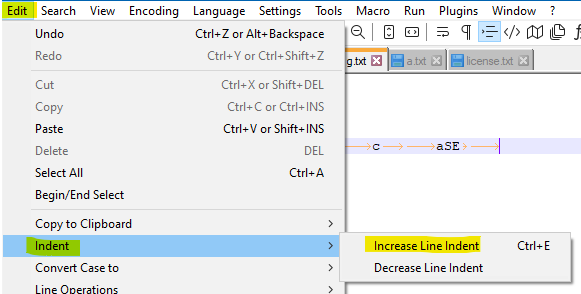
This also seems to do what you want?
OK, not 100% on that because I’m not you. :-)
But you might want to experiment with it.If it worked out, you could forget using a script, and just reassign the Tab and Shift+Tab commands, over to those shown in the screenshot.
-
The Increase Line Indent feature works kind of different. The caret is not moved at all when indentation is increased. It stays at the current/previous position. So the script solution to modify SCI_SETTABINDENTS is needed.
Taking the example from the other thread:
- Have text in one line: column 0 starting with 8 spaces, at column 9 following some text.
- Caret is at column 0.
- Increase Line Indent.
- Indentation is increased (test starts at 13), but caret stays at column 0.
And other way round
- Have text in one line: column 0 starting with 8 spaces, at column 9 following some text.
- Caret is at column 11.
- Increase Line Indent.
- Indentation is increased (test starts at 13), but caret “stays” at column 15.
-
Thank you again to everyone for the input. It’s now working the way I want in all cases. In case anyone else is looking for the behavior, the solution requires:
- The original script that’s configured to execute when NPP starts in “NppExec Advanced Options”:
NPP_CONSOLE 0 SCI_SENDMSG SCI_SETTABINDENTS 0- Alan’s PythonScript above that I added to startup.py. (Thanks Alan!)
from Npp import * class FixTabOnStartup(object): def __init__(self): notepad.callback(self.bufferactivated_notify, [NOTIFICATION.BUFFERACTIVATED]) def bufferactivated_notify(self, args): editor.setTabIndents(False) if __name__ == '__main__': FixTabOnStartup()- Changing “Initialisation” to “ATSTARTUP” in the “Python Script Configuration” dialog.
After typing all of this, though, it’s possible the first bullet is no longer needed with the new PythonScript ? I’ll have to validate later.
-
@VTGroupGitHub said in New bug with "Execute this script when Notepad++ starts"?:
the first bullet is no longer needed with the new PythonScript
I agree.
-
BTW, the script may not work for the file active when N++ starts up. A workaround would be to add this line at the end of the
__init__function:self.bufferactivated_notify(None)