re-numbering phrase+number in the middle of sentence
-
hi, this is part of a file which i need to incremental by 1 inside the phrase “int[] arr1”,
how can i do it?int[] arr1 = {6, 7, 8}; listArr.add(arr1); int[] arr1 = {4, 5, 6}; listArr.add(arr2); int[] arr1 = {2, 3, 4}; -
@B-MR ,
With just Notepad++ and nothing else, you cannot. If you are willing to use a plugin, it’s easy.
You can install the PythonScript plugin, and use the example
add_1that’s in the documentation; you’d have to change the search regular expression in the script to suit your needsYou can search this forum for examples of
add_1and related pythonscript replacementsBased on my interpretation of what you said,
# encoding=utf-8 """this uses the "add_1" style search and replace in Notepad++ INSTRUCTIONS: 1. Install PythonScript * Plugins > Plugins Admin * Click ☑ PythonScript checkbox until checked * click INSTALL * restart Notepad++ as necessary 2. Create new PythonScript script * Plugins > PythonScript > New Script * Give it a reasonable name, like add_1.py * Paste in the code from this black box * Save 3. Switch to the document where you want to search/replace 4. Plugins > PythonScript > Scripts > add_1 To assign a keyboard shortcut: 1. Plugins > PythonScript > Configuration 2. In the User Scripts, click on add_1.py 3. Click the left ADD button (above Menu Items) * This adds "add_1" to the main Plugins > PythonScript menu, rather than requiring you to dig down into the Scripts submenu 4. Exit Notepad++ and restart * This is required for ShortcutMapper to be able to see the new entry in the PythonScript menu 5. Settings > ShortcutMapper > Plugin Commands 6. Filter by add_1 7. Click on add_1, then click the MODIFY button and set the keyboard shortcut in the dialog You can change the replacement values, or the number of replacements, then save, and it will still run. PythonScript has documentation in its Context-Sensitive Help """ from Npp import * counter = 1 def add_1(m): global counter repl = str(counter) counter = counter + 1 return repl def disp_1(m): console.write("found {}\n".format(m.group())) editor.rereplace(r'(?<=int\[\] arr)\d+', add_1)which turned your example data into
int[] arr1 = {6, 7, 8}; listArr.add(arr1); int[] arr2 = {4, 5, 6}; listArr.add(arr2); int[] arr3 = {2, 3, 4}; -
i do not know what and how to change the code to my needs
thank you any way -
I think the forum again consumed the backslash in front of
[and]in your code. I think this should be the correct line in the code: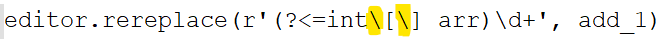
@B-MR said:
i do not know what and how to change the code to my needs
Aside from the forum posting error I mentioned, Peter gave you everything you’d need for what you asked for – did you even try to follow the step-by-step-spoon-feed-me instructions?
-
@PeterJones said in re-numbering phrase+number in the middle of sentence:
rere
sorry, i did not, i don’t have any knowledge of code,
but maybe i’ll try laterthank you alan
-
tried it
step by step
and it did nothingthis is what copied:
from Npp import *counter = 1
def add_1(m):
global counter
repl = str(counter)
counter = counter + 1
return repldef disp_1(m):
console.write(“found {}\n”.format(m.group()))editor.rereplace(r’(?<=int[] arr) \d+', add_1)
-
Just a note to say it worked perfectly when I tried it, of course with the slight tweak I made to it because of the forum posting error (as detailed above).
-
@B-MR ,
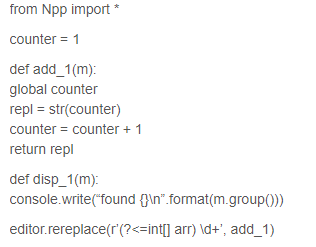
If that’s literally and exactly what’s inside your Notepad++ window when editing the script, it is definitely not going to work, as that’s not valid python code.
As @Alan-Kilborn said, the forum got rid of two backslashes, as he showed in a screenshot earlier. So you need to make sure you include those backslashes
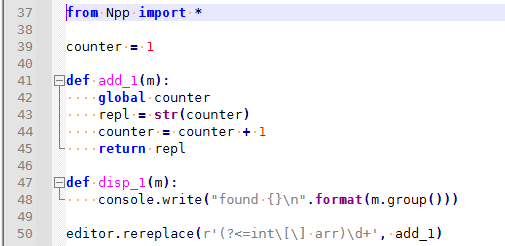
(please note: mine starts at line 37 because I also have all the other lines from the black box in the saved*.pyfile – those are comments, and can be saved as part of the script for future reference)Let me try to re-embed the code in the forum for easy copy/paste:
# encoding=utf-8 """this uses the "add_1" style search and replace in Notepad++ INSTRUCTIONS: 1. Install PythonScript * Plugins > Plugins Admin * Click ☑ PythonScript checkbox until checked * click INSTALL * restart Notepad++ as necessary 2. Create new PythonScript script * Plugins > PythonScript > New Script * Give it a reasonable name, like add_1.py * Paste in the code from this black box * Save 3. Switch to the document where you want to search/replace 4. Plugins > PythonScript > Scripts > add_1 To assign a keyboard shortcut: 1. Plugins > PythonScript > Configuration 2. In the User Scripts, click on add_1.py 3. Click the left ADD button (above Menu Items) * This adds "add_1" to the main Plugins > PythonScript menu, rather than requiring you to dig down into the Scripts submenu 4. Exit Notepad++ and restart * This is required for ShortcutMapper to be able to see the new entry in the PythonScript menu 5. Settings > ShortcutMapper > Plugin Commands 6. Filter by add_1 7. Click on add_1, then click the MODIFY button and set the keyboard shortcut in the dialog You can change the replacement values, or the number of replacements, then save, and it will still run. PythonScript has documentation in its Context-Sensitive Help """ from Npp import * counter = 1 def add_1(m): global counter repl = str(counter) counter = counter + 1 return repl def disp_1(m): console.write("found {}\n".format(m.group())) editor.rereplace(r'(?<=int\\[\\] arr)\d+', add_1)After pasting that and saving that, as described in the original instructions, what exactly were the steps you took? If it still doesn’t work with the correct final line in the code, could you go to Plugins > Python Script > Show Console and see if there are any error messages listed in the PythonScript console? and if there are, screenshot them and paste the image in your reply?
-
@B-MR ,
and here’s a video of it working for me:

-
finally got it!
the problem was unnecessary space
thank u all !!