New release: Notepad++ v8.1.4
-
As far as I can tell, the behavior is nothing new to Notepad++ v8.1.4, so the question doesn’t really belong in this thread. This topic is for regressions – changes of behavior that came about in v8.1.4 that weren’t present in previous versions. But I’ll give some pointers anyway.
If you install Notepad++ into the standard
C:\Program Files\Notepad++\, then the plugins will be installed into subdirectories ofC:\Program Files\Notepad++\Plugins\– if your normal user has write permission to that folder, then it can do it without special permission; if your PC is more locked down, you may need to run as Administrator in order to install plugins (or at least use Admin privileges to change the permissions ofC:\Program Files\Notepad++\Plugins\so that your normal user can have write access to that directory hierarchy) (Read the above asProgram Files (x86)if you are installing 32bit Notepad++ on a 64bit OS.)If you install Notepad++ into the less-usual
C:\ProgramData\Notepad++\, then the plugins will be installed into subdirectories ofC:\ProgramData\Notepad++\Plugins\– if your normal user has write permission to that folder, then it can do it without special permission; if your PC is more locked down, you may need to run as Administrator in order to install plugins (or at least use Admin privileges to change the permissions ofC:\ProgramData\Notepad++\Plugins\so that your normal user can have write access to that directory hierarchy) *If you install Notepad++ into some other
X:\FlibbertyGibbet\Notepad++\, then the plugins will be installed into subdirectories ofX:\FlibbertyGibbet\Notepad++\Plugins\– if your normal user has write permission to that folder, then it can do it without special permission; if your PC is more locked down, you may need to run as Administrator in order to install plugins (or at least use Admin privileges to change the permissions ofX:\FlibbertyGibbet\Notepad++\Plugins\so that your normal user can have write access to that directory hierarchy)*: Please Note: the
ProgramDatafolder is often hidden, or otherwise more locked down by the OS than evenProgram Files. That seems an odd place to me to install a program… but to each his own. As long as you have write permission, either normally or through run-as-admin, it should work -
FYI, auto-update is triggered to v8.1.4.
-
Most likely too late/not the right thread, yet found nothing better …
Auto-CompletionTyping removes forced language interpretion and goes back to (extension) default.Example:
- an XML file with native SQL
- force the XML to be interpreted as SQL (Language → S → SQL)
- start typing → the file is interpreted as XML again
Navigating by cursor/mouse, highlightning of text, even deleting nor inserting text does cancel the forced language interpretion … yet as soon as the first letter is typed …
<?xml version="1.0" encoding="UTF-8"?> <sql><![CDATA[select * from dual]]></sql> -
<?xml version="1.0" encoding="UTF-8"?>Do you have XML Tools? In this recent thread, it was pointed out that XML Tools has an option to “Set XML Type Automatically” – if that option is enabled, then the XML Tools plugin will see that the file is XML (because of that first line), and change your file type for you.
Edit: just confirmed XML Tools defaults that option on when you first install the plugin
-
@PeterJones said in New release: Notepad++ v8.1.4:
Do you have XML Tools? In this recent thread, it was pointed out that XML Tools has an option
Thanks a lot – disabled that option → works like a charm.
At least I do know now the meaning of “Set XML Type Automatically” … I always wondered …
and my Google/Search-Fu is most obviously not as good as I thought -
Hey, great job with the release, but can we please get back “Standard icons: Large”? Not everyone likes Fluent UI (even in large) :)
-
Ctrl+Shift+F5 is a long awaited feature!!!
lol, i use date as version and this was annoying to not have it built-in.Thank you a lot!
Have a very nice day! -
@Simon-0 said in New release: Notepad++ v8.1.4:
Ctrl+Shift+F5 is a long awaited feature!!!
Hmmm. There’s no feature tied to Ctrl+Shift+F5. Try to get your facts correct before posting.
-
close tag auto-completion should cover PHP and jsp files too (not only html and xml files)
hi guys, thank you very much for this fabulous text editor.
I think that close tag auto-completion should cover PHP and jsp files (not only html and xml files).
the reason behind this: html tags are used in abundance inside PHP and jsp filethank you very much
-
To quote Peter from above:
As far as I can tell, the behavior is nothing new to Notepad++ v8.1.4, so the question doesn’t really belong in this thread. This topic is for regressions – changes of behavior that came about in v8.1.4 that weren’t present in previous versions.
-
@Alan-Kilborn
thank you for your remark -
Whenever the window of Notepad++ is started or restored after minimizing, Notepad++ does not check if the remembered coordinates are still valid (e.g. after changing screen resolution, switching off an external monitor on a laptop etc.). So the window can be restored to an invisible coordinate.
Getting the Notepad++ window back into the viewport is hard (my solution: Change another programs’ window with Windows+CursorLeft, so Windows will ask for a window to be displayed on the right side, chose Notepadd++)
-
@Tom-Stein Thanks for the tip about Win+Cursor to move a window between monitors (I’d never heard of that before). This helps when one of the monitors uses DVI-D which has no way of telling Windows that the monitor is switched off **. Another way to put Notepad++ onto an available screen without the “ask to put on the right side” question is to click on it on the taskbar, or ALT+TAB to select NotePad++, and then use WIN+Cursor to move Notepad++ over to a powered screen.
** So the issue can never be fully solved, since some display connection protocols have no physical way to tell Windows that a monitor isn’t switched on. -
A Very Happy Notepad++ user for many years … Thanks!
As of this morning, Notepad++ refuses to open properly. I get a window that remains all white, then a “Not responding” error message, and have to kill the process.
I’m running Windows 10, OS Build 19043.1237.
Any suggestions would be greatly appreciated.
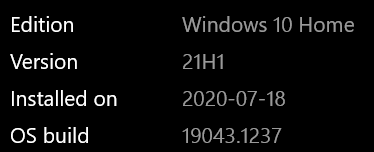
-
See if the suggestions in the recent “Notepad++ Not Respondong” discussion help you.
-
After the update, I lost all open documents and settings that I did .
-
P PeterJones locked this topic on