Notepad++ 8.1.5 RC 3
-
8.1.5 Release Candidate 3 is available for testing:
http://download.notepad-plus-plus.org/repository/8.x/8.1.5.RC3/The fix in RC3 (from RC2) is:
[Fix a regression of pluginsAdmin](link url)
https://github.com/notepad-plus-plus/notepad-plus-plus/commit/a7a700145d2c7641826a0f81d6a96766da664e0bNotepad++ v8.1.5 new features, enhancements & bug-fixes:
- Make Insert date time customizable. (Fix #10467)
- Make date time order reversible for short & long format. (Fix #10445)
- Add Insert Date/Time commands shortcut & macro capacities. (Fix #10567)
- Fix regression: no error message when locked file could not be saved - Show file locked warning now. (Fix #9994)
- Make “Confirm Save All” dialog more clear: use “Always Yes” button instead of “Cancel”. (Fix #10339)
- Improve JSON, PHP, PYTHON, CSS, BANNC and VHDL syntax highlighting in dark mode. (Fix #10502, #10425, commit)
- Fix inconsistency of Document List context menu. (Fix #10463)
- Enable/disable ext column via Document list context menu directly. (Fix #10468)
- Add path column in Document list panel. (Fix #9679)
- Allow custom color for Document Map. (Fix #10052)
- Fix docked/float panels in RTL layout issue. (Fix #10488)
- Fix CSS pseudo-elements not recognized issue. Update CSS keywords and add new styles. (Fix #10425)
- Fix issue that current directory not been applied after changing current directory option in preferences. (Fix #10396)
- Sort Default language combobox of “New Document” section in Preferences. (Fix #10513)
The new release will be available in about 3-7 days if no regression found.
Thank @Michael-Vincent for his heads up. -
Hello.
Regarding Point 10. Allow custom color for Document Map. This is not solved since I cannot see the option to view it.
Regards and great job BTW.
-
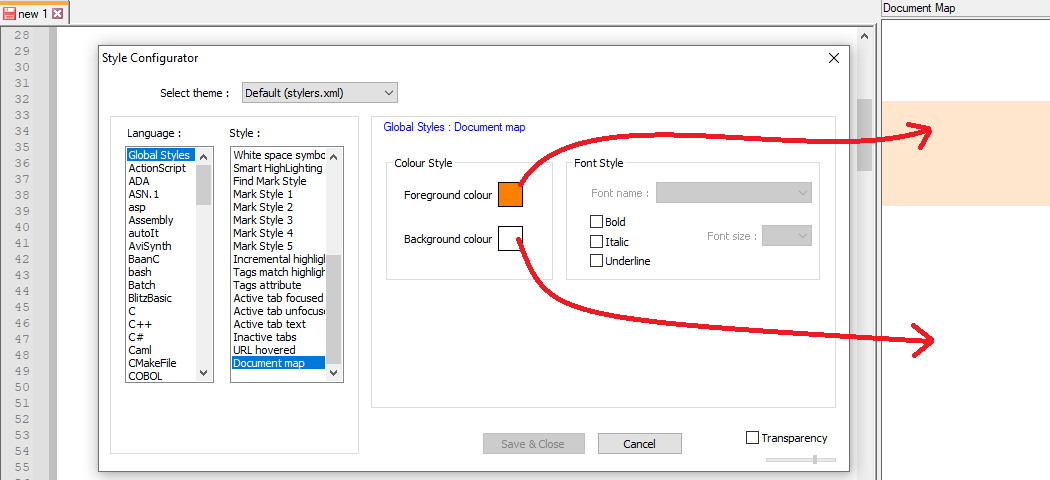
The colors will look slightly different in the Panel because it’s actually applied with transparency overtop whatever’s underneath. But Settings > Style Configurator > Global Styles > Document Map contains the color settings for the Document Map, as advertised in #10.
-
@Javier-Villajos said in Notepad++ 8.1.5 RC 3:
This is not solved since I cannot see the option to view it.
Are you using a custom theme? You will not see it unless you add it to the custom theme:
Notepad++/themes/myCustomTheme.xml[...] <GlobalStyles> <!-- Attention : Don't modify the name of styleID="0" --> [...] <WidgetStyle name="Document map" styleID="0" fgColor="2F393C" bgColor="81969A" fontStyle="0" /> </GlobalStyles> </NotepadPlus>Note, change the
fgColorandbgColorvalues to match the theme you want or just put anything and then you should see it in the Style Configurator (after a close and restart Notepad++) and can configure it there.Cheers.
-
@Michael-Vincent said in Notepad++ 8.1.5 RC 3:
stom theme? You will not
Thanks!! This solved the problem!! Thank you all for your help
-
It seems to me that there may be a problem with tab width in UDLs in this version compared with v8.1.4. That is in 8.1.5 the tab size in UDLs seems to not respect the preference but is 8 spaces long. Sometimes you have to save and reopen the file to see this.
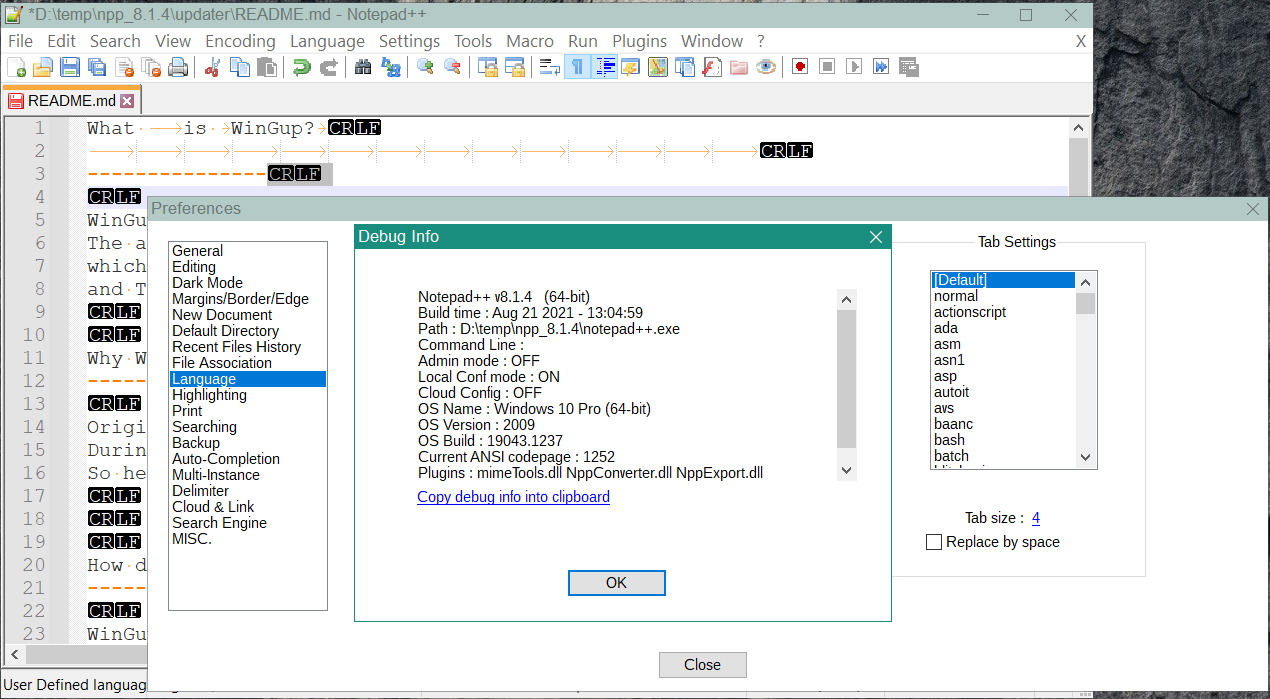
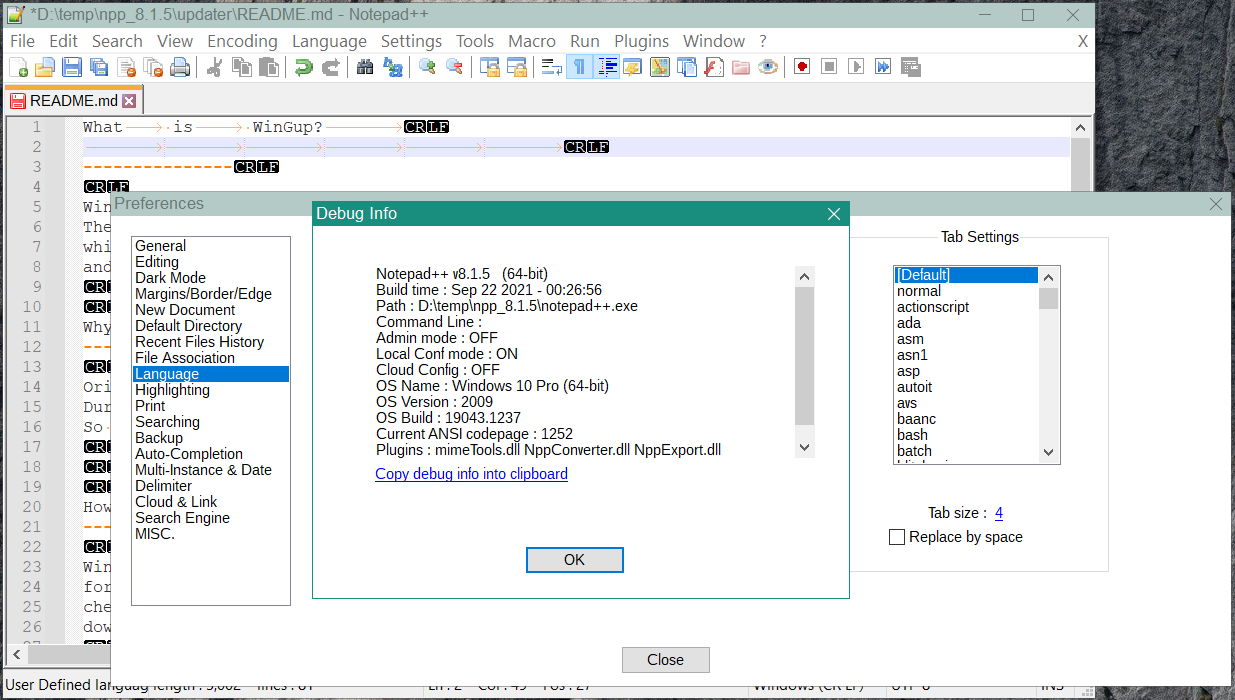
-
@ludamo-0
Thank you for the bug report.
It’s fixed in the master, and it’ll be in the next release:
https://github.com/notepad-plus-plus/notepad-plus-plus/commit/2f7490abab7b22ac2e5b578627c96cbdea395689