Notepadd++ dictionary help
-
Dear Experts
While using the notepadd++ file, few new words are used to add in the default dictionary, by using Ädd to Dictionary"for any new word highlighted. After the addition, if I open new file, the words which were added in the last documents, are not auto populated from the Default dictionary. I wish to use them globally, in subsequent future documents. Please guide if feasible.
Thanks -
You don’t say, but I assume you are using the DSpellCheck plugin, and have already installed the main dictionary that’s active.
When I do that, I get:
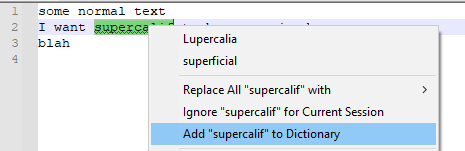
Make sure you pick
Add "supercalif" to Dictionary, and notIgnore "supercalif" for Current Session– the first adds it to the user dictionary; the second just ignores the misspelling until you restart Notepad++.After doing that, when I exit Notepad++ and restart, using
suercalifsomewhere, it recognizes it as a valid word:
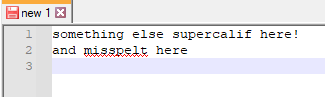
Looking at the DSpellCheck settings, it says my dictionaries are in
C:\usr\local\apps\npp\npp.8.1.4.portable.x64\plugins\Config\Hunspell(yours will be different), and if I look in that folder, I see: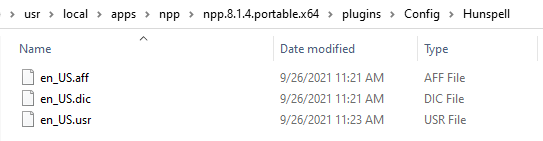
If I open en_US.usr, it shows:
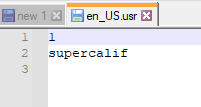
(If you are using a different language than US English, the name of the file will be based on your language code. But the user-dictionary will be stored in
xxx.usr) -
@PeterJones said in Notepadd++ dictionary help:
Hunspell
Dear Sir
Yes, I am using DspellCheck. The new addition of words in the dictionary are added and visible in the en_GB.usr file. The usage of new addition are valid in the current open documents only. I am looking for the usage of new words once added in the dictionary, should be available across the new documents. Currently it seems the relationship of new words are bind with the current open document, ie. 1:1.
Please guide how to use the addition of new words in all future document, if required.Thanks for your time and support.
-
Please guide how to use the addition of new words in all future document
I literally just did that. I showed you that when I added the word to the dictionary, then closed Notepad++ and reopened and created a new file, that the added words were counted as good.
Just in case, I tried again this morning:
- Start with a fresh Notepad++ with fresh DSpellCheck with no words in user dictionary.
supercalifshows as wrong- Add
supercalifto user dictionary supercalifshows as right- Create new file in same instance of Notepad++
supercalifshows as right, so it does not require a restart- Close/exit Notepad++ completely
- Restart Notepad++
- existing file:
supercalifshows as right - create new file:
supercalifshows as right
Can you replicate the exact circumstances I have described, and have it work for you?

-
Dear Sir
Thank you for your illustrative example. After fresh update of Dspellcheck, it is working fine as demonstrated. Now please suggest why the newly added words are not populated in Autocomplete word windows, while typing. Currently, the standard dictionary words are auto-populated with start of specific alphabet in running order, by selecting the desired word with “TAB” key.
Please guide.
Appreciate your sustained support on the subject.
Regards