Replace a CRLF with a space in Notpad++
-
In Notpad++ using the Extended search mode, I want to replace a CR (\r) and LF (\n) with a space (in other words NOTHING).
Using the Extended search mode pictured below:
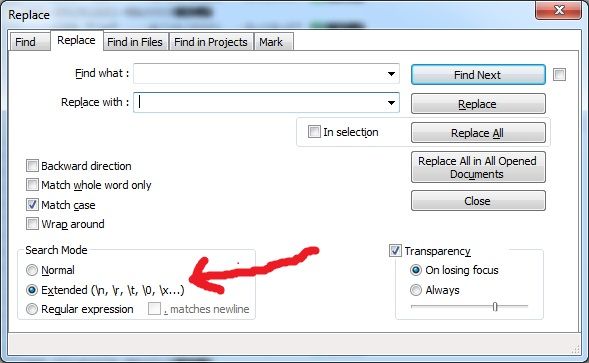
I have been able to use the Extended search mode to locate CRLF characters by using \r\n in the “Find what:” field, but I cannot figure out what to put in the “Replace with:” field to replace the CRLF with a space (in other words NOTHING).
-
@James-Trowbridge said in Replace a CRLF with a space in Notpad++:
but I cannot figure out what to put in the “Replace with:” field to replace the CRLF with a space (in other words NOTHING).
Your first mistake is to call a space NOTHING. It is a character just like ALL other characters. To be returned it must be in the “Replace With” field. Just hit the “space bar” once and you get the space character, try that.
Terry