NPP dislikes more than three equals sign in a row
-
Working with various SQL remarks I have found that NPP goes nuts on more than three adjacent equal signs.
Goes nuts means that something is there, but invisible, but caret position is echoed correctly.
It is possible to add/delete to/from that line, syntax highlighting of the rest changes.
I have tried to change the language from SQL to plain text but the issue remains.IBExpert developer:
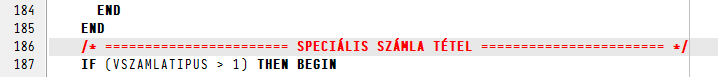
NPP:

NPP remark ending deleted:
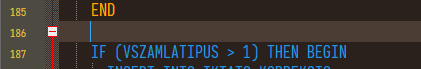
TCMD viewer:
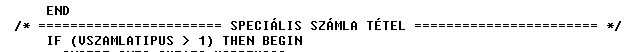
System: Windows 7 32 bit
NPP: 8.2.1 (previous version did the same thing)
Encoding: ANSICould you fix this bug?
-
I’m no expert, but…aren’t you missing some information these folks need to properly understand your problem? Debug info under the
?in the menubar would help, plus the language you’re actually using. I grabbed a bunch of random SQL code and threw it in a file named with the .sql extension with the kinds of quotes you put in and this is what I got:
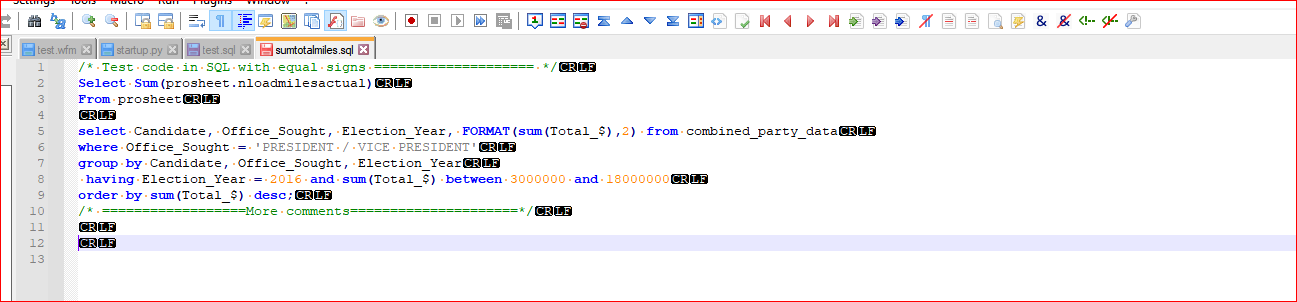
It took the default syntax highlighting just fine, so I have no idea what your code language really is so can’t really talk to it, but I think you need to provide more information before they can help you.
Lee
-
language, as stated twice, is SQL. But, as stated, it was tested with plain text “language”. There is nothing more in the debug info that I would like to disclose, like company, product name in the “command line” line. Version information, etc. stated.
The “Bespin” style is problematic, some others - including “Default (stylers.xml)” - are working.
-
@peteradam said in NPP dislikes more than three equals sign in a row:
The “Bespin” style is problematic,
Do you have the most recent Bespin style XML file? Because even with updates, user-editable config files don’t always update (because Notepad++ avoids overwriting user-editable config files when possible, to not lose your customizations). But that means that your Bespin may be out of date. You can close Notepad++, download the XML and put it overtop your installed
Bespin.xml, then restart Notepad++, and see if that fixes it.And, if that isn’t enough, you are allowed to fix/edit your theme yourself – compare it to a working theme, and look at what’s different/missing that would cause your problem. And if you wanted to, you could make a PR to submit the fixed theme to the repository, so the fixed version will be in the next release.
-
… and if I take a fresh 8.1.2 portable unzip, and switch to Bespin, I see all the comment lines like the ones you said were hidden, if I’ve understood:
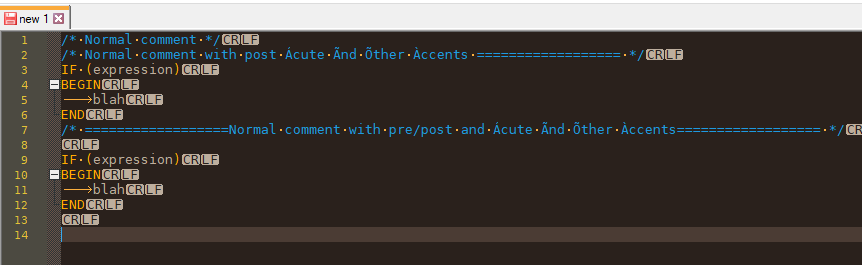
So I think you can just update your
Bespin.xml.If not, please use the
</>on the toolbar, and share an example snippet of text that shows the problem, and maybe even give us the contents of yourBespin.xml. For example, here is the file I have the screenshot for:/* Normal comment */ /* Normal comment with post Ácute Ãnd Õther Àccents ================== */ IF (expression) BEGIN blah END /* ==================Normal comment with pre/post and Ácute Ãnd Õther Àccents================== */ IF (expression) BEGIN blah END