Texts on the left are invisible with the combination of keys (Ctrl + Tab)
-
Hello,
For some time, with Notepad++ v8.1.9.3 I have a display problem when I want to switch from one tab to another with the combination of keys (Ctrl + Tab), the beginning of texts on the left are invisible .
Could you help me or fix this bug that just happened?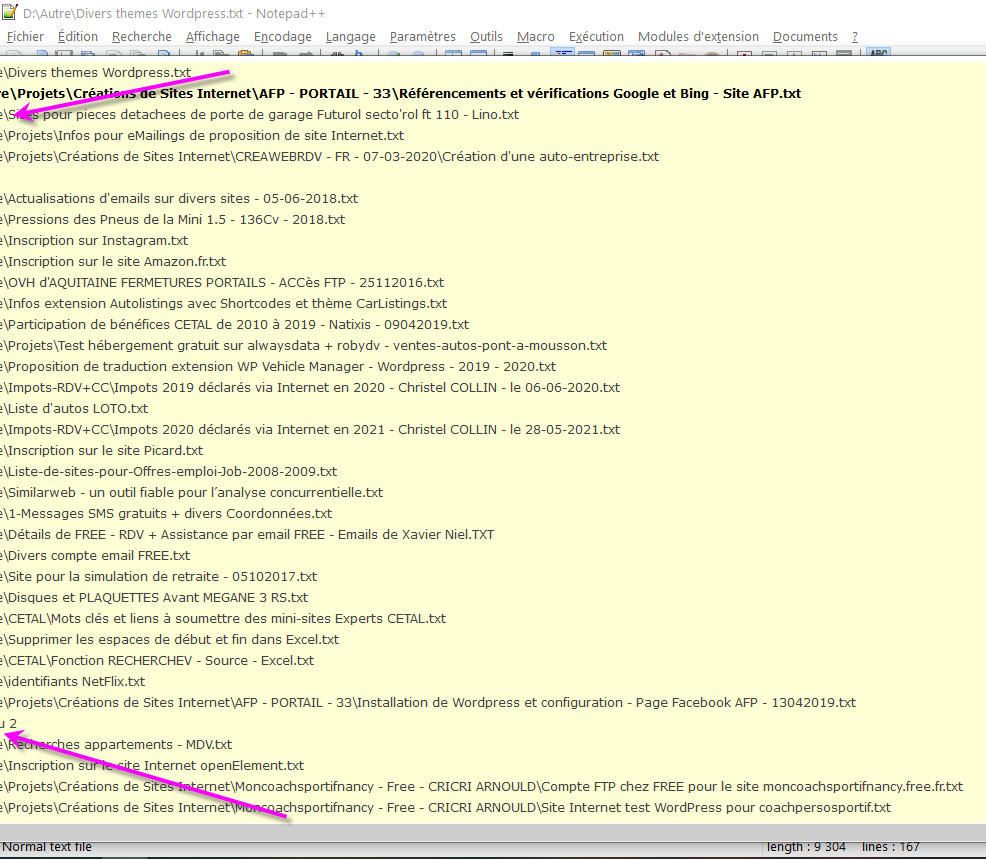
-
@roby-di-vincenzo said in Texts on the left are invisible with the combination of keys (Ctrl + Tab):
Could you help me or fix this bug that just happened?
What is happening here is that the yellow popup window is centered on the Notepad++ window and in certain circumstances that, coupled with long pathnames for files, can cause the yellow popup to be drawn offscreen (where you can’t see its data).
A reproduction example:
-
Make your N++ window non-maximized and size it to be very narrow horizontally
-
Move the window to near the left edge of your monitor
-
Invoke Ctrl+Tab
Observe left side of pathnames is not viewable, just like for OP
You can file a bug report for this; see how to HERE.
-