How to set custom icons in N++ for different file extensions ?
-
I know that there isn’t code to implement this. I looked at the code. Does anyone remember where the original issue is ? Can anyone link to it ? I think I have a plan to implement it.
So the plan is to create a new XML file containing the location of the icon to the extension. All the icons shall be limited to 16x16 pixels and only ICO (Wiki Link) icons shall be provided. The XML can be modified by the users however they wish. If an icon cannot be loaded, then N++ will use the default icon.
This customisation can be limited to the toolbar or can be extended to “Folder As Workspace” too. I doubt whether it increases CPU or RAM usage.
-
Where in Notepad++ UI is such an icon to be shown?
-
@alan-kilborn In the toolbar, where there are file tabs.
https://imgur.com/yhMeprz . -
@sashank999 said in How to set custom icons in N++ for different file extensions ?:
In the toolbar, where there are file tabs.
If I understand your meaning, that space is already used for saved/modified/locked status.
Maybe your proposal is to show the extension specific icon only when the file is saved (and in dark mode – without alternate icons configured in the preferences – there is currently an empty area there)?
I don’t know that I personally see great value in showing an extension-specific icon in this area.
-
@alan-kilborn I was actually trying imitate the VS Code style. I actually have many files opened at once so having those custom icons kind of helps.
Or maybe in “Folder As Workspace” ?
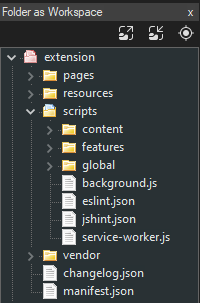
The files would be useful here as I have CSS and JS files both in there. And I a lot often open JS file when I need CSS. -
@sashank999 said in How to set custom icons in N++ for different file extensions ?:
Or maybe in “Folder As Workspace”
That area plus the “project” panels might be a good place for such extension-based icons. OK, I’m in with the idea. :-)