How disable auto select locale language
-
Then i start notepad++. It auto swith my language to Russian, but i need start with English language. How i can disable auto swith language locale?
First: before start…
(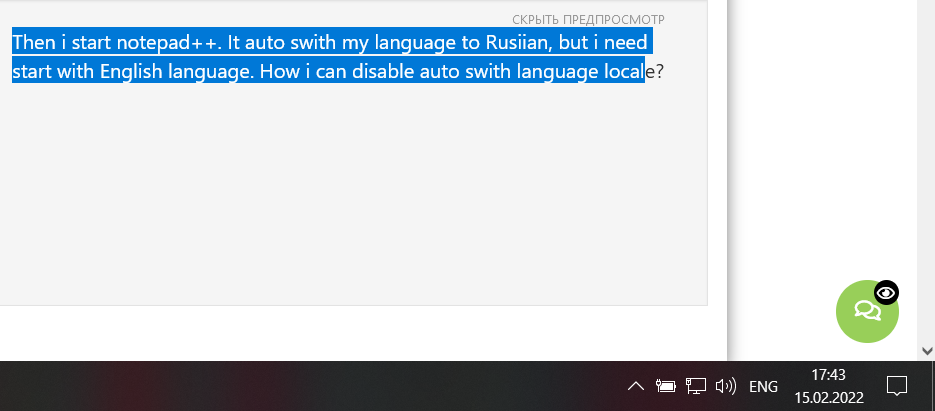
Second: after start nodepad++…
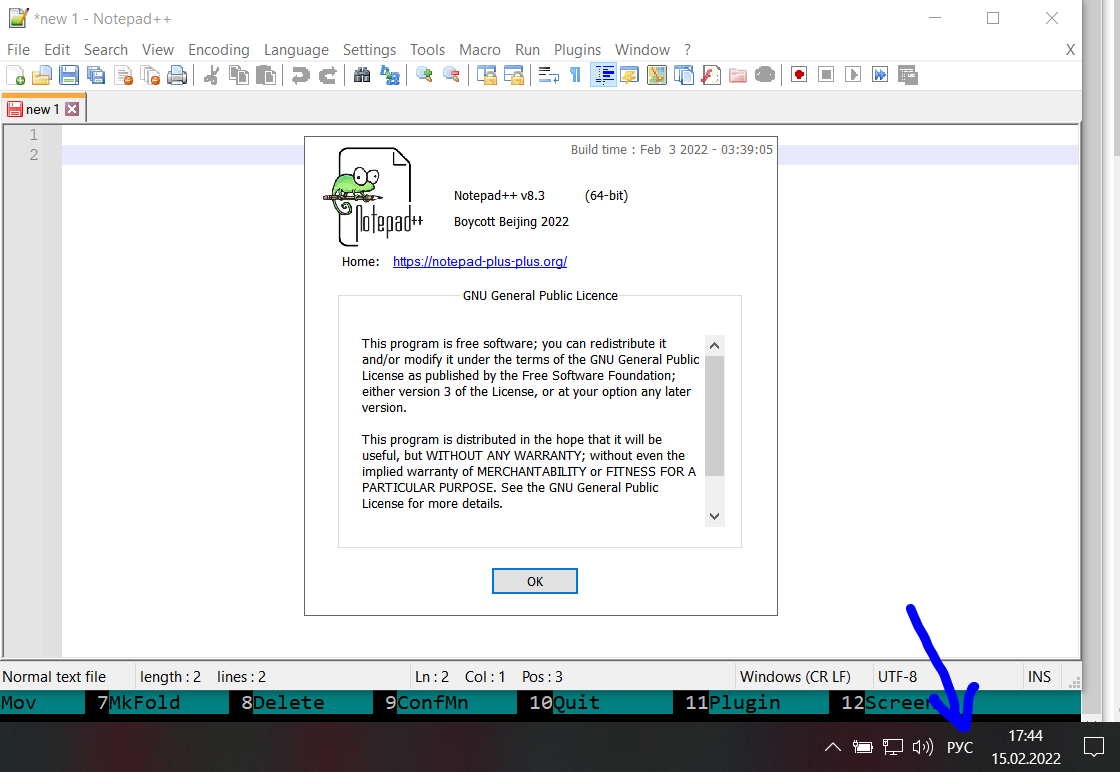
Auto change to Russian, but i expect English language as Default.
Best regards.
-
It surely looks to me like your Notepad++ is using English.
Not sure what the arrow in your screenshot is pointing to.
-
@alan-kilborn said in How disable auto select locale language:
Not sure what the arrow in your screenshot is pointing to.
Windows IME displays the active language in its native alphabet; Cyrillic in this case:
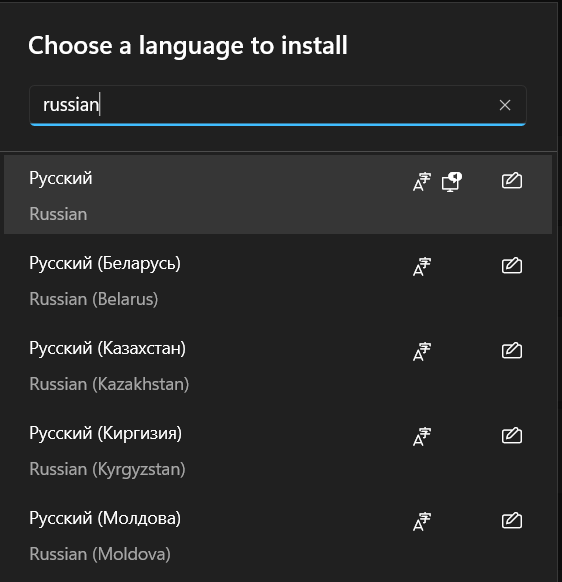
-
-
@bannovdaniil ,
Take this with a grain of salt, as English is my only language, however, looking through the User Manual, I came here under Localization and in the Preferences Dialog,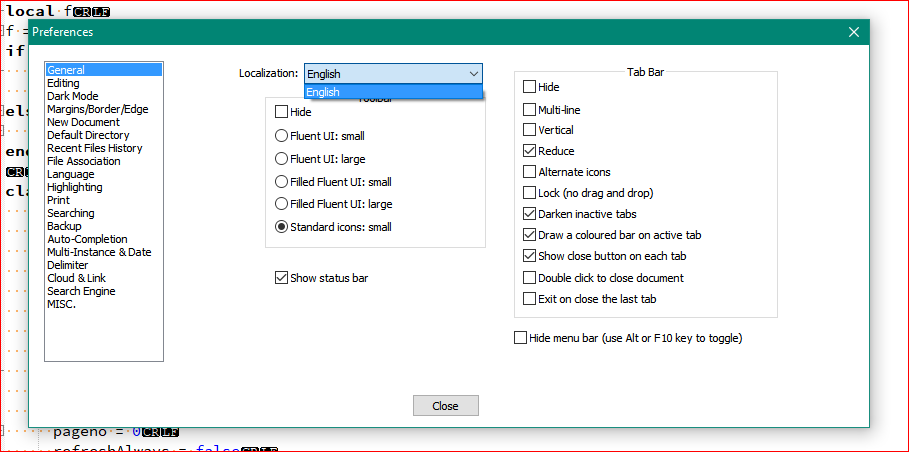 this screen shot seems to indicate where any Notepad++ localization override selection would be selected from. However it looks like you have to copy an xml file to the location indicated in the Preferences information.
this screen shot seems to indicate where any Notepad++ localization override selection would be selected from. However it looks like you have to copy an xml file to the location indicated in the Preferences information.Now mind you, I could be wrong, as I have little use to change languages.
Lee
-
As with @lycan-thrope , I am an English-only user, so I don’t have that difficulty. But I don’t think @Lycan-Thrope’s assessment is correct.
When I read your description, and look at your videos, I believe: (1) You want Notepad++'s localization (menus, dialogs, and similar) to be in English, and they already are. (@Lycan-Thrope’s suggestion would just change the menus/dialogs inside Notepad++). (2) You want to default to your keyboard settings to English keyboard, but when you run Notepad++, it automatically changes over to your Russian keyboard settings, even though you believe you have told Windows to remember which keyboard on a per-application basis, and that you think you’ve told Windows to remember to use the English keyboard when inside Notepad++.
Please correct whichever one of us is wrong.
I am not able to help, because I know nothing about how Windows handles storing such multi-language keyboard settings (Windows IME and similar). But I want to make sure that everything is clear, so that once someone who does know will not be dissuaded by having a lack of information.
I was hoping that @andrecool-68 would chime in, being a power user who knows the needs of Russian-speaking users; unfortunately, that user hasn’t logged on since last Fall, but I’m hoping the @-mention will email them and get their attention. Barring that, I know that there are other regular forum contributors for whom English is not their first language, and I’m hoping one of them will see this and maybe have more experience with Windows IME than us poor monolingual Notepad++ users. (@guy038 , @Ekopalypse , here’s thinking of you, though I’m sure there are others that I’m just not thinking of as being non-native-English speakers.)
-
Sorry, I can’t help here as my operating system was only installed with the English version.
I had this or a similar problem only once when I played with different keyboard layouts to see how it affected Npp, but as soon as I removed them again, it didn’t occur anymore … makes sense, I guess. -
Hi,
@bannovdaniil, if you search for ‘Advanced keyboard settings’ in your PC. Do you have the option ‘Let me see a different input method for each app window’ enabled? If so, you may want to try and disable it. It is the only thing I can think of…