Notepad++ v8.3.2 release - Declare variables, not war
-
@vitalii-dovgan said in Notepad++ v8.3.2 release - Declare variables, not war:
Looks like the behavior of -nosession was changed in 8.3.2.
I suspect my patch #11255, but I can look at it later (maybe tomorrow evening).
-
I have a critical bug that makes the program very unstable.
Please see this short video of the crash happening.This happens when I use the default keyboard shortcut for cutting text (ctrl+x). The program hard crashes and must be restarted. It was also present in the version directly before this. If I regress back to v8.2.1 the issue is no longer present and works fine.
Notepad++ v8.3.2 (64-bit) Build time : Feb 27 2022 - 03:35:46 Path : C:\Program Files\Notepad++\notepad++.exe Command Line : Admin mode : OFF Local Conf mode : OFF Cloud Config : OFF OS Name : Windows 11 (64-bit) OS Version : 2009 OS Build : 22000.527 Current ANSI codepage : 65001 Plugins : BigFiles.dll Comment Wrap.dll CSScriptNpp.dll Explorer.dll HTMLTag.dll JsMapParser.NppPlugin.dll JSMinNPP.dll LuaScript.dll Merge files in one.dll mimeTools.dll NppConverter.dll NppExec.dll NppExport.dll NppFavorites.dll NPPJSONViewer.dll NppToolBucket.dll PreviewHTML.dll Remove Duplicate Lines.dll RunMe.dll -
@jeff-hollis said in Notepad++ v8.3.2 release - Declare variables, not war:
I have a critical bug that makes the program very unstable.
I cannot duplicate with simple
Ctrl-Xso my assumption is it must be one of your plugins which has not been updated for the N++ >= 8.3 plugin breaking changes. The fact that 8.2.1 does not exhibit this behavior further bolsters my assumption.
Please run Notepad++ with the-noPlugincommand line parameter and see if your crash happens then. I suspect it won’t.If it does not, add your plugins back in one at a time to diagnose which one is the culprit. You have some plugins that are known to require an update and others which I’ve never heard of or used.
Cheers.
-
@michael-vincent I had multiple plugins that needed updating and after doing so it seems to be fixed. Thanks for the advice.
-
Now for the bad news. As I suspected, that petition whether you completely fill it out or not, opens you up to spam attack, including from the email you supply. I supplied just my honeypot email, and when it requested additional information, I backed out and didn’t finish it. A few moments ago, my honeypot email was deluged with spam messages and even one from the email address itself. Whether you knowingly or not are part of it, vitallii, this is why I don’t do petitions. This is just a friendly warning for those here, that this didn’t belong here, but also to be aware of giving real information in it.
-
@lycan-thrope said in Notepad++ v8.3.2 release - Declare variables, not war:
As I suspected, that petition whether you completely fill it out or not, opens you up to spam attack [. . .]
Reported on GitHub.
-
@lycan-thrope said in Notepad++ v8.3.2 release - Declare variables, not war:
As I suspected, that petition whether you completely fill it out or not, opens you up to spam attack
In such case, let’s remove this link completely.
I sincerely believed in this link, as neither myself nor my friends who had signed it did not report of spam. I was hoping that this petition signed by a lot of people will make politician to pay more attention to the question of shielding Ukraine’s skies from Russian missiles. The part regarding NATO troops is certainly discussible and I don’t expect this part to be approved. But at least the discussion about shielding Ukraine’s skies should begin. Because, you know, if Putin decides to use missiles with nuclear warhead, it will be a catastrophe to not only Ukraine…
-
@lycan-thrope said in Notepad++ v8.3.2 release - Declare variables, not war:
Now for the bad news. As I suspected, that petition whether you completely fill it out or not, opens you up to spam attack,
I signed with my email and I am not aware such spam attack. But my email has been already the target of spams since long time ago.
@Lycan-Thrope Do you have reliable similar petition that the current one can be substituted for?
-
@donho ,
No I don’t, Don.
Although I support the petition’s purpose, as an early net user, I’m always aware of good intentions going bad (phishing), so am extremely cautious of which email address I give out for “varied” pleas for help. I have no doubt as prolific a personality as you are, you probably wouldn’t notice a change in your spam reception, but I do. :) The email I use has a web interface, so you’re able to see the spam that comes, whether filtered or not, and choose whether to accept it or not. Some services, like my other REAL emails, have a much more aggressive filtering system in place, and that’s why I use that email address for phishing for phishers. :)
-
@vitalii-dovgan said in Notepad++ v8.3.2 release - Declare variables, not war:
Looks like the behavior of -nosession was changed in 8.3.2.
With the current session contains A, B and C files (with v8.3.2), I did the following command:
./notepad++.exe -nosession ./stylers.xml ./readme.txt
2 files stylers.xml & readme.txt are opened in v8.3.2, then I close Notepad++.
I restart with the command line:./notepad++.exe- I still have A, B and C files opened, but not stylers.xml & readme.txt.So I cannot reproduce the bug you described. Could you provide the whole instruction?
Is there anyone here reproduce this bug? -
@donho said in Notepad++ v8.3.2 release - Declare variables, not war:
So I cannot reproduce the bug you described. Could you provide the whole instruction?
Is there anyone here reproduce this bug?So far, I also cannot reproduce that.
-
@donho said in Notepad++ v8.3.2 release - Declare variables, not war:
@vitalii-dovgan said in Notepad++ v8.3.2 release - Declare variables, not war:
I cannot reproduce the bug you described.Hmm, I tried to reproduce it today with different scenarios - and could not. Though it was stably reproducible yesterday.
I see just two possible reasons of that:- there might be a sporadic issue with the “session.xml” file in Notepad++'s folder (I use portable version of Notepad++)…
- there may be some unitialized or wrongly initialized variable in Notepad++ around session saving/restoring…
-
Hehe, to add to the pernicious behavior of that petition link, now it’s demanding that the form finish being filled out. And even the honeypot email server flagged it as spam. :) Just an update.
-
@lycan-thrope said in Notepad++ v8.3.2 release - Declare variables, not war:
Hehe, to add to the pernicious behavior of that petition link, now it’s demanding that the form finish being filled out. And even the honeypot email server flagged it as spam. :) Just an update.
The link is still on the v8.3.2 release news page and I didn’t get yet any complain about Spam. If I get some, I will remove it.
@lycan-thrope said in Notepad++ v8.3.2 release - Declare variables, not war:
I supplied just my honeypot email, and when it requested additional information, I backed out and didn’t finish it. A few moments ago, my honeypot email was deluged with spam messages and even one from the email address itself.
During the procedure of signing the petition, I was asked if I want to show my info (including email) publicly, I answered Yes, and I completed the procedure. In my case it’s possible that malicious application scans the published page to get my email for spamming. But in your case, that you didn’t even complete the procedure, and you’ve got some spams - I would say the problem does not come from the petition, but from the platform https://www.openpetition.eu/.
After googling withget spams via openPetition, I didn’t find any revealed issue.
OTOH, I don’t see how a petition could be more harmful than the others, since they are in the same platform. Or there’s a severe security issue in this platform.Anyway, thank you for your heads up - I will keep an eye on it.
-
@donho Where is RunDlg? Can you post new features with examples or description?
-
@wintersilence said in Notepad++ v8.3.2 release - Declare variables, not war:
Where is RunDlg?
That’s the Run menu’s Run action, which pops up the Run Dialog (which is presumably referenced as RunDlg in the code, as a reasonable variable naming scheme)
$(CURRENT_LINESTR)is a new addition to the list of Run Dialog variables that are described in the npp-user-manual.org at Config Files: User Defined Commands – though as of today, the update to the usermanual that includes that new variable hasn’t had a chance to be published to the website yet. Often, we wait to trigger the release of the User Manual updates until the same time that Don triggers auto-update on a version (or there have been enough non-triggered releases that I ask Don to do a release of the User Manual anyway).So you would use the
$(CURRENT_LINESTR)variable in similar ways to the other variables defined there, which allows you to pass some content into the command line of whatever command it is you are running. -
@peterjones I’m not from Mars, just don’t know NPP dev’s slang :)
this is “Run Dialog”?
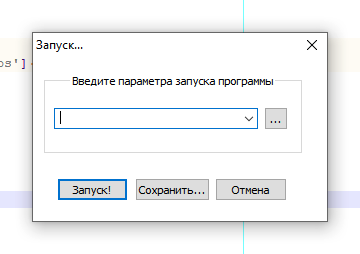
Variables like as
$(CURRENT_LINESTR)must be adds as buttons into Run form. -
I know you’re not from Mars; and I understand that you are doing your best to communicate in English when it’s not likely your preferred communication language.
this is “Run Dialog”?
Yes, the dialog you showed appears to be the Run Dialog Don and I referred to, based on the shape and number of buttons (I cannot read the text; sorry, I am not as multi-lingual as you are).
Variables like as
$(CURRENT_LINESTR)must be adds as buttons into Run form.There are too many of the variables to be put as buttons on the form. The user is just expected to type them into the entry form. For example, entering
cmd /k echo "$(CURRENT_LINESTR)"and clicking Run will open a new command window, which will echo the contents of the current line of text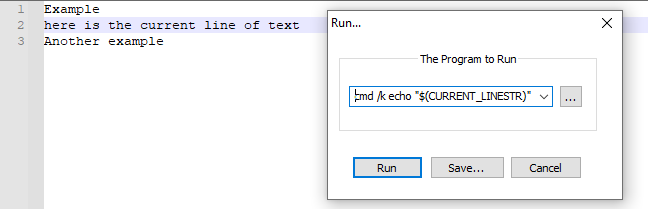
=>
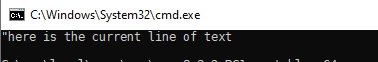
The User Manual shows example values for each of the variables. (For the example for
$(CURRENT_LINESTR), you would currently have to follow my link to the github repo.)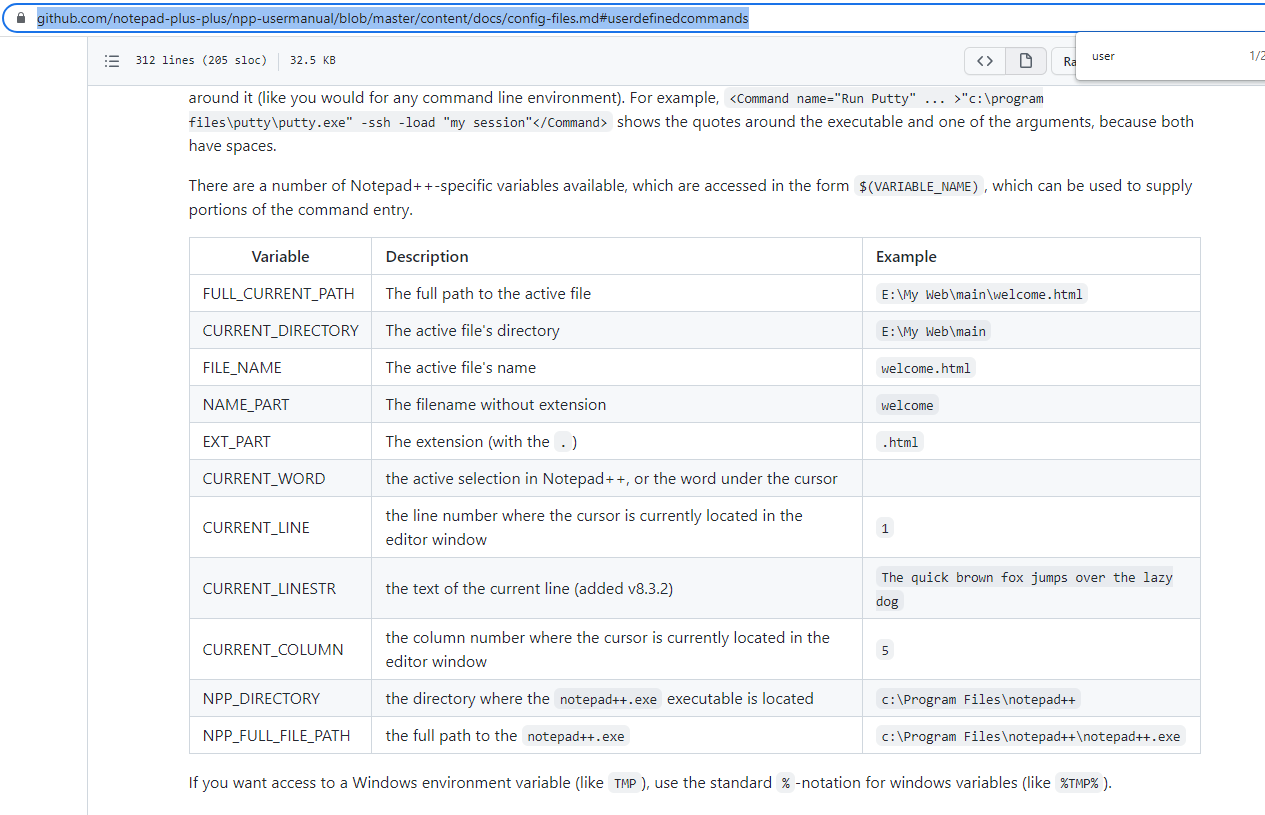
-
@peterjones offtop:
I cannot read the text; sorry, I am not as multi-lingual as you are
Android devices have app Google Lens to translate online by camera - must have app in Asia :)
-
@peterjones I’m know how it work - syntax same to nppExec plugin, but every time looking for vars in online manual is not very conveniently