"Open file in another instance" Shortcut
-
Why no “Open file in another instance” option is in “Shortcut Mapper”? I want to modify the “Alt+F6” keyboard shortcut to the “F6” key.
I have another question. Maybe it is irrelevant to this topic! By pressing “Ctrl+N” (or File/New), the new file (instance) will open in the current window (not a new window). Since I have disabled tabs view, it would hide the previous file (that I was working on). I have to go to the “Window” menu and select that window again (I have to assign a new shortcut for the “Windows” switch, I don’t know how…).
Is there a way to modify this behaviour? I mean, by clicking on “New” (or pressing "Ctrl+N), NP++ opens a new file in a new window (not the current window).
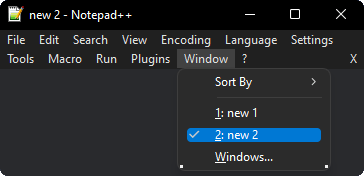
-
@ten2120
Why no “Open file in another instance” option is in “Shortcut Mapper”?
That’s because the text of the menu entry is really “Open in New Instance”:
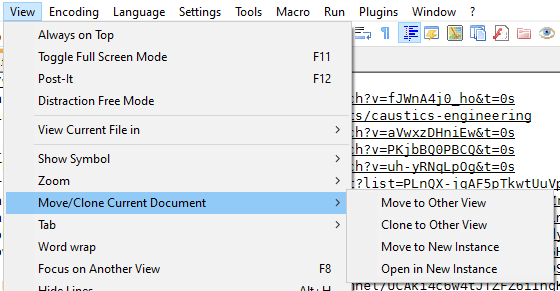
And “Open in New Instance” is in the shortcut mapper:
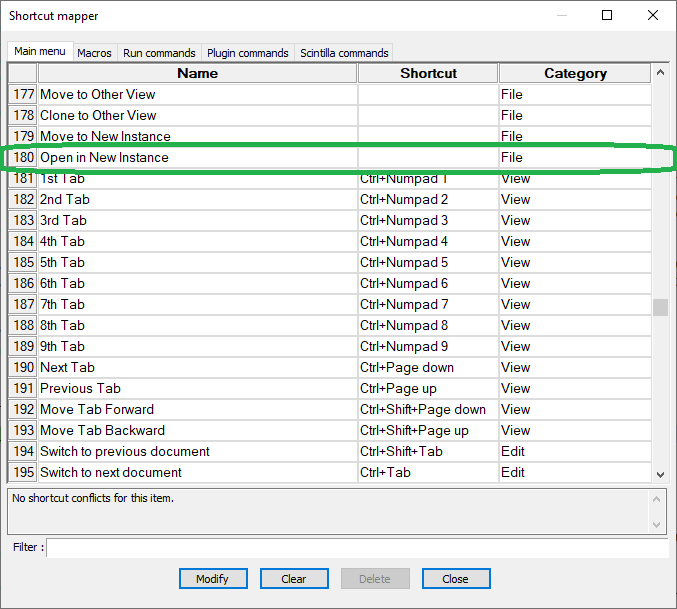
Since I have disabled tabs view
Sorry, I have no workarounds for working in the hidden tabbar mode. Maybe someone else will.
-
@peterjones Many thanks. I mean “RUN>Open file in another instance” (Run menu) not the above one you have mentioned. Yours opens the current file in a new window, (a duplicate or clone of the current file not a new one).
-
@ten2120
Do you mean Run > Open selected file path in new instance? (maybe it was titled something different in an older version; I am using v8.2.1)
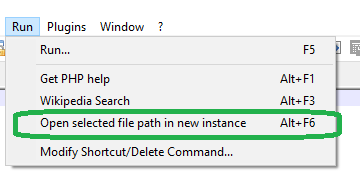
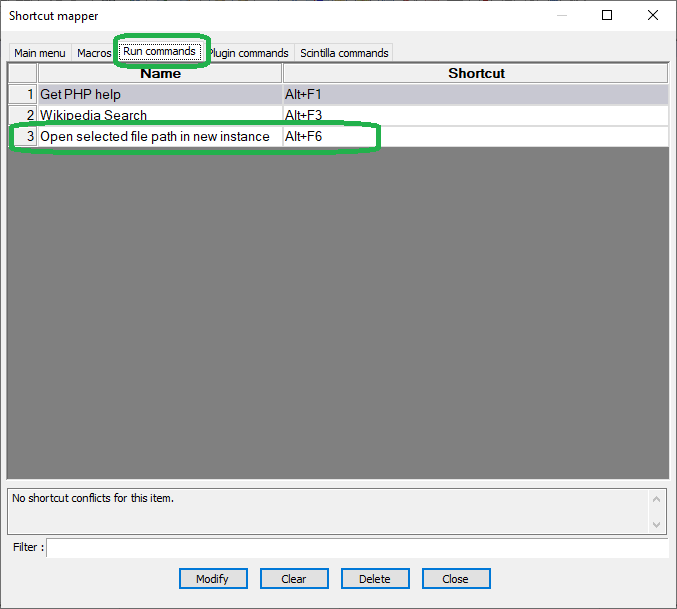
All the Run menu commands are found in the run commands tab. All of the Macros menu commands are found in the Macros tab. All of “main level” Plugins commands (commands that are in a given plugin’s top menu) are found n the Plugin commands. Any other menu that I can think of (that wasn’t created by a plugin) will have its command somewhere in the Main menu tab. You can use the Filter box at the bottom (unless you’ve got a really old Notepad++) to narrow down your search.
-
@peterjones Many thanks. My fault! I didn’t notice there are more tabs (Shortcut Mapper Window). I did filter it in the “Main Menu” tab (it didn’t find that “Run” option!)
My apology I am not an NP++ pro user. I use it as a more progressive Notepad on my Win 11.
NP++ version: v8.3.2 Minimal Portable.