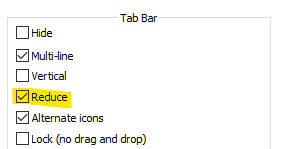Can the tab title font be customized/themed?
-
It is the only major eye sore on an otherwise pleasing user experience. I’m sure this font is straight out of Windows 3.1.
I navigated through all the Preferences and appearance-related options and I could not get this font to change.
Any tips would be greatly appreciated.
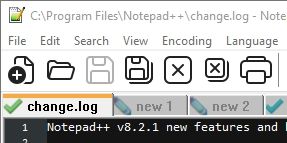
-
-
@waqqas-s-khokhar said in Can the tab title font be customized/themed?:
I’m sure this font is straight out of Windows 3.1.
That’s because the menubar font is straight out of a Windows OS setting, which you will have to find for your particular version of OS (every rev, Microsoft changes where and how to edit those).
(And as Alan answered while I was typing, you can at least shrink it down to something more reasonable using the Reduce checkbox:
 =>
=>  )
) -
@waqqas-s-khokhar said in Can the tab title font be customized/themed?:
It is the only major eye sore on an otherwise pleasing user experience.
As the Reduce setting (ticked) is the default, YOU had to turn on this “font straight out of Windows 3.1” at some point that you’ve forgotten about.
-
@alan-kilborn said in Can the tab title font be customized/themed?:
@waqqas-s-khokhar said in Can the tab title font be customized/themed?:
It is the only major eye sore on an otherwise pleasing user experience.
As the Reduce setting (ticked) is the default, YOU had to turn on this “font straight out of Windows 3.1” at some point that you’ve forgotten about.
Probably when I was WFH (where I use 4k monitors vs FHD at work–where I am now).
-
Thank you Peter and Alan for your help.
-
@peterjones said in Can the tab title font be customized/themed?:
@waqqas-s-khokhar said in Can the tab title font be customized/themed?:
I’m sure this font is straight out of Windows 3.1.
That’s because the menubar font is straight out of a Windows OS setting, which you will have to find for your particular version of OS (every rev, Microsoft changes where and how to edit those).
(And as Alan answered while I was typing, you can at least shrink it down to something more reasonable using the Reduce checkbox:
 =>
=>  )
)Any chance you can point me in the right direction for changing the menu bar font setting on Windows 11? Maybe I’m not using the right combination of keywords, but my searches thus far have not borne any fruit.
-
This is not a generic Windows help forum. I’ll show you a google search which may bear fruit for you (it gives multiple pages which all say the same thing)… but I make no guarantees, and any followons should be made in a generic Windows 11 help forum, not in this Notepad++ forum.
https://www.google.com/search?q=windows+11+change+font+for+menu+bar