Notepad++ v8.3.3 Release Candidate
-
Notepad++ v8.3.3 Release Candidate:
http://download.notepad-plus-plus.org/repository/8.x/8.3.3.RC/Notepad++ v8.3.3 regression-fix, bug-fixes and enhancement:
(The critical bug-fixes are inhighlight)Fix crash regression on opening a session file.(Fix #11325, #11365)- Enhance stability: add new ability (plugin compatibility) for not loading incompatible plugins. (Fix #11349. Implement #11358, #11338, #11353)
- Fix deleting the folded line makes folded (hidden) content disappeared. (Fix #11246)
- Re-enable ability to center the Find Replace dialog on Notepad++ main window. (Implement #9201)
- Fix extension not appended issue while saving with ENTER under Windows 7. (Fix #11305, #11355)
- Fix preferences dialog “Dark Mode->Customize tone” color pickers RTL alignment issue in dark mode. (Fix #11343)
- Fix disabled static texts of Preferences blurry issue in dark mode. (Fix #10823, #11331)
- Add 4 API for custom auto-indentation and getting current macro status. (Implement #11253)
- Add new AutoComplete icon for distinguishing functions from normal keywords. (Implement #11311)
- Fix Plugin Admin close issue after typing ENTER. (Fix #11348)
- Show current and new version on update dialog. #19)
Please post here if you find any issue in this RC.
Thank you for your help! -
D donho pinned this topic on
-
There are duplicated word(s)/function(s)
v8.3.3
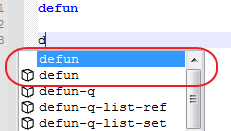
Last version that do not show duplicates is v8.2.1
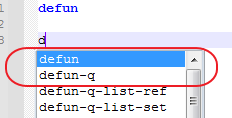
Tested with LISP language. Both versions are fresh portable with default settings.
-
This is a known limitation with adding the icons to autocomplete. It’s because the word is found in the document and you have both function and word completion turned on.
Cheers.
-
@michael-vincent said in Notepad++ v8.3.3 Release Candidate:
known limitation
See https://github.com/notepad-plus-plus/notepad-plus-plus/issues/11087
Cheers.
-
D donho unpinned this topic on
-
P PeterJones locked this topic on