Open containing folder in cmd by the way of commands
-
How do I code in figure1’s window to open containing folder in cmd as shown in figure2?
WINDOWS10
npp.8.2.x64
(figure1)
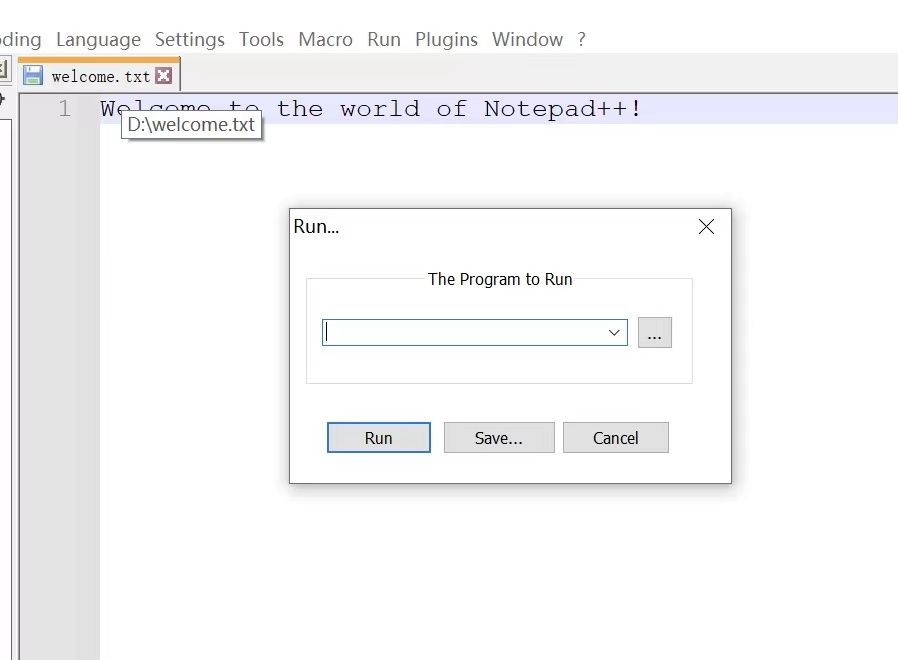
(figure2)
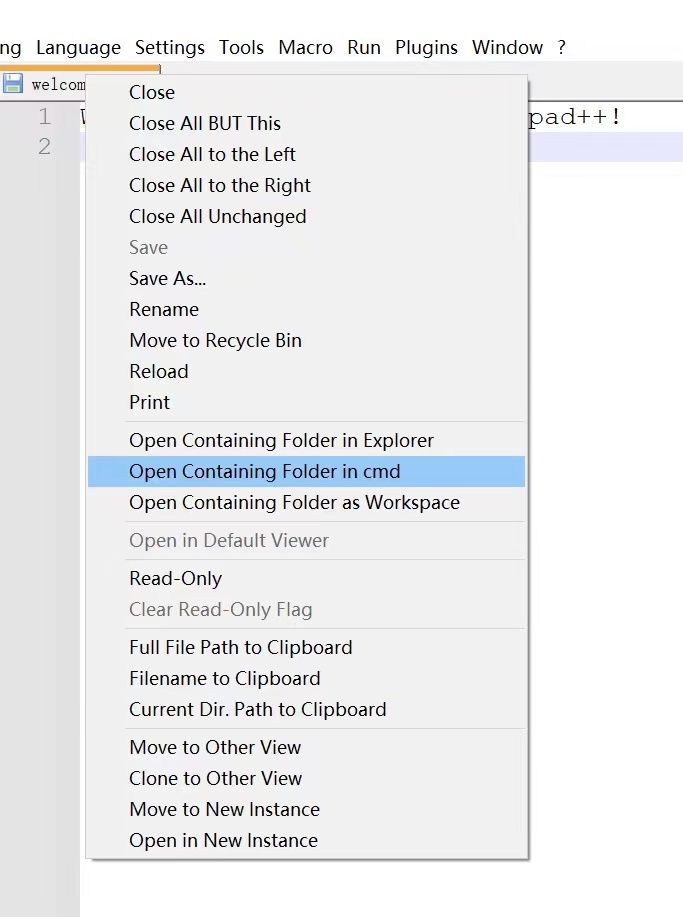
-
cmd /k cd /d $(CURRENT_DIRECTORY) -
Further to what Alan posted, the online users manual lists the variables you can use in Notepad++'s Run dialog, which includes
$(CURRENT_DIRECTORY).That is the only part that is unique to Notepad++. Other than that, what Alan showed you was just standard cmd.exe syntax (as documented by microsoft).
-
@alan-kilborn
Thanks a lot for your answer. -
@peterjones
I checked the user manual and learned about the Notepad++'s specific environment variables, thank you for the reminder!