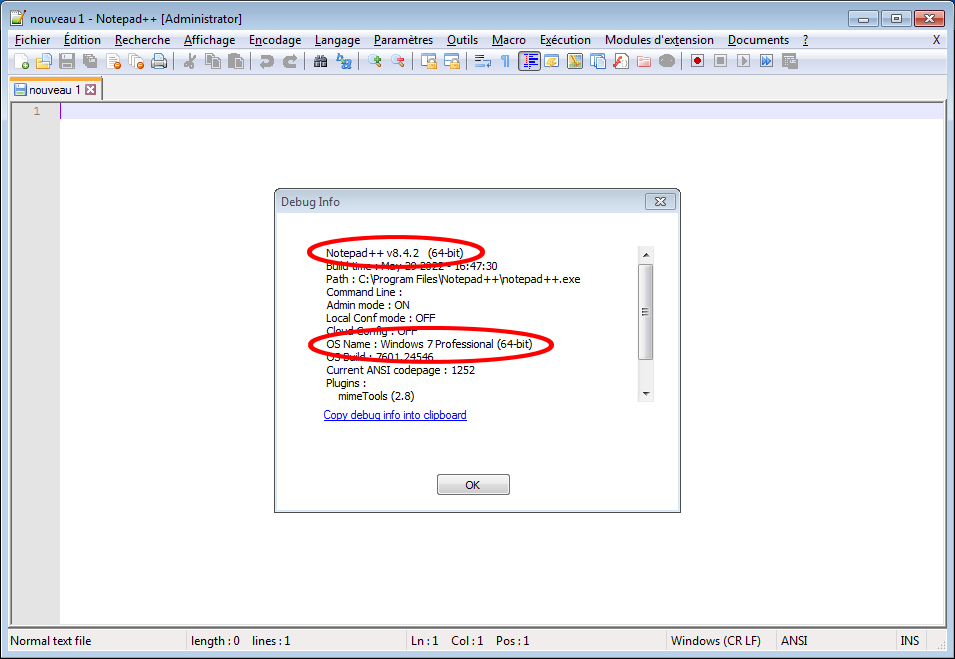Notepad++ v8.4.2 release
-
@shridhar-kumar said in Notepad++ v8.4.2 release:
talk about the next release being 8.4.3. But it very well might be 8.4.2.1 or 8.5 or 9.0. Right?
Instead of checking for
ver>=8.4.3in your plugin, couldn’t you check forver>8.4.2– you know the current version is 8.4.2, so the next version is guaranteed to be greater than that, whether it’s 8.4.3 or 8.4.2.1 or 8.5 or 9.0. -
I see that this version says, 3. Make toolbar icons customizable. I’ve been waiting for years to be able to change the toolbar icons.
My first preference would be to have an option (in Settings > Preferences) for Standard Icons: Large. Why the heck they made those icons so small is beyond me.
Because the icons are so small, I have to use Fluent UI: Large.
How do I go about customizing the toolbar icons? I don’t see an easy way to do it, so I’m not going to piddle around and screw something up.
-
First, please don’t pollute the release announcement thread with questions. This area should be for postings about actual problems with the released version.
Second, for instructions per your request, take a look at the changes to the user manual (which haven’t quite made it to actual release yet, so maybe wait a day or so…).
Third, in relation to:
I’ve been waiting for years to be able to change the toolbar icons
Why haven’t you tried the Customize Toolbar plugin for this?
-
 A Alan Kilborn referenced this topic on
A Alan Kilborn referenced this topic on
-
@shridhar-kumar said in Notepad++ v8.4.2 release:
talk about the next release being 8.4.3. But it very well might be 8.4.2.1 or 8.5 or 9.0. Right?
Instead of checking for
ver>=8.4.3in your plugin, couldn’t you check forver>8.4.2– you know the current version is 8.4.2, so the next version is guaranteed to be greater than that, whether it’s 8.4.3 or 8.4.2.1 or 8.5 or 9.0.It’s “guaranteed” only if
NPPM_GETNPPVERSIONis called with the optionalADD_ZERO_PADDINGflag. Otherwise, 8.4.2.1 returns8and421, which is greater than8and43, the presumptive next version, and 8.5 is less than both at8and5. As documented, only versions 8.4.1 and up have the improved API, so at least two version checks are needed — one to discover the API, one more to use it.I would say version string comparison remains the most foolproof option in all cases, assuming it’s based on the ascending sequence of ASCII ordinals.
$ tree --sort=name ├── 8.4.2 ├── 8.4.2.1 ├── 8.4.3 ├── 8.5 └── 9.0 -
@alan-kilborn said in Notepad++ v8.4.2 release:
First, please don’t pollute the release announcement thread with questions. This area should be for postings about actual problems with the released version.
Second, for instructions per your request, take a look at the changes to the user manual (which haven’t quite made it to actual release yet, so maybe wait a day or so…).
Third, in relation to:
I’ve been waiting for years to be able to change the toolbar icons
Why haven’t you tried the Customize Toolbar plugin for this?
Sorry about that. I didn’t realize that’s what this thread is for. I’ll start a new one to continue my questions.
-
@shridhar-kumar said in Notepad++ v8.4.2 release:
is there some place where you let others know what the next release version number for Notepad++ is going to be i.e., before you have an RC version?
For example, I see a lot of talk about the next release being 8.4.3. But it very well might be 8.4.2.1 or 8.5 or 9.0. Right?It’s not always easy to know the version number and sometimes it happens to change the version at the last minute. You can always request the version number on the GitHub by tagging me (Not here - I don’t get any notification from the forum). I’ll try my best to reply your request.
-
Hello good day,
Notepad++ version 8.4.2 does not open in Windows 7. That is, the main window does not open. But the application runs as it appears in the task manager.
I can not send you any screenshot because there is nothing to show.Greetings and thanks for everything.
-
Hello good day,
Notepad++ version 8.4.1 runs ok.
Greetings and thanks for everything.
-
@donho, Hi, just to mention, from a while (since a few updates), on each new release applied, in Settings / Style Configurator / Global Styles / Global override and Default Style, the Font Style / Font size setting we’ve made, is automatically overwritten with the default 10 value. So we have to manually revert back to our own settings which is again overwritten with 10 on next release
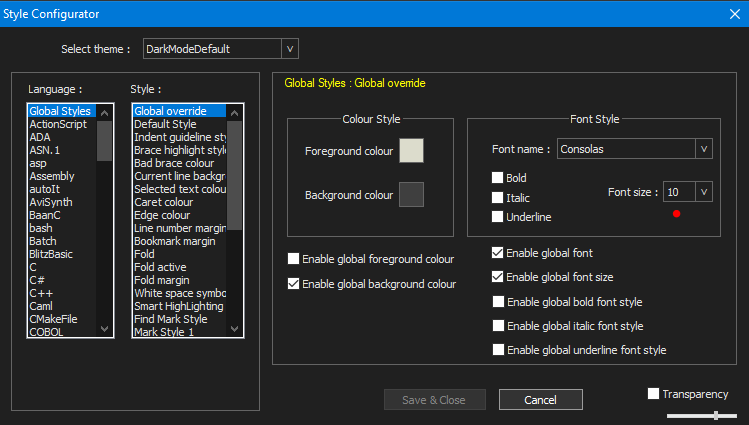
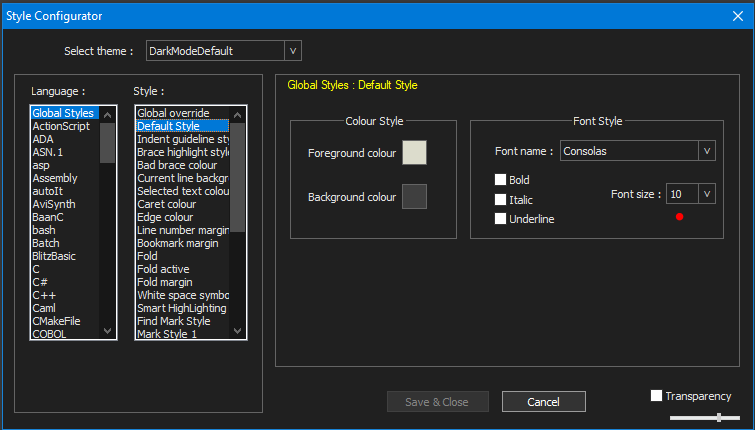
-
As by your own admission it isn’t specific to 8.4.2, you’ll want to create a bug report to get this looked at. See HERE for how to do that.
-
@alan-kilborn Thanks, I’m new to all of this and only created a Github account to post this issue quickly (will see if I used in either way later), I’m not aware of best practices, here and there, so surely bypassed some well-known rules
I will create a new post there, as suggested : https://github.com/notepad-plus-plus/notepad-plus-plus/issuesThanks again
-
Here’s the created related issue : https://github.com/notepad-plus-plus/notepad-plus-plus/issues/11777
-
@donho ,
Sorry to be late on this, but since it’s already released this may not be the place to do this, but I’ll put it here for references.
The released version of 8.4.2 has a quirk that when it tries to update the app, it gives an error on the install of the CSVLint plugin not being compatible and offers to remove it. When you answer yes, it closes the dialog, but NPP never fires back up, and I waited a while, figuring it was going to take a while, but it never did come up. I double clicked the the desktop icon and the same dialog box keeps coming up, without sucessfully removing the plugin, and the program won’t start up. The fix is to manually remove the plugin directory fromC:\Program Files\Notepad++\pluginsfolder.
Dialog box:
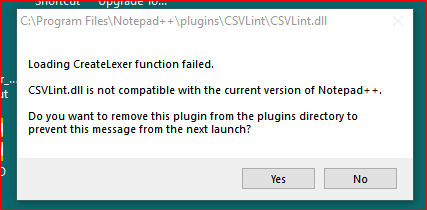
-
-
-
hello i am having a critical error I can’t bulk search and replace in code after update I uninstalled the program and reinstalled it but the problem still persists.
-
Hi!
For some reason, I get weird “empty boxes” when opening Notepad++ since a couple of days. I can get rid of them by resizing the editor window but they come back once I close and reopen. I am working on a Windows 10 PC and don’t think I have updated the Notepad version recently. However, I have de- and reinstalled the most recent release and it still doesn’t work as expected…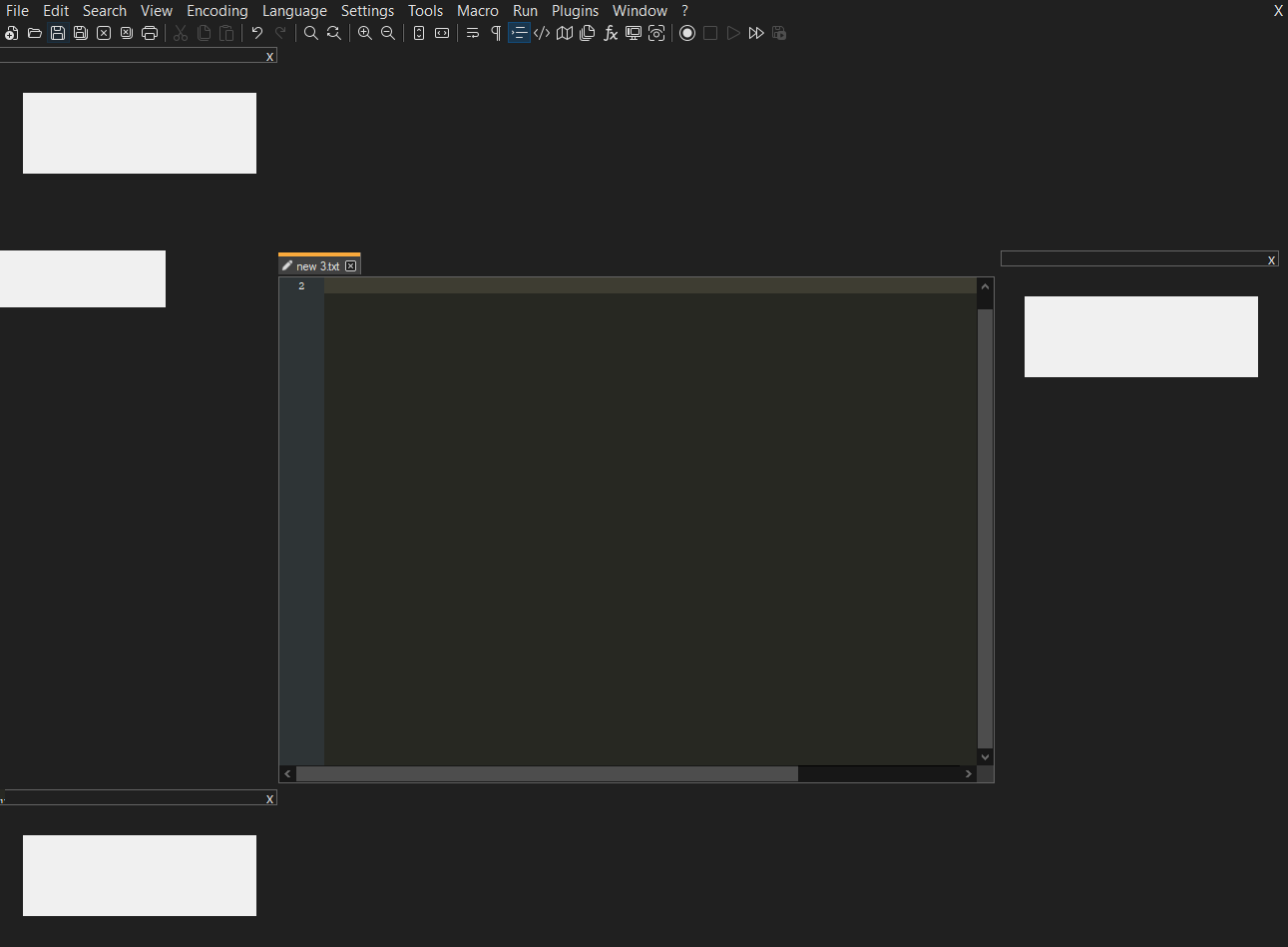
-
-
I’m unsure what’s going on but Notepad++ started opening with this hyper-compact view. If I press the small X buttons above and below the text it still retains excess space, and if I try double clicking or interacting with the space on the side the it simply closes (crashes?) Notepad++. It opens this way every time I open Notepad++ and attempting to reinstall or install an older version doesn’t fix it. I have no idea how to get rid of these and go back to the old view I had.
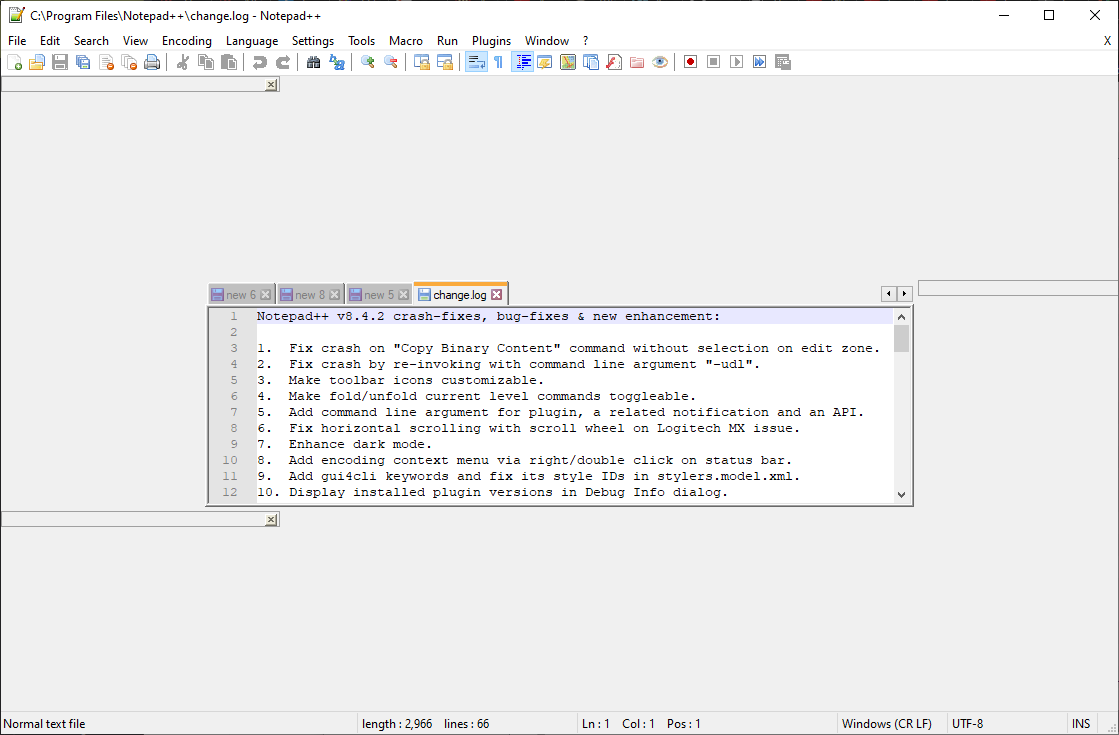
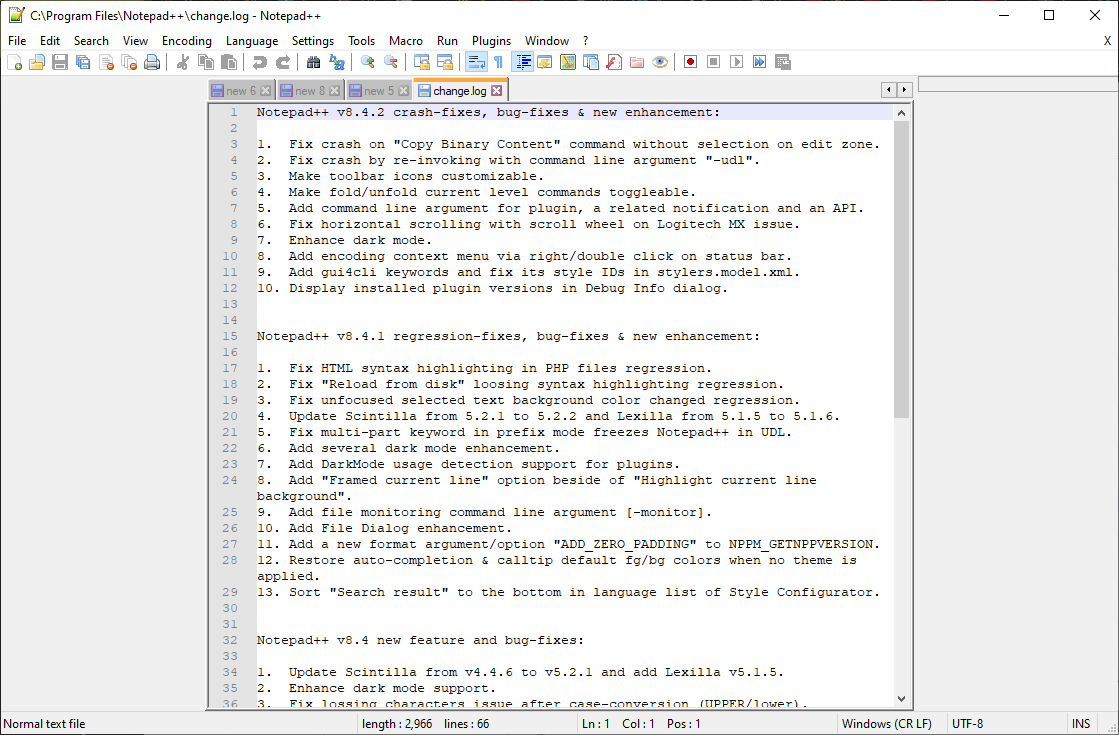
-
@Spiral-Kipz you may have something broken in your configuration files.
Please try to do a full uninstall and a fresh install.
You can also try the portable version https://github.com/notepad-plus-plus/notepad-plus-plus/releases/download/v8.4.2/npp.8.4.2.portable.x64.7z