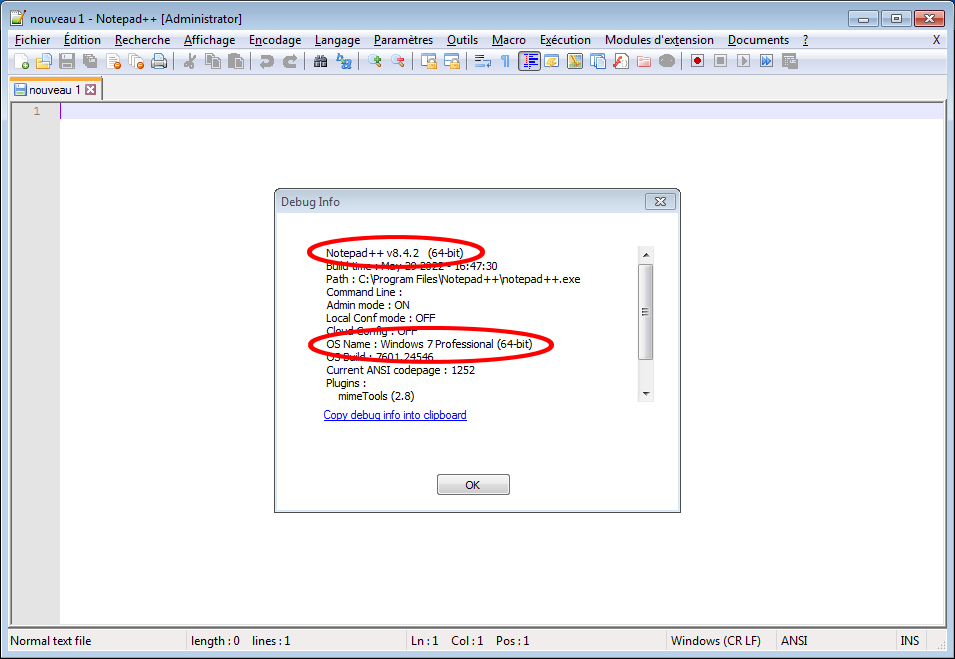Notepad++ v8.4.2 release
-
Here’s the created related issue : https://github.com/notepad-plus-plus/notepad-plus-plus/issues/11777
-
@donho ,
Sorry to be late on this, but since it’s already released this may not be the place to do this, but I’ll put it here for references.
The released version of 8.4.2 has a quirk that when it tries to update the app, it gives an error on the install of the CSVLint plugin not being compatible and offers to remove it. When you answer yes, it closes the dialog, but NPP never fires back up, and I waited a while, figuring it was going to take a while, but it never did come up. I double clicked the the desktop icon and the same dialog box keeps coming up, without sucessfully removing the plugin, and the program won’t start up. The fix is to manually remove the plugin directory fromC:\Program Files\Notepad++\pluginsfolder.
Dialog box:
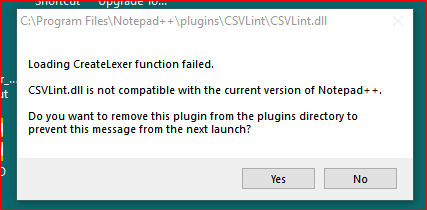
-
-
-
hello i am having a critical error I can’t bulk search and replace in code after update I uninstalled the program and reinstalled it but the problem still persists.
-
Hi!
For some reason, I get weird “empty boxes” when opening Notepad++ since a couple of days. I can get rid of them by resizing the editor window but they come back once I close and reopen. I am working on a Windows 10 PC and don’t think I have updated the Notepad version recently. However, I have de- and reinstalled the most recent release and it still doesn’t work as expected…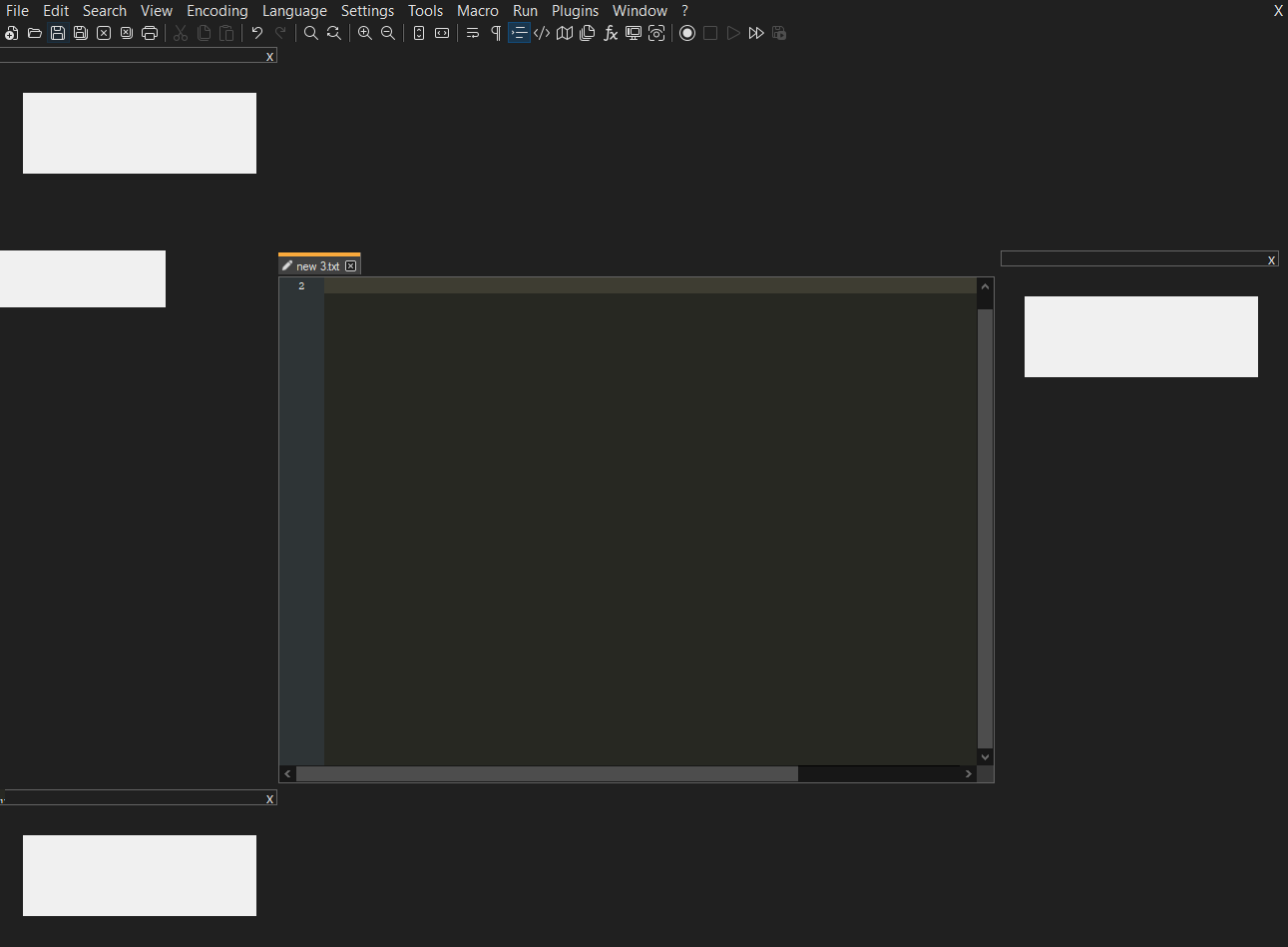
-
-
I’m unsure what’s going on but Notepad++ started opening with this hyper-compact view. If I press the small X buttons above and below the text it still retains excess space, and if I try double clicking or interacting with the space on the side the it simply closes (crashes?) Notepad++. It opens this way every time I open Notepad++ and attempting to reinstall or install an older version doesn’t fix it. I have no idea how to get rid of these and go back to the old view I had.
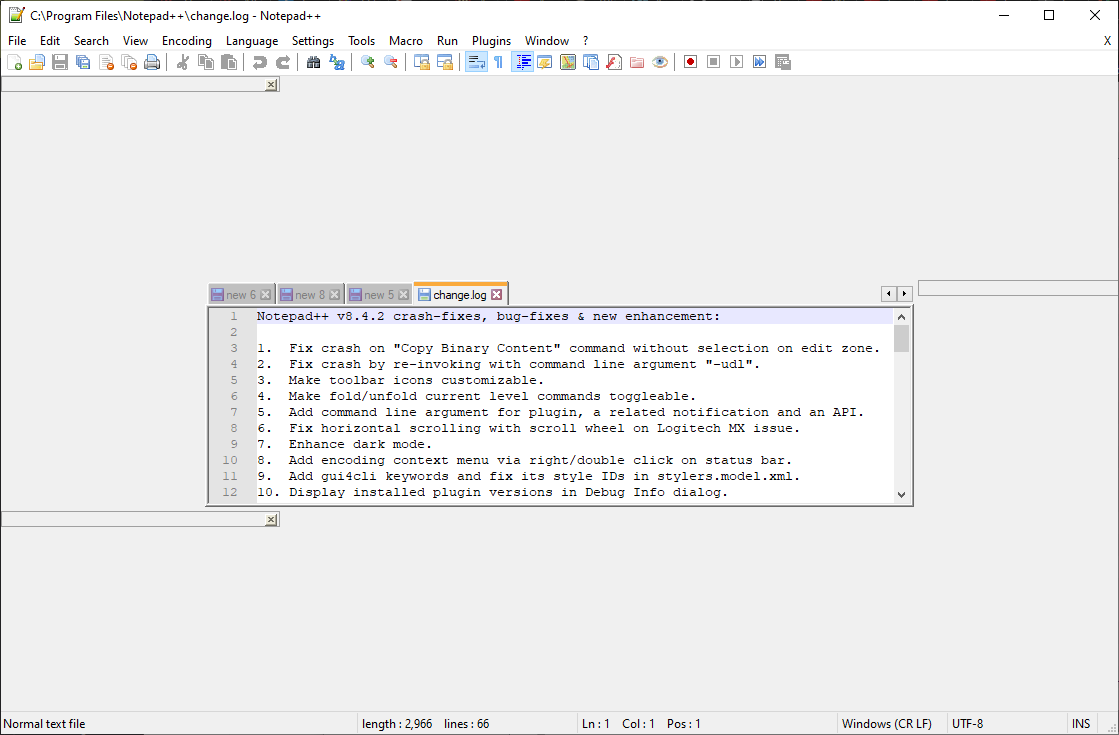
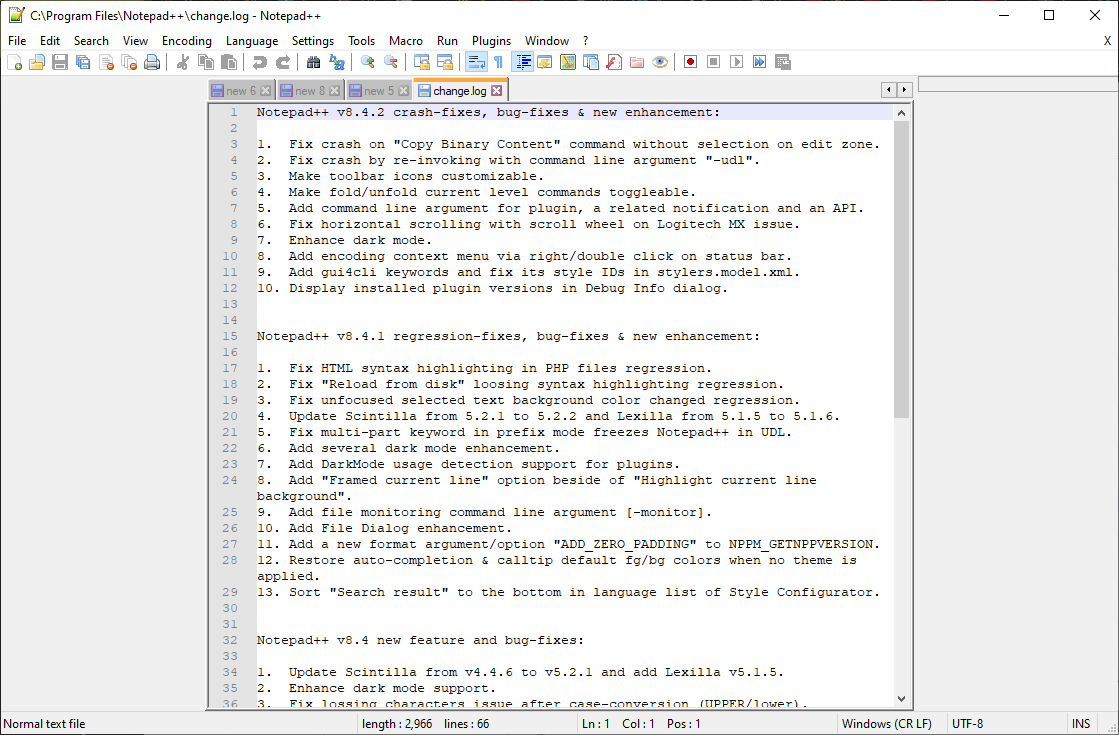
-
@Spiral-Kipz you may have something broken in your configuration files.
Please try to do a full uninstall and a fresh install.
You can also try the portable version https://github.com/notepad-plus-plus/notepad-plus-plus/releases/download/v8.4.2/npp.8.4.2.portable.x64.7z -
@spiral-kipz said in Notepad++ v8.4.2 release:
I have no idea how to get rid of these and go back to the old view I had.
Remove (uninstall) Slack if you have it. Do a search in the last 6 months of posts on this forum or go to Github #9717 for more info. I doubt it’s been sorted yet. Apparently stopping the app doesn’t fix it, it has to be uninstalled.
Terry
-
Ah, thank you! Yeah, when I had Notepad++ opened and tried to look in Slack it wound up crashing Slack. Restarting Notepad++ after this seems to have fixed the weird issues, so I guess I’ll use this information in the future to get Notepad++ working properly if it continues to do as such.
-
@spiral-kipz @cmeriaux @Terry-R
The issue of sprial-kipz is a FAQ.
-
Hey guys,
I just recognised a little bug.
Not sure, where to mention it - if this is the wrong place, I am sorry!In Germany there is the letter “ß”. Since a few years, there is an uppercase Version of this letter. It is used for words which are written in UPPERCASE only (example).
The rightklick function to switch selected text to UPPERCASE or lowercase does not work with ß (nor ẞ --> which is uppercase of ß)
Example: heiß - HEIẞBest regards and have a nice weekend
Dennis -
@Dennis-Lüdemann said in Notepad++ v8.4.2 release:
if this is the wrong place, I am sorry!
Definitely the wrong place. This thread is for new and critical issues to 8.4.2.
The rightklick function to switch selected text to UPPERCASE or lowercase does not work with ß (nor ẞ --> which is uppercase of ß)
It apparently is a complicated topic that Notepad++ itself can do nothing about. Some more reading is HERE.
-
D donho unpinned this topic on
-
P PeterJones locked this topic on