Notepad++ v8.4.3 - Unhappy Users' Edition
-
Notepad++ v8.4.3 Release (Unhappy Users’ Edition) is available:
https://notepad-plus-plus.org/news/v843-unhappy-users-edition/Notepad++ v8.4.3 crash/regression-fixes, bug-fixes, new features & new enhancement:
- Add an option which allows to show only 1 entry per found line in search result. (Fix #2481, #1499, #5547, #2987, #4525, #3224)
- Make EOL (CRLF) display customizable (via Editing section of Preferences dialog). (Fix #11413)
- Add 2 more shortcuts “plus” (new file) and “arrow” (drop down list of opened files) buttons on menu bar. (Fix #11229)
- Update Lexilla to 5.1.7 & Scintilla to 5.2.3 and use new API for large files. (Implement #11734)
- Fix Find in files performance regression since updating Scintilla 5. (Fix #11814)
- Add dark mode support for plugins - support dark mode for plugins with docking GUI. (Fix #11710, implement #11767)
- Fix a crash issue due to opening an empty .NFO file. (Fix #11820)
- Fix language fonts regression in Style Configurator (make font definition possible again). (Fix #11786)
- Add NPPM_CREATELEXER message for plugins to instantiate lexers. (Fix #11789)
- Enhance dark mode (edge colors). (Fix #11207, #11376)
- Fix “CMD Here” command open Explorer issue. (Fix #11818)
- Fix crash issue of “Style Configurator…” command if “stylers.xml” is absent. (Fix #11812)
- Fix Selected text changes color issue when editor window loses focus. (Fix #11743)
- Skip save all warning dialog if only current editing file is dirty. (Fix #10995)
- Fix a small regression in DebugInfo dialog. (Fix #11752)
As usual, auto-update will be triggered in 1 week.
Enjoy!
-
@donho I think it is unintuitive, that you have to go to the Editing section of the Preferences dialog and set a checkbox there, before making EOL (CRLF) display customizable. Before reading this description I saw the entry “EOL custom color” in the Style Configurator, changed it and wondered, why it didn’t had any effect.
-
-
Thanks for making a great editor. It makes my time on windows machines bearable :')
-
Thank you))) Very nice editor!!!)
-
Hello.
It seems that TextFX plugin does not work anymore with this release.
Would it be possible to make it work again?Thanks!
-
-
Yeah the F’ing h3ll is all this fr33 sh1t? You see, if it weren’t for CAPATALASAM everyone who wants to sit around and do free sh1t for free all the time would rule the world and all the pinko commies would blow us all up so gimme my FREEDUM FREE isn’t FREE unless I get to blow some sh1t up. YEHAW FROSTY MUG.
OK maybe Notepad++ is OK thanks
(commie) -
Could you make a proper GNU/Linux version, please
-
@freeduck said in Notepad++ v8.4.3 - Unhappy Users' Edition:
Could you make a proper GNU/Linux version, please
-
Items in Project panels, “Folder as workspace” panel, “Functions list” panel remain highlighted when mouse pointer is moved away if a dark theme is selected in dark mode.
-
There has been a regression. This line before the 0 would appear as blue, which is the correct thing to do in my yml files. Been that way for years and is very helpful. However, the version after 8.1.5 caused this to no longer be the case, and has negatively impacted my work. I’m currently staying in 8.1.5 until this issue is resolved.
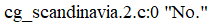
-
The YAML lexer was changed in Lexilla 5.1.0: “In YAML, treat a:b (without space) as text, not key-value pair”
The first Notepad++ version to use Lexilla was 8.4.
So:
- the “regression” is not unique to 8.4.3
- any version of Notepad++ before 8.4 will lex YAML in the former way
If you think the YAML lexer is wrong, you can open an issue against Lexilla: https://github.com/ScintillaOrg/lexilla/issues
-
Hello, @don-ho and All,
Don, I’ve just noticed that the menu option
? > Notepad++ Online User Manualcannot be found inSettings> Shortcut Mapper` :-(And I’m afraid that it has been the case since Peter starts the new N++ documentation, on September 2019
To my mind, the possibility of create a shortcut for the N++'s documentation ( let’s say
Shift + F1) should probably be useful ;-))Notepad++ v8.4.3 (64-bit) Build time : Jul 7 2022 - 10:55:58 Path : E:\843_x64\notepad++.exe Command Line : Admin mode : OFF Local Conf mode : ON Cloud Config : OFF OS Name : Windows 10 Pro (64-bit) OS Version : 21H2 OS Build : 19044.1766 Current ANSI codepage : 1252 Plugins : mimeTools (2.8) NppConverter (4.4) NppExport (0.4)Best Regards,
guy038
-
@guy038 said in Notepad++ v8.4.3 - Unhappy Users' Edition:
To my mind, the possibility of create a shortcut for the N++'s documentation ( let’s say Shift + F1 ) should probably be useful
Or, just make it shortcuttable, without assigning a default shortcut.
-
-
FYI, v8.4.3 did not fully resolve the issue of unwanted backgrounds in print selections. It needs this recent patch, which only Scintilla 5.2.4 currently has.
-
@rdipardo said in Notepad++ v8.4.3 - Unhappy Users' Edition:
FYI, v8.4.3 did not fully resolve the issue of unwanted backgrounds in print selections. It needs this recent patch, which only Scintilla 5.2.4 currently has.
Could you provide the way to reproduce it?
I tried to print the selection, but it seems to me fine (with the grey colour). -
Could you provide the way to reproduce it?
At least two users confirm that 8.4.3 prints a grey background even when black on white mode is selected: https://github.com/notepad-plus-plus/notepad-plus-plus/issues/11826#issuecomment-1177862984
The root of the problem is the new selection style API and the limitations of legacy GDI (*1). Before Scintilla 5.x, there was just one style for selected text, and the API only knew about 24-bit RGB colors. Now there are distinct, separate styles for active (focused) text selections and inactive (unfocused) ones, and the API assumes every color to be in 32-bit ARGB format.
v8.4.3 got the first patch, but that only made the active selection style transparent. To do the job properly, the second patch makes the alpha channel transparent for every selection style: “additional, secondary, and inactive”:
--- a/src/EditView.cxx +++ b/src/EditView.cxx @@ -2696,8 +2696,12 @@ // Don't show the selection when printing vsPrint.elementColours.clear(); vsPrint.elementBaseColours.clear(); - // Transparent: - vsPrint.elementBaseColours[Element::SelectionBack] = ColourRGBA(0xc0, 0xc0, 0xc0, 0x0); + // Set all selection background colours to be transparent. + constexpr ColourRGBA transparent(0xc0, 0xc0, 0xc0, 0x0); + vsPrint.elementBaseColours[Element::SelectionBack] = transparent; + vsPrint.elementBaseColours[Element::SelectionAdditionalBack] = transparent; + vsPrint.elementBaseColours[Element::SelectionSecondaryBack] = transparent; + vsPrint.elementBaseColours[Element::SelectionInactiveBack] = transparent; vsPrint.caretLine.alwaysShow = false; // Don't highlight matching braces using indicators vsPrint.braceHighlightIndicatorSet = false;
(*1)
-
About the two new shortcuts added to the menu bar, can this be hidden in any way? I’m not really understanding the point of this addition when they already can be achieved many other ways;
https://i.imgur.com/dr6XaqO.png
Not to mention you can also just double-click the tab bar to make new, or middle-click to delete them.
All-in-all it just adds clutter IMO.
Perhaps have them only appear if you have the menu bar/tool bar set as hidden? But it’s probably better and just easier to have them their own setting to just hide the shortcuts all together.