Is it still possible to get the MSI version of the installer?
-
Is it still possible to get the MSI installation files for Notepad++ 8.4.3?
An MSI version was available as recently as version 7.9.1, but now I can’t find anywhere to download one. I can only find the .EXE installation file. Unwrapping the EXE only gets me notepadd++.exe and a bunch of config and settings files.
I’ve been playing with Intune to push Notepad++ to a couple of computers on my local network using the MSI, and now I’m trying to see how supersedence works and the original Intune app was created using the MSI. So the new application file has to be the same type as the superseded file.
-
Is it still possible to get the MSI installation files for Notepad++ 8.4.3?
I cannot remember a time when there was an official MSI
An MSI version was available as recently as version 7.9.1
I don’t think so. The official v7.9.1 download page is here, and it doesn’t list any MSI. It gets its files from this github tag “v7.9.1”, which also doesn’t have any MSI. And they are also officially archived here, which also doesn’t show an MSI. So, I don’t know where you got an MSI for Notepad++, but it wasn’t from an official source that I can find. Can you point us to this source? (If it’s not in the notepad-plus-plus.org domain, or from the official github.com/notepad-plus-plus/notepad-plus-plus repo, it wasn’t official)
I can only find the .EXE installation file.
That is the official installation file, if it is downloaded from one of the official sources. The easiest way to get an official download is going to https://www.notepad-plus-plus.org/downloads/, and going to the newest version listed there.
Unwrapping the EXE only gets me notepadd++.exe and a bunch of config and settings files.
You don’t “unwrap” the installer EXE using a zip program (although that is possible to do, because installer EXE use the zip format for storing the individual files). You just run the EXE, and it extracts the notepad++.exe and config files to the right place. (Assuming you downloaded an official installer EXE. If you downloaded from anywhere else, we make no guarantees about it, and will not support it.)
-
The fact that you can no longer find the 7.9.1 MSI installer has me a bit confused as I already have an MSI installer for 7.9.1 that is being pushed from Intune (see images below).
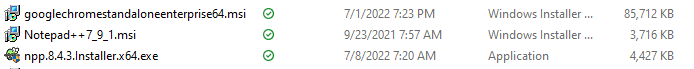
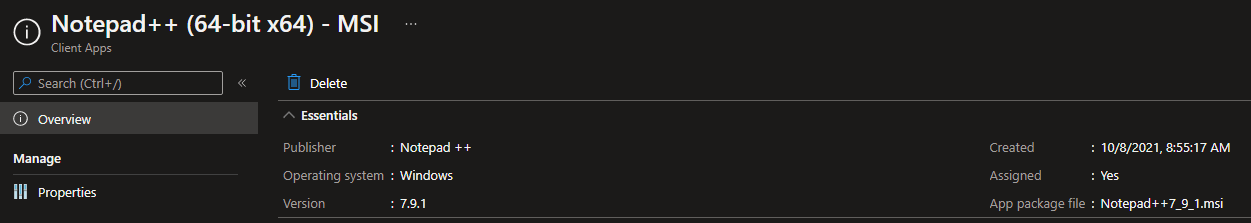
-
@Damon-Maranya said in Is it still possible to get the MSI version of the installer?:
The fact that you can no longer find the 7.9.1 MSI installer has me a bit confused
My guess is this MSI came from unofficial sources. Its hosted on SourceForge so no clue what is in that MSI :)
https://sourceforge.net/projects/notepadmsi/ -
@Damon-Maranya said in Is it still possible to get the MSI version of the installer?:
fact that you can no longer find
And never could find. It has not been officially released as an MSI in my memory. I have been closely following every Notepad++ release since I joined the forum in 2015, and have never seen an official MSI.
And posting a screenshot of a file called “Notepad++7_9_1.msi” does not prove that the MSI was downloaded from an official source.
There are people who roll their own MSI installers: some might just be providing a service, but others may make malicious edits to the code (or package something completely different and call it “Notepad++”) – but either way, it doesn’t make it official.
Doing a quick internet search, I found a sourceforge download page that claims to offer a v7.9.1 MSI installer with that name, as well as a couple of older versions. [edit: I see dail linked to it while I was typing… I was going to not link, because I don’t know the safety of that file] But the user distributing it was “techygeekshome”, which means that, at best, someone other than the Notepad++ development team took Notepad++ and re-bundled it into an MSI.
If you download from a non-official site, you take the risks upon yourself; and the official developers make no guarantee or waranty about the contents of that MSI, nor does someone else publishing an MSI then require the official developers to release an MSI in perpetuity.
-
Okay, thanks. I guess I’ll just rebuild that app using the .exe.