session lost by clicking 'x' while 'reload?' prompt was up
-
I usually just accept reloading tabs when prompted, even when the immediately needed action is to close Npp completely. Just now, I ignored the ‘reload?’ prompt and clicked the ‘x’ in the upper right hand corner of the Npp window to close it. That did NOT close the window, but it DID throw away the session. I 'x’d Npp again to actually exit it, and then I restarted it, and it came back with an empty session. Over the years there have been a number of issues found with forced restarts (Windows updates), crashes, etc, anything that interferes with a Npp pending reload at close time. I guess here’s another one.
I’m not able to reproduce it on demand. I think that may have something to do with the fact that, when this happened, the ‘reload?’ prompt was obscured by another window. I knew that a reload prompt would be present, because I knew that files open in this Npp had been touched by another program, and I think maybe it happened that just the right edge of the Npp window was visible, so I could click the close ‘x’ without having seen … no, I know that’s not right either, hm, because if the reload prompt is already up, then normally the user cannot click the close ‘x’, because the reload prompt modal dialog is already open.
I can’t explain it, but it did happen (that the session got lost).
Well, for whatever little this report is worth…Notepad++ v8.4.2 (64-bit)
Build time : May 29 2022 - 16:47:30
Path : C:\Program Files\Notepad++\notepad++.exe
Command Line : $COMMAND_LINE_PLACEHOLDER$
Admin mode : OFF
Local Conf mode : OFF
Cloud Config : OFF
OS Name : Windows 10 Pro (64-bit)
OS Version : 21H2
OS Build : 19044.1766
Current ANSI codepage : 1252
Plugins :
NppExport (0.4) -
@Jay-Libove said in session lost by clicking 'x' while 'reload?' prompt was up:
Just now, I ignored the ‘reload?’ prompt and clicked the ‘x’ in the upper right hand corner of the Npp window to close it.
I cannot replicate.
When I have the “Reload?” dialog visible in v8.4.2, there are three possible "X"es… but I cannot click any of them.
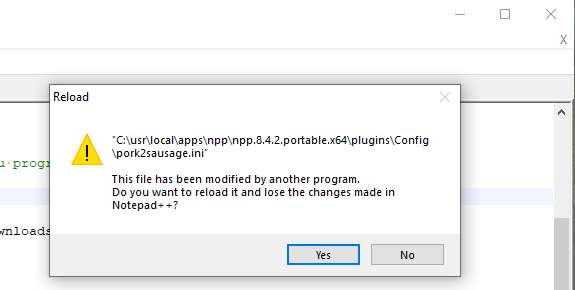
The only clickable things available are Yes and No. Yes will behave as expected, and reload the file that was modified externally from disk, losing any changes I may have made in Notepad++ (because that’s what I told it to do); No will keep my changes and ignore what’s currently on disk. If I save the file at this point from Notepad++, it will overwrite what’s on disk. If I don’t save, and rely on the unsaved-file-temporary-copy that Notepad++ will keep depending on settings, and exit Notepad++, and re-run Notepad++, it still shows the edit-in-progress/unsaved Notepad++ version of the edited file, not the file that the other application had saved, and if I save at this point, it overwrites the changes made by the other application.
Unfortunately, no matter what I do (whether or not I obscure the dialog), I cannot click on anything else in Notepad++ (including its X) unless I hit the Yes or No on the dialog first.
I am wondering if you accidentally hit a keystroke (rather than just clicked) while the dialog was “active” (accepting keystrokes) but still hidden.
But unfortunately, I cannot replicate it… and apparently none of the other regulars have been able to replicate it either (otherwise someone else would have replied in the intervening 15 hours)
If you ever do find a way to reliably replicate it, you should read our bug report FAQ, which explains that we are just fellow users, so cannot fix things for you (though if you can tell us how to replicate it, we can confirm whether or not it does the same thing for us), and the FAQ explains where bug reports actually need to go in order to be fixed.
-
@PeterJones I appreciate your attempts to reproduce the problem.
I did note in my original post (which was a bit run-on, I apologize) that “no, I know that’s not right either, hm, because if the reload prompt is already up, then normally the user cannot click the close ‘x’, because the reload prompt modal dialog is already open”.I’m also aware that this isn’t for someone to fix my problem. That’s why I posed it as “this thing happened”, “I’m unable to reproduce”, and “Well, for whatever little this report is worth…”
That said, I’m sure that I didn’t hit another key - I definitely clicked an ‘x’ in the Notepad++ window, and it definitely stayed open and threw away the session (both in that stayed open window, and when I clicked ‘x’ again to exit Npp and re-opened Npp).
Again, for whatever it’s worth.
-Jay