Bug in NotePad++ 8.4.4
-
When you use the keyboard to switch Windows, you now have to press the <ENTER> key to complete the “switch” to the window of your choice.
In 8.4.2 of NotePad++, I could type <ALT>W and then type “4” and it would immediately switch to Window 4. Now I have to press <ENTER> after typing “4” to make the switch happen.
Any reason why this changed?
-
I cannot replicate. With v8.4.4, with four files open, if I type
Alt+Wthen4, it goes to the fourth window in the Windows menu list, without hitting ENTER, just like it does in previous versions. -
How many windows do you have at the top of NotePad++? I have 20. I just tested it again.
Steps to reproduce:
Uninstall NotePad++ 8.4.4
Install and load NotePad++ 8.4.2 (64 bit)
Open 20 files.
Click the first file.
Press <ALT> + W
Type a number (I chose window #9) by typing “9”.
In 8.4.2, it jumps immediately to window 9.Install and load NotePad++ 8.4.4 (64 bit)
Open 20 files.
Click the first file.
Press <ALT> + W
Type a number (I chose window #9) by typing “9”.
It HIGHLIGHTS Window #9 in the Windows list but doesn’t “jump” to it until I hit <ENTER>. -
Here’s what I see in NotePad++ 8.4.4. after I press <ALT> - W and type “9”:
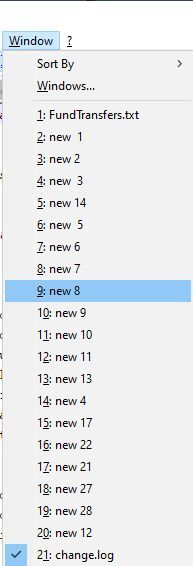
-
From your screenshot, there are 2 possibilities for
9in your list,9: new 8and19: new 28. Since Notepad++ doesn’t know which you intend, it is waiting for you to either press9a second time (to move the selection highlight tonew 28) or press Enter (to activatenew 8). -
Note that in earlier versions, e.g. 8.4.2 as you suggest, there are only unique choices for 1,2,3,4,5,6,7,8,9,0 as a maximum of 10 files is presented, and thus the Enter press is not necessary to activate one of them:
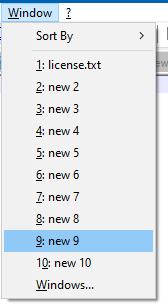
And still in 8.4.4, if one has ten or fewer open tabs it will not require the additional Enter press, as Peter’s trial earlier shows.
-
That makes sense. Is there any way in NotePad++ 8.4.3 (or newer) to set a preference so that the SAME hotkey (i.e. “9”) is NOT assigned to multiple windows?
Or is there a way to setup the Window similar to 8.4.2 to avoid this duplicating hotkey issue?
-
No and no. I suppose you could make a feature request (see FAQ).