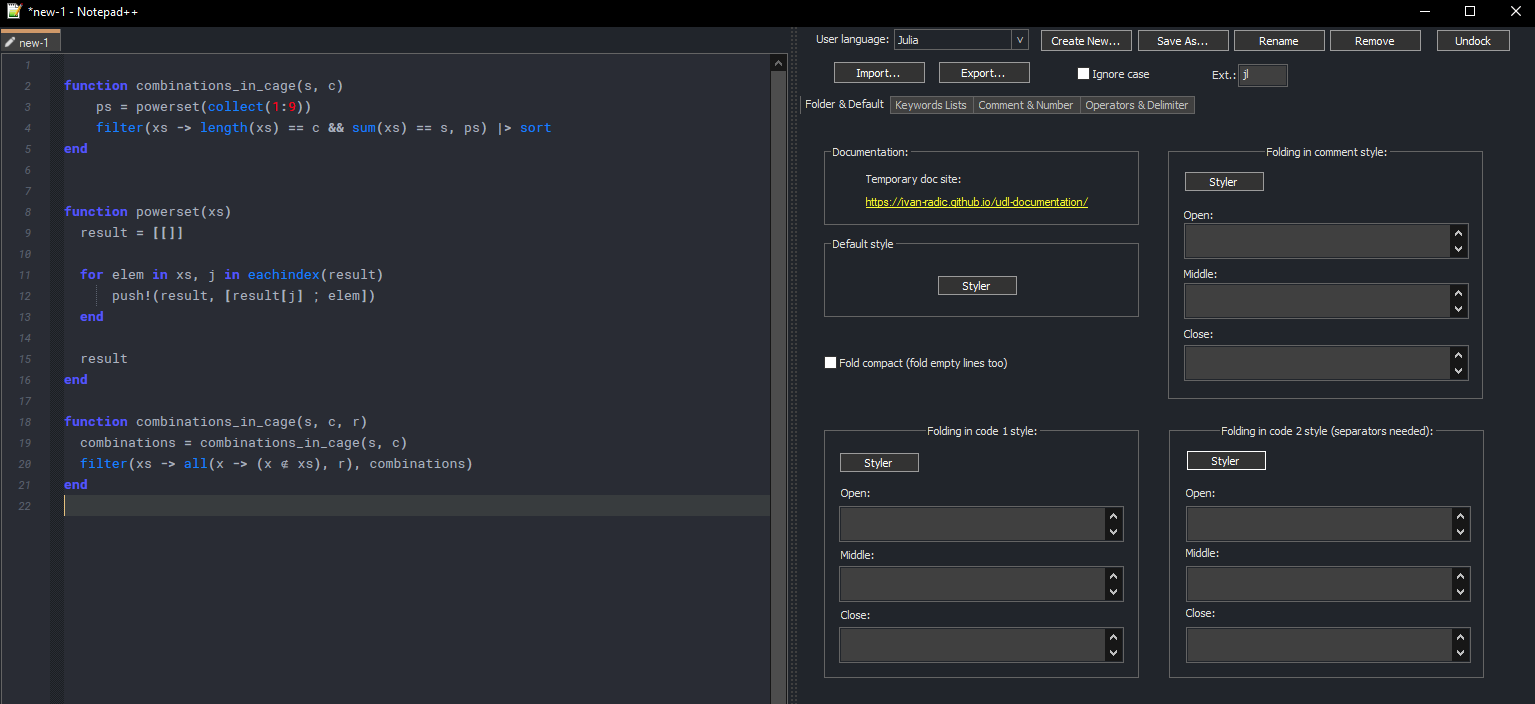Julia Programming Language
-
Re: User Defined Language Collection
I am a beginner at programming with Julia. From articles that I have read so far, it seems that Julia is the future programming language. Since I am using Python, I decide to follow a course online that uses Julia. I don’t know anything about adding UDL in Notebook++. So I am wondering if someone is actually working on that language. I could put some time to help if needed.
Thank you!
Mario -
There is not currently a Julia UDL in the Collection.
However, it’s not that hard to add the first pass at a UDL: just put the keywords in the various keywords fields with appropriate stylings – grouped in such a way that similar keywords get styled similarly. That’s the bulk of it. Then add in operators. Then maybe define functions or if/elsif/else and similar flow structures for code folding. Then add comments. And you’re pretty much done.
I am wondering if someone is actually working on that language
There was a user here who briefly mentioned working on it, but they never came back and shared the results.
As I already outlined, it’s not that difficult – just fill in a few blanks, et voila.
And as an aside:
From articles that I have read so far, it seems that Julia is the future programming language.
Anyone who tells you “[Programming Language X] is the future programming language” or “[Programming Language Z] is dying/dead” is trying to sell you something (like a subscription to their magazine, or ads on their website). Programming languages have strengths and weaknesses, and there is no “one” programming language of the future. There are dozens of general purpose languages which each have their place and can coexist for a long time to come.
-
A Julia lexer has been added to the Lexilla component in version 5.0.3, which the Scintilla component uses. Once the Notepad++ core development upgrades from Scintilla version 4.4.6 to Scintilla version 5+, then possibly expect the Julia lexer to be available in Notepad++.
-
How about this one?
-
@Ekopalypse Unfortunately it is currently not operational:
https://github.com/JuliaEditorSupport/julia-NotepadPlusPlus/issues/8 -
@Stefan-Pofahl Be careful, a save as failed for me, it is better to open the file inside the browser and copy and past it in a new file as xml.
-
I usually proceed as follows
- Clone the repo
- open npp and start UDL dialog
- use
importfrom the UDL dialog and point toJulia_Notepad++.xmlfrom the cloned repo - restart npp
- adjust the colors to my needs