XML Tools not installed
-
Notepad++ 8.4.4 portable x64 unable to install XMLtools
using plugin manager and asking to install xmltools
the download of 3.1.1.13 starts but the plugin is not instaledthanks
-
There is no “plugin manager” … presume you mean Plugins Admin ?
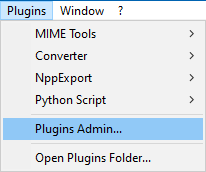
Are you attempting this while running Notepad++ in non-administrator mode? If so, perhaps try when running in admin mode.
-
@Alan-Kilborn
my pc is administered by the my companythere is a way without using admin mode
-
@Marco-Borella said in XML Tools not installed:
there is a way without using admin mode[?]
Only if your company left the Notepad++ application folder (or its plugins subfolder) writeable. To install a plugin requires the same permissions on the machine as to install the main application itself. If your company used admin powers that they haven’t given you to install Notepad++, then they need to use those same admin powers that they haven’t given you to install plugins for Notepad++. If they don’t want to bother with that hassle, then they either need to give you permission to edit the main application folder and all its subdirectories, or (slightly more secure) they need to give you permission to edit the plugins folder and all its subdirectories.
There is nothing we can do to help you violate your company’s I.T. policies.
-
@PeterJones said in XML Tools not installed:
There is nothing we can do to help you violate your company’s I.T. policies.
I would never suggest doing that, but as an off-topic thing I will point out that Notepad++ has a “portable” version… And there is a way to obtain plugins without using Plugins admin…
-
@Alan-Kilborn said in XML Tools not installed:
And there is a way to obtain plugins without using Plugins admin…
For those that don’t know it, manual plugin installation is documented here in the online user manual.
-
@PeterJones maybe I’m missing it, but is there a way for the install to specify the location of the Plugins folder separately from the main Notepad++ application folder?
That might allow admins to lock down the application as such but still allow non-admin users to install plugins
-
Nope. It’s a fixed location, sorry.
-
@PeterJones suspected as much, thanks for confirming.
Targeting an instalöl folder that non local admins can edit I suppose would still allow plugin management by users through Plugins Admin
Would I assume correctly in that unlike the portable install, the NSIS-based installer preserves user settings across upgrades and re-installs?
Sorry if I’m hijacking the thread
-
@Snabel42 said in XML Tools not installed:
Would I assume correctly in that unlike the portable install, the NSIS-based installer preserves user settings across upgrades and re-installs?
99.9% of the time, yes. Certain users have said that they lost their settings, but no one has ever given a repeatable procedure that makes the NSIS installer overwrite existing config files.