Notepad++ How to change 'Style Token' color or add more
-
Re: How to Add new colors to MARK - Using Styles?
I don’t know if this was addressed anywhere else, but if you could add like a 6th or 7th style using different colors, that would be really helpful for guides and notes and stuff
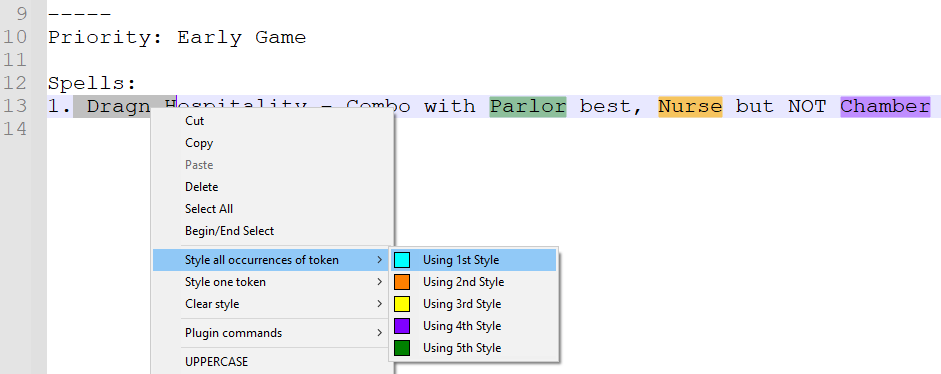
-
Developers have judged that 5 styles is enough. It seems reasonable.
You can combine the existing styles to create “new” color styles.
If it is to labor intensive to style something twice to obtain one of these “new” colors, assign the actions to a macro that you can then bind to one keycombination.
-
Hello, @aldwin-ryder, @alan-kilborn and All,
See also my answer about mixing styles :
https://community.notepad-plus-plus.org/post/64932
Best Regards,
guy038