Opinion Poll: Checkbox nomenclature
-
When discussing the states of a checkbox in user settings dialogs, which do you prefer?
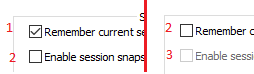
1 ☑ 2 ☐ 3 
enabled disabled greyed-out ticked unticked disabled ticked unticked greyed-out checked unchecked disabled checked unchecked greyed-out checkmarked uncheckmarked disabled checkmarked uncheckmarked greyed-out marked unmarked disabled marked unmarked greyed-out on off disabled If you have a different set, please share.
By “prefer”, I mean, which do you use yourself? Or, phrased differently, which do you use when communicating with others in this Community forum, or in other English-language forums? (And if those two phrasings result in different answers, why?)
I’m interested in the preferences for both native English speakers and for those of you who have other first-languages but have to describe those checkbox states in English.
Right now, the User Manual uses a combination of the above, and I’ve agreed that it’s a good idea to make it consistent. But my personal usage isn’t consistent enough to have a strong opinion – I often use “enabled” and “disabled” because the option is either enabled or disabled by the state of the checkbox… but when some of the options can be greyed out, so that the option isn’t available, it really makes sense to say that the option is disabled / unavailable. So, before I make the change, I’d like feedback as how other people use or think about the names for those checkbox states, so that I can make sure the User Manual will avoid ambiguity in this regard.
-
I personally don’t have a preference for it. I use checked and unchecked more often than ticked … I guess.
But I think it makes sense to have a third option that says unavailable/grayed out, since it could theoretically be checked even if it’s grayed out. (Some sort of default value if another radio button is not specified, etc). -
To me it just sounds redundant to refer to a “checked checkbox” (example). But I suppose I like best this combo:
checked/unchecked/disabled (greyed). I know my 3rd term isn’t one of the options, so I’m going rogue. :-)
Re: “greyed” – there’s always the debate about “grey” vs. “gray”.
Notepad++'s English localization uses “colour” vs. “color” (grey being a color is pure coincidence here) which is is “British English” usage. As “grey” is used in “non-US English” applications, I’d say “grey” would be the way to go for Notepad++. This isn’t a change from the suggestion, just wanted to debate myself on it during my reply. :-)
Notepad++ UI doesn’t seem to reference “grey” or “gray” at all currently, so it is no help; not sure about current user manual usage.
-
I say checked/unchecked (the box can have a check or not)
I also say grayed-out, but I think enabled may be a more correct choice.
-
I often think the words disabled and enabled are easily confused with the greyed-out and not-greyed-out respectively. My preference would be to use words based on (not-)selected or (not-)ticked from columns 1 and 2 of the initial post, plus greyed-out from column 3.
Using the words consistently throughout the Notepad++ manual is a great plan. Perhaps there is somewhere in the manual where the convention can be explained.
Thank you for all your hard work on writing and updating the manual.
-
Hello, @peterjones, @ekopalypse, @alan-kilborn, @adrianHHH and All,
Personnally, and like Alan, I do like the groups
Checked / Unchecked / DisabledorChecked / Unchecked / GreyedBut English is not my mother tongue. Thus, my choices could not be very pertinent !
And I suppose, Peter, that too many different replies will make you very perplex about the right choice to decide !
As @adrianHHH, this post gives me the opportunity to thank you very much for creating and your constant updating of the N++ documentation ;-))
Best Regards,
guy038
-
@guy038 ,
I was leaning toward
checked/unchecked/disabledalready. With both native English-speakers and non-native speakers saying that those words would be understood and reasonable, that’s what I’ll go for. If there’s ever ambiguity with thedisabled, I might usedisabled (greyed out).And I do like @AdrianHHH’s suggestion of explaining the convention somewhere.
Thanks for chiming in.