Notepad++ v8.4.6 Release
-
@Bas-de-Reuver said in Notepad++ v8.4.6 Release:
Is it possible to still include the latest nppPluginList in this Notepad++ release?
No. Probably should have prepared it during the RC phase, when it had a chance to get it.
-
@Alan-Kilborn ok I understand, I’ll keep an eye on the Announcements posts more, and try to plan the timing of plugin updates better.
-
First time posting, but longtime Notepad++ user.
I’m having printing problems that began with the upgrade to 8.4.6. The printed page has black text on a dark grey background, making it almost unreadable. This behavior is also visible in “print preview”. It affects all files, including newly created test files.
Printing returns to normal if I turn off “display change history”.
Debug info below:
Notepad++ v8.4.6 (32-bit)
Build time : Sep 25 2022 - 19:55:26
Path : C:\Program Files (x86)\Notepad++\notepad++.exe
Command Line :
Admin mode : OFF
Local Conf mode : OFF
Cloud Config : OFF
OS Name : Windows 10 Home (64-bit)
OS Version : 21H2
OS Build : 19044.2006
Current ANSI codepage : 1252
Plugins :
DSpellCheck (1.4.21)
Explorer (1.9.4)
JSMinNPP (1.2006)
mimeTools (2.8)
NppConverter (4.4)
NppExport (0.4) -
@donho @Iton-Horn
I can confirm, something is broken.
See comparing results with my AnalysePlugin
https://sourceforge.net/p/analyseplugin/bugs/92/reason is that with commit 9455684b429449f668c1aedb77ec9dcb1642c244
the value of the blue circle bookmark did change-const int MARK_BOOKMARK = 24; ... +const int MARK_BOOKMARK = 20;But this constant value is part of the Bookmark interface used in SCI_MARKERADD message.
Proposal would be to change back the number, so that plugins can maintain using the blue bookmark as before.
please, comment
-
@mattesh said in Notepad++ v8.4.6 Release:
Proposal would be to change back the number, so that plugins can maintain using the blue bookmark as before.
please, commentNot going to happen. Plugins will need to adjust. The bookmark value needed to be changed to accommodate for change history feature from scintilla which uses that marker number (24).
Cheers.
-
reason is that with commit 9455684b429449f668c1aedb77ec9dcb1642c244
the value of the blue circle bookmark did change
But this constant value is part of the Bookmark interface used in SCI_MARKERADD message.Proposal would be to change back the number, so that plugins can maintain using the blue bookmark as before.
Plugin authors should use
NPPM_ALLOCATEMARKERto allocate marker ID, instead of using hard coded value:
https://github.com/notepad-plus-plus/notepad-plus-plus/blob/master/PowerEditor/src/MISC/PluginsManager/Notepad_plus_msgs.h#L368Here is its usage:
int newId = 0; BOOL isOK = ::SendMessage(nppHandle, NPPM_ALLOCATEMARKER, 3, (LPARAM) &newId); // If the value of isOK is true, you allocate your marker IDs successfully. // Let's say newId is 4, so 4 is your marker start ID, and you have allocated 3 markers - 4, 5, 6 are the 3 IDs reserved in Notepad++ for your plugin. -
@donho said in Notepad++ v8.4.6 Release:
Plugin authors should use NPPM_ALLOCATEMARKER to allocate marker ID, instead of using hard coded value
That is good advice, but only for plugins creating something new. The reference here, as far as I can tell, is to the BookmarkDook plugin, which needs to use the same marker Notepad++ uses for (existing) bookmarks. As that is changed, the BookmarkDook plugin author will have to change as well.
-
That is good advice, but only for plugins creating something new. The reference here, as far as I can tell, is to the BookmarkDook plugin, which needs to use the same marker Notepad++ uses for (existing) bookmarks. As that is changed, the BookmarkDook plugin author will have to change as well.
So in this case, a new API
NPPM_GETBOOKMARKMARGINIDwill be made for plugins which use Bookmark Margin. -
@Alan-Kilborn said in Notepad++ v8.4.6 Release:
That is good advice, but only for plugins creating something new. The reference here, as far as I can tell, is to the BookmarkDook plugin, which needs to use the same marker Notepad++ uses for (existing) bookmarks. As that is changed, the BookmarkDook plugin author will have to change as well.
However, I’ve just checked the ID of bookmark margin, there’s no change (
_SC_MARGE_SYMBOL):
https://github.com/notepad-plus-plus/notepad-plus-plus/commit/fc32fbdcce371bb669c9361d62c959b1b61e33f0#diff-d88ddee57a027ab23daf332c4778ced0cee352edcb34efdda1b218e8a75c61b2 -
@donho said in Notepad++ v8.4.6 Release:
However, I’ve just checked the ID of bookmark margin, there’s no change
It isn’t the margin id, it’s the marker id.
It used to be 24, now it is 20.
@mattesh discussed this, above. -
@Alan-Kilborn
Thank you for pointing out the real problem.NPPM_GETBOOKMARKIDhas been add in the master:
https://github.com/notepad-plus-plus/notepad-plus-plus/commit/4d5069280900ee249d358bc2b311bdb4b03f30a9and the new API will be available in the next release.
-
As of October 2, 2022 at approximately 3:00 PM MDT, after upgrading the 64-bit version of Notepad++ from 8.4.5 to 8.4.6 on my 64-bit Windows 11 Home laptop computer, any attempt to launch Notepad++ is met with a large red background with white text error box that says “This app can’t run on your PC. To find a version for you PC, check with the software publisher”. The only button on that error message says “Close”.
Even downgrading to 8.4.5 does not work.
Even installing the 64-bit portable version from a ZIP file does not work.
Notepad++ is the ONLY application of the nearly 100 applications (good mix of regular and “Store” apps) that can no longer run on 64-bit Windows 11 Home edition as of October 2, 2022 at approximately 3:00 PM MDT.
-
Notepad++ is the ONLY application … that can no longer run on 64-bit Windows 11 Home edition as of October 2, 2022 at approximately 3:00 PM MDT.
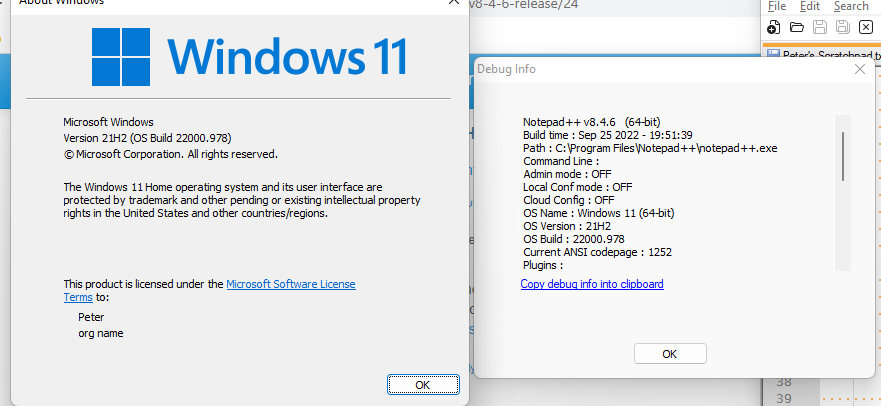
It can and does run on Windows 11 Home.
-
@fmorriso
Have you updated automatically or manually?
If manually, have you used the x64 or the ARM64 installer?
If your system does not have an ARM processor, you will need the x64 installer.
Also always use the official download site at https://notepad-plus-plus.org/downloads/ -
mailto URI is not working anymore since several versions
- Issue with versions: 8.1.1 (32-bit), 8.4.4 (32-bit/64-bit), 8.4.6 (32-bit)
- Tested OK with versions: 6.8.8, 7.3 (64-bit)
Info:
Link OK without an e-mail address: mailto://
No link anymore when adding an e-mail address: mailto://user@domain.com
-
@C-VDSP said in Notepad++ v8.4.6 Release:
mailto URI is not working anymore since several versions
Seems like you should create an issue so developers see it; see some instructions HERE for doing so.
-
@C-VDSP said in Notepad++ v8.4.6 Release:
mailto URI is not working anymore since several versions
It works just fine if you use
mailto:username@domain.comper the mailto URI standard. So if you use correct syntax, Notepad++ still knows what to do with it.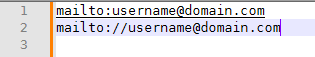
-
P PeterJones referenced this topic on
-
FYI: Auto-update has been triggered for v8.4.6.
-
@BillDavison
It’s “Change history” feature. Disable it and printing goes back to normal. -
@Michał-Łętowski Thanks. I mentioned that in my post, though maybe not prominently.
This is being tracked on the “issues” forum. I should have posted there originally, but didn’t know better at the time.