Notepad++ v8.4.6 Release
-
As of October 2, 2022 at approximately 3:00 PM MDT, after upgrading the 64-bit version of Notepad++ from 8.4.5 to 8.4.6 on my 64-bit Windows 11 Home laptop computer, any attempt to launch Notepad++ is met with a large red background with white text error box that says “This app can’t run on your PC. To find a version for you PC, check with the software publisher”. The only button on that error message says “Close”.
Even downgrading to 8.4.5 does not work.
Even installing the 64-bit portable version from a ZIP file does not work.
Notepad++ is the ONLY application of the nearly 100 applications (good mix of regular and “Store” apps) that can no longer run on 64-bit Windows 11 Home edition as of October 2, 2022 at approximately 3:00 PM MDT.
-
Notepad++ is the ONLY application … that can no longer run on 64-bit Windows 11 Home edition as of October 2, 2022 at approximately 3:00 PM MDT.
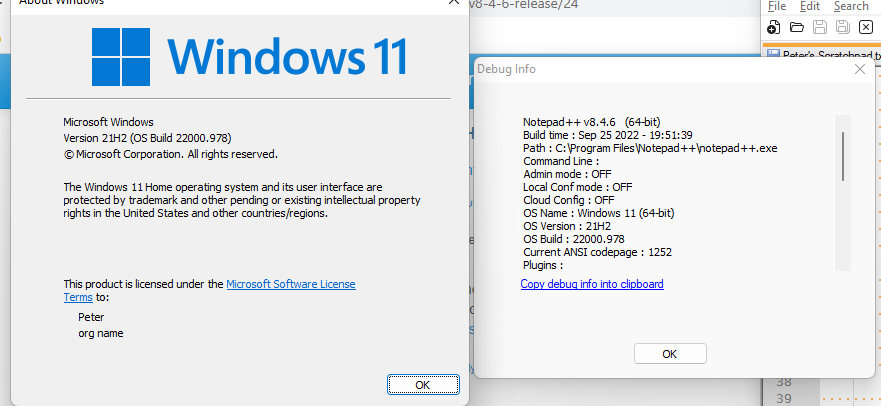
It can and does run on Windows 11 Home.
-
@fmorriso
Have you updated automatically or manually?
If manually, have you used the x64 or the ARM64 installer?
If your system does not have an ARM processor, you will need the x64 installer.
Also always use the official download site at https://notepad-plus-plus.org/downloads/ -
mailto URI is not working anymore since several versions
- Issue with versions: 8.1.1 (32-bit), 8.4.4 (32-bit/64-bit), 8.4.6 (32-bit)
- Tested OK with versions: 6.8.8, 7.3 (64-bit)
Info:
Link OK without an e-mail address: mailto://
No link anymore when adding an e-mail address: mailto://user@domain.com
-
@C-VDSP said in Notepad++ v8.4.6 Release:
mailto URI is not working anymore since several versions
Seems like you should create an issue so developers see it; see some instructions HERE for doing so.
-
@C-VDSP said in Notepad++ v8.4.6 Release:
mailto URI is not working anymore since several versions
It works just fine if you use
mailto:username@domain.comper the mailto URI standard. So if you use correct syntax, Notepad++ still knows what to do with it.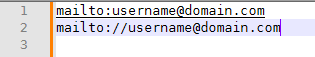
-
P PeterJones referenced this topic on
-
FYI: Auto-update has been triggered for v8.4.6.
-
@BillDavison
It’s “Change history” feature. Disable it and printing goes back to normal. -
@Michał-Łętowski Thanks. I mentioned that in my post, though maybe not prominently.
This is being tracked on the “issues” forum. I should have posted there originally, but didn’t know better at the time.
-
@BillDavison said in Notepad++ v8.4.6 Release:
This is being tracked on the “issues” forum.
I think possibly here: https://github.com/notepad-plus-plus/notepad-plus-plus/issues/12281
I should have posted there originally, but didn’t know better at the time.
IMO you posted in the correct place. This current thread is for (new) problems specifically with this release.
-
P PeterJones referenced this topic on
-
P PeterJones referenced this topic on
-
why isn’t the setting:
backup -> enable session snapshot and periodic backup
remembered?
every time i restart np++ i have to set this again.
-
@mausalimi said in Notepad++ v8.4.6 Release:
why isn’t the setting:
backup -> enable session snapshot and periodic backup
remembered?
every time i restart np++ i have to set this again.You’re probably using multiple instances. That setting is automatically turned off in a second instance. If you quit the first instance first, then quit the second instance, the settings of the second instance are remembered.
-
@Alan-Kilborn
indeed it works now with only one instance.cool, thanks @all
-
 T Terry R referenced this topic on
T Terry R referenced this topic on
-
@donho said in Notepad++ v8.4.6 Release:
@Alan-Kilborn
Thank you for pointing out the real problem.NPPM_GETBOOKMARKIDhas been add in the master:
https://github.com/notepad-plus-plus/notepad-plus-plus/commit/4d5069280900ee249d358bc2b311bdb4b03f30a9and the new API will be available in the next release.
cc: @Iton-Horn @mattesh @Alan-Kilborn @Michael-Vincent
FYI, Mr. Dook has implied he will update the plugin when the new API is available (see here).
-
P PeterJones referenced this topic on
-
Revamp tab context menu #12147 removed lots of useful features.
The deal breaker is the removal of copy filename / directory name, full filename to clipboard. I use these on a daily basis, eg. #include “just_the_filename.h”
-
Not removed, but rather, moved into a submenu, so one extra click each use.
And there’s also the option of assigning the action(s) you care about most to shortcuts.
-
@Alan-Kilborn I agree, the feature is great, but try to print out the file, the output can be very hard to read. I turn this feature on and off. On when editing, and off when I need to print, then back on…
-
@Danjel-Jungersen said in Notepad++ v8.4.6 Release:
the feature is great
The change-history feature IS great, but it is new to Notepad++, and like a lot of new non-trivial features, it will have its share of minor troubles until it is mature. The currently-known issues with it are slated to be fixed with the release of 8.4.7.
-
@guy038 Is there a way to make that preference stick?
I turn off that option, then when I create a new document it’s on again. Wft
FYI, I don’t want to see it when I type. It’s not just about printing. It’s majorly distracting to me.
-
@rebber2 ,
I turn off that option, then when I create a new document it’s on again. Wft
See my reply your other post.