Notepad++ v8.4.5 Release
-
@donho
Thank you for helping me! I sent you my zipped APPDATA folder.
And yes, I always use the installer. -
Hello,
For your information, in the French version a part of a screen is not translated (see attachment).
KInd regards
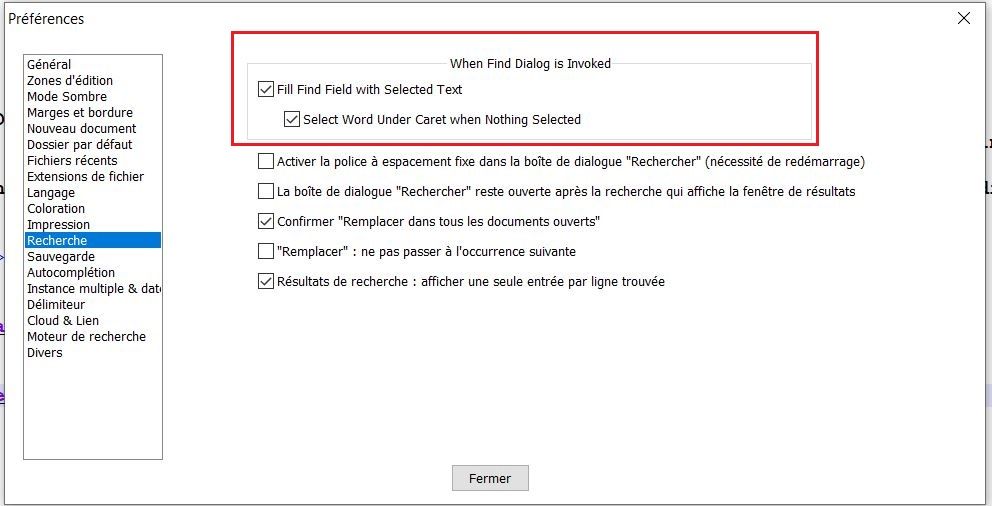
-
@DomOBU said in Notepad++ v8.4.5 Release:
in the French version a part of a screen is not translated
This relates to a new feature; see point 7 at the top of this announcement.
Sometimes translation for new features lags behind a release, as translation relies on others not involved in making the release. I would guess that this would be fixed in the next version, without your prompting, as the translators “catch up”.
-
Checking the french translation this can be confirmed.
-
Thank you for your answers.
I took a look at the xml files about this specific point:
- In the french.xml file, lines 1048->1053 there are the id 6901->6906
- In the english.xml file, lines 1051->1058 there are the id 6902->6909
- In the english_customizable.xml file, lines 967->971 there are the id 6901->6905
I don’t understand these differences.
-
@DomOBU Not sure, but ID 6901 is not present in french.xml. Also line 1048 in french.xml is
<Item id="6615" name="Bas"/>Your question is a little bit confusing to me.
-
6907 through 6909 are the relevant ones.
Neither are present in the french.xml file for release 8.4.5.
Both ARE present, however, in the 8.4.6RC release, and it seems to be translating there: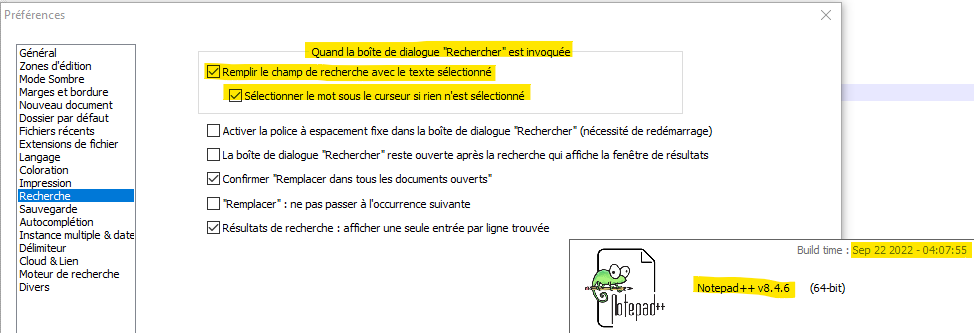
If you want to keep using 8.4.5 for now, you can probably just copy over the french.xml file and then reselect your localization in the dropdown.
-
 A Alan Kilborn referenced this topic on
A Alan Kilborn referenced this topic on
-
Since updating to 8.4.5, I’ve noticed that the pin to my Windows taskbar no longer has the icon present. Additionally, when I right click on the EXE file within file explorer it no longer has an icon there either. I have uninstalled and reinstalled, so I’m not sure if this is a me problem or a package problem, but figured I would ask.
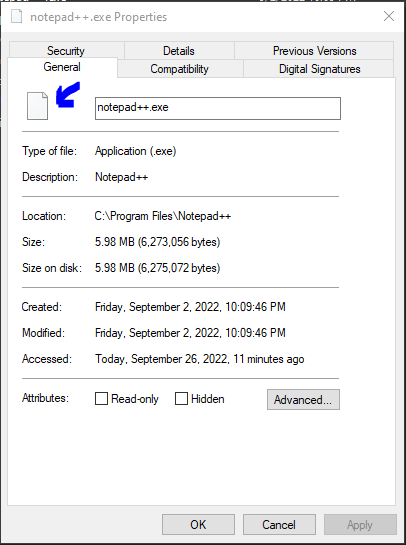
-
@Eric-Payne
No problem here, the icon is still there after the update.
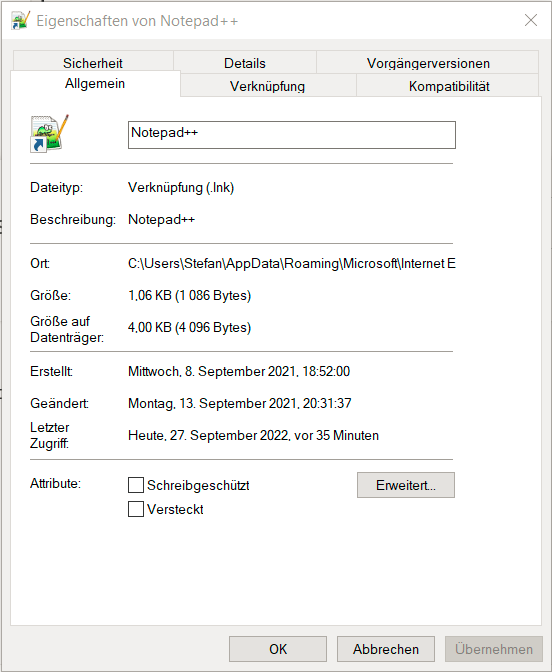
-
D donho unpinned this topic on
-
@donho
Any progress in this matter? The problem persists in version 8.4.6 and I’m still unable to use a newer version than 8.4.1… -
P PeterJones locked this topic on