find and compare single word notepad++
-
I’m trying to find highlight and compare the word “<end>” in two of my files
In the original file there are 25651 matches for <end> in my edited file there are only 25650 matches for <end>
trying to find a way to find the last missing <end> without scrolling through 136,000 lines of code
-
@Derek-Tsuze said in find and compare single word notepad++:
trying to find a way to find the last missing <end> without scrolling through 136,000 lines of code
Presumably you have verified there are the same number of lines in each. My next thought was if there are equal lines in each that suggests one of your <end> is mistyped.
So perform a count on
\bend\b. As this is a regular expression search mode MUST be regular expression. If the count increases by 1 from the previous count then a mistype seems likely. I’m not on a PC currently so unable to create the next regex which would look for this.Terry
-
@Terry-R said in find and compare single word notepad++:
@Derek-Tsuze said in find and compare single word notepad++:
trying to find a way to find the last missing <end> without scrolling through 136,000 lines of code
Presumably you have verified there are the same number of lines in each. My next thought was if there are equal lines in each that suggests one of your <end> is mistyped.
No, if any of my <end> where mistyped the compiler would catch it.
it’s just one line that’s missing an <end> -
Another idea is to number all lines in both files. Then extract just the lines with the <end> in them.
Now you only need to compare a smaller number of lines. Sorry as not on PC I can’t give much else.
Terry
-
is there not a way to compare the two files to find exactly where this one missing word is located at?
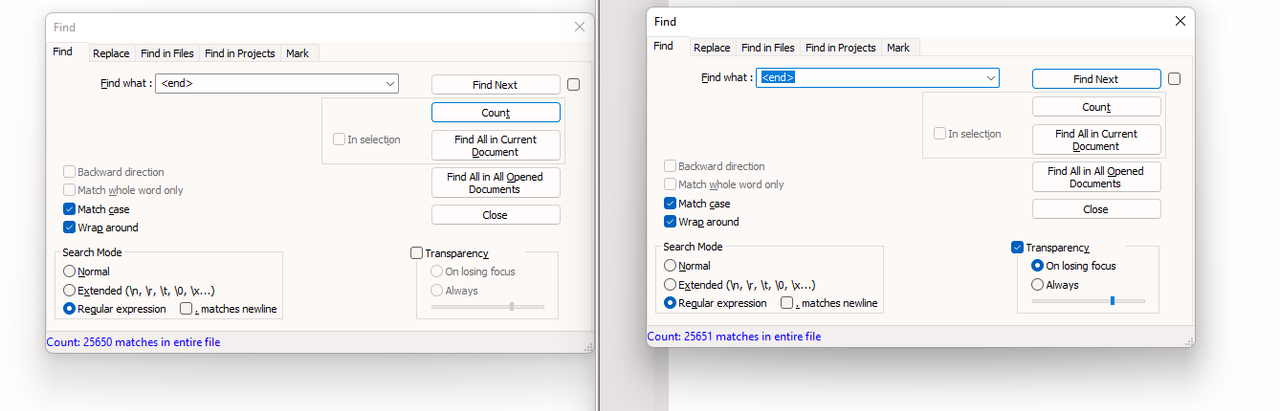
-
@Derek-Tsuze said in find and compare single word notepad++:
is there not a way to compare the two files
There are some comparing plugins:
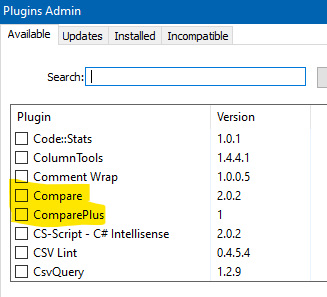
Start with ComparePlus.
-
i found the missing <end> tag manually at the file’s pointer