New setting to adjust font sizes ?
-
As an older programmer, and been using Notepad++ for many years, my eyesight is not what it used to be, and I now find it difficult to see the fonts in Notepad++.
Could we please have an option to change at least the editor font size to be configurable
Thanks -
Could we please have an option to change at least the editor font size to be configurable
That option already exists. You need to use Settings > Style Configurator > Language:
Global Styles> Styles:Default Style> Font Size to change the default font size -
@PeterJones Thankyou so much, it is certainly a less than obvious place to find font size, but IT WORKS ! - Whoopee and thanks again
-
@Ian-Turner said in New setting to adjust font sizes ?:
it is certainly a less than obvious place to find font size,
Well, if you didn’t find it in the Preferences (and you didn’t because it isn’t there), where else is the most likely place to look from the choices you have?:
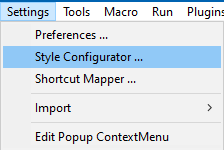
And from there, there’s a lot of “font” that appears on the opening page:
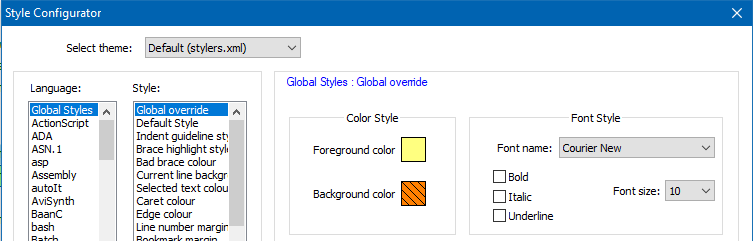
So you then know you’re in the right place.
-
Indeed, it is quite comprehensive, probably better than VS 2022, which is quite buggy on font sizes.
-
Just to clarify: Alan’s post shows the style configurator with “Global override” selected. At that point, you need to select the next entry down to choose the “Default style” that I mentioned earlier. “Global override” and “Default style” do two different things, and “Default Style” is the one you want in this case.
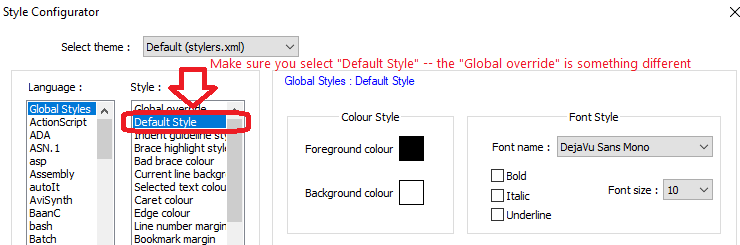
-
@Peter Jones : Thanks again, I did actually discover that when I changed the top one :-))
-
It was not my intent to show the OP exactly what they needed to do, as that was already covered by Peter.
My intent was to illustrate that adjust-the-font settings in Notepad++ are not terribly difficult to find.
-
@Alan-Kilborn No problems, I am just grateful that you guys were there to improve my understanding of NotePad and it’s configuration.