Notepad++ v8.4.8 Release Candidate 3
-
Notepad++ v8.4.8 Release Candidate 3:
http://download.notepad-plus-plus.org/repository/8.x/8.4.8.RC3/Fix from v8.4.8 RC2:
- Fix issue that theme is not remembered through the session when Notepad++ is launched via CMD.
- Fix search result not applying new theme. (Fix #12588)
- Update Lua autocompletion. (Impmentation #12657)
edit:
- Add missing XML files:
pascal.xml&nppexec.xmlfor function list andpowershell.xmlfor autocompletion.
Change log:
- Update to Scintilla 5.3.2 and Lexilla 5.2.1. (implement #12624)
- Dark mode: Add “Follow Windows dark/light mode” feature, and toolbar, tabbar and theme choices are remembered for 2 modes separately. (Fix #9183, #9992, #10153, #10239, #10544, #11867, #10644)
- Fix inconsistencies at OS-forced Notepad++ v8.4.7 exit. (Fix #12541)
- Make tab context menu customizable. (Fix #12170)
- Make Macro & Run menu organizable with submenu by modifying shortcuts.xml. (Fix #5349, implement #12617)
- Fix crash on Win32 Namespace prefixed file name. (Fix #12453)
- Fix delimiter selection crash issue. (Fix #12384)
- Improve performance for the “Remove Empty Lines” command. (Fix #12462, implement #12544)
- Fix theme not working in cloud mode and portable mode issue. (Fix #6092, #10801, #12296)
- Fix autocomplete/calltip colors not applied when changing themes. (Fix #12514)
- Add dark autocompletion icons for dark themes. (Fix #12549)
- Fix search result not applying new theme. (Fix #12588)
- Fix sorting failure in zero-length column mode selection. (Fix #12299)
- Fix Default Language not working for the 1st empty file with empty session. (Fix #12586)
- Enhance “Go to settings” in Style Configurator. (Implement #12650, #12634)
- Fix themes’ inconsistent behaviour. (Fix #12642, #12508)
- Fix incorrect plugin architecture reports partially. (Fix partially #12565)
- Enhance Properties file: add/improve the syntax folding/highlighting. (Implementation)
- Add vertical scroll bar on all combobox in Find Replace dialog. (Fix #12459)
- Function List: Add Pascal/Delphi & NppExec plugin’s scripting, enhance SQL. (Fix #3664, #12517, implemnt #12625)
- Autocompletion: add PowerShell, fix some entries in PHP, update for Lua. (Fix #12492, implement #12641, #12657)
- Update CPP & PowerShell keywords. (Fix #11936, #5004)
- Fix the tab context menu reload command’s state not synchronized. (Fix #12579)
-
D donho referenced this topic on
-
@donho плохое обновление, после обновления пропали все файлы из Notepad++
-
@Андрей-Плотников
Что вы имеете ввиду? Какие файлы? Настроек или свои текстовые?Пишите по Английски, чтобы все участники понимали ваше сообщение!
-
@donho said in Notepad++ v8.4.8 Release Candidate 3:
Function List: Add Pascal/Delphi & NppExec plugin’s scripting, enhance SQL. (Fix #3664, #12517, implemnt #12625)
This is not working. I even uninstalled and reinstalled Notepad ++ and Pascal does not show anything in the Function List.
It is also not shown it the list during the installation: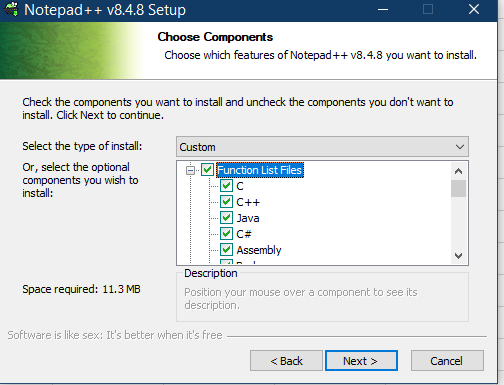
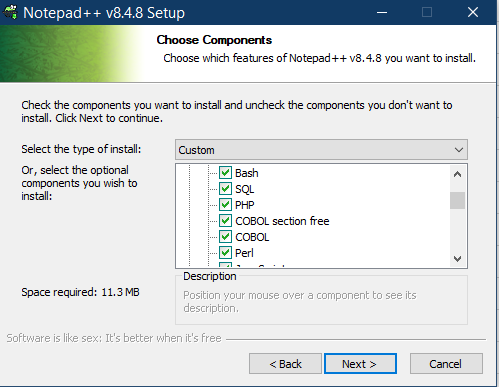
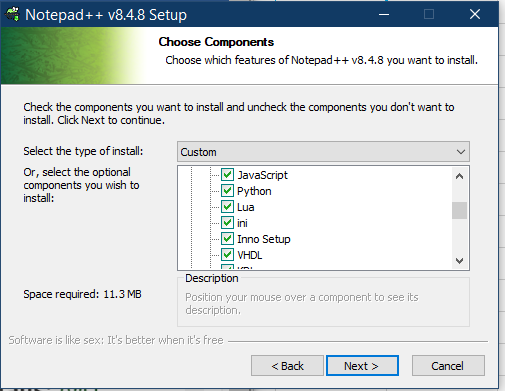
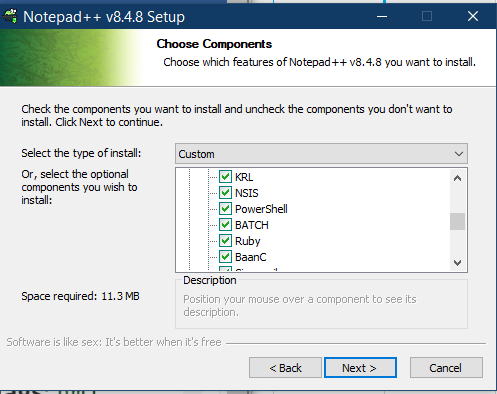
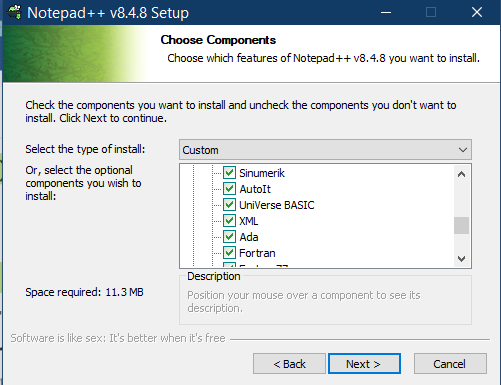
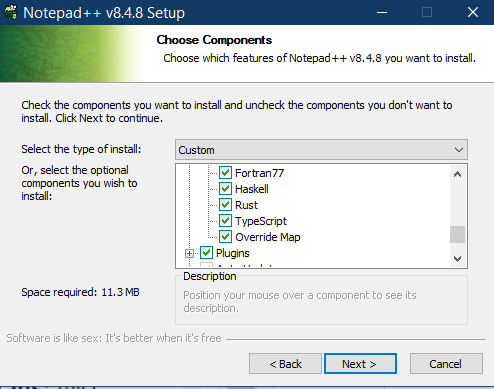
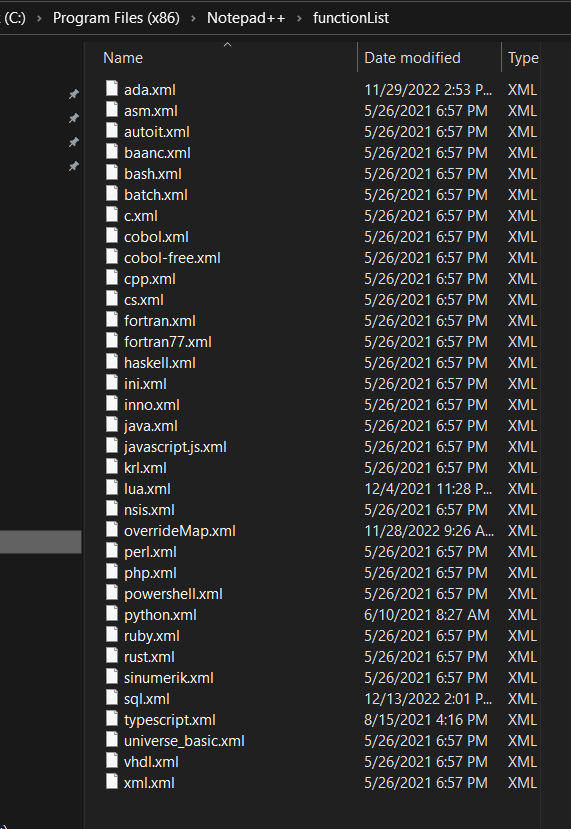
-
@James-Richters said in Notepad++ v8.4.8 Release Candidate 3:
It is also not shown it the list during the installation:
Interesting. It is in the portable edition:
PS VinsWorldcom ~\Downloads > unzip -l .\npp.8.4.8.portable.x64.zip | grep pascal 10267 2022-11-14 16:33 functionList/pascal.xmlCheers.
-
Interesting. It is in the portable edition:
That’s the one I tried before replying to James’s other post. Someone just forgot to put it into the installer.
-
@Michael-Vincent said in Notepad++ v8.4.8 Release Candidate 3:
Interesting. It is in the portable edition:
Yes it is… I didn’t want to change my setup, so I downloaded the portable version and just copied the Function List files to my normal installation. There was one other file missing:
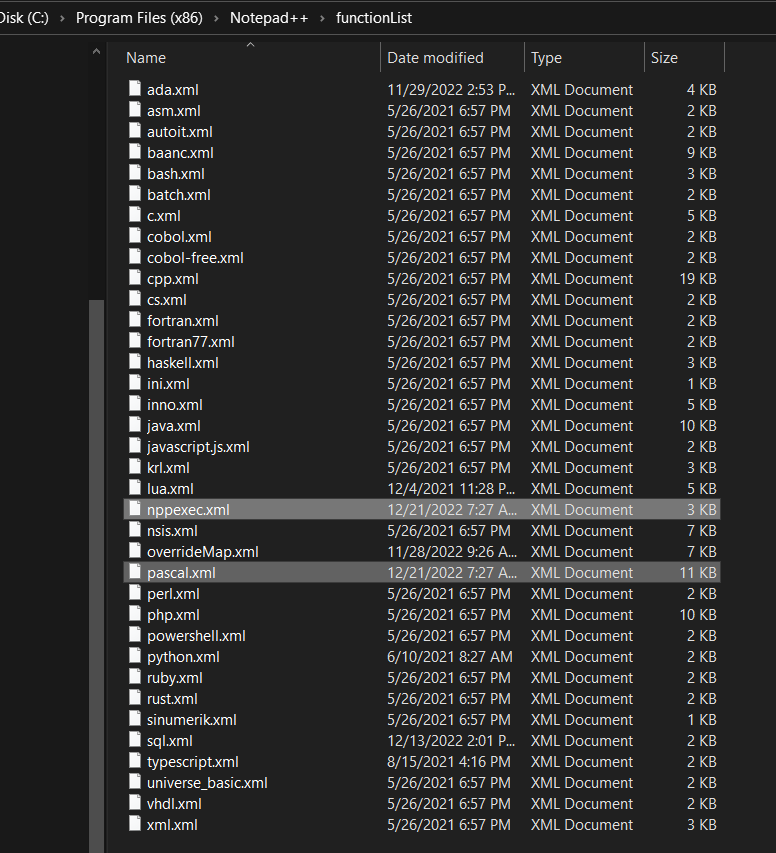
Pascal is working now. Thank You
-
all text files, 35 pieces, just disappeared
-
@Андрей-Плотников
I need more detail:
How did you do your update?
And your Notepad++ version?
Could you provide your Debug Info (Menu?->Debug Info...). -
FYI: I’ve just updated the binary packages, all the executable files are remained the same, only the missing XML files are added:
pascal.xml&nppexec.xmlfor function list andpowershell.xmlfor autocompletion.
Please redownload packages if you want to check if all files are there. -
INI File styles can not be changed.
https://github.com/notepad-plus-plus/notepad-plus-plus/issues/12696
-
@Yaron said in Notepad++ v8.4.8 Release Candidate 3:
INI File styles can not be changed.
https://github.com/notepad-plus-plus/notepad-plus-plus/issues/12696
Thank you for the bug report!
-
D donho unpinned this topic on
-
D donho locked this topic on