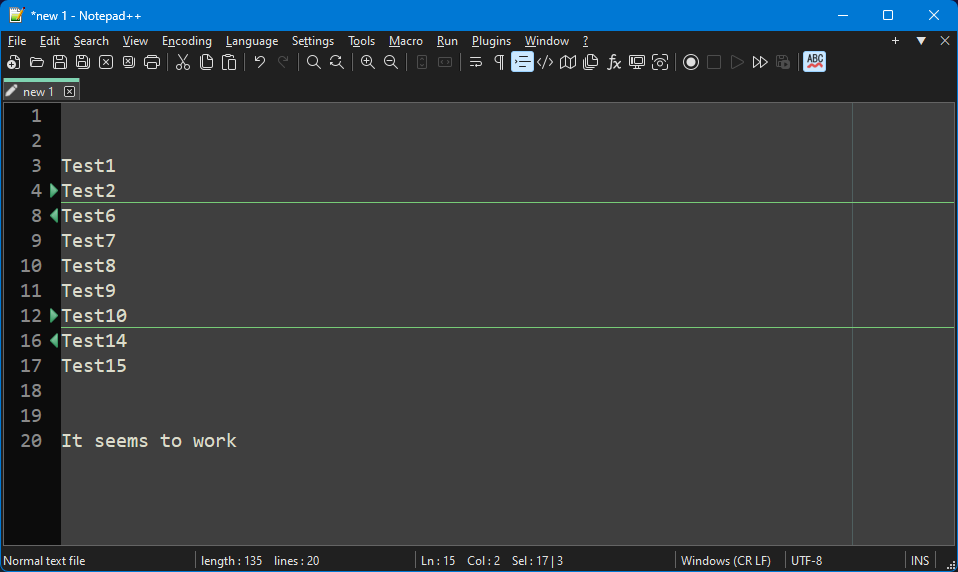"Hide Lines" Any way to change the color of them? Also, how to "unhide" if bookmarks are disabled?
-
I’m finding that any theme/style that is not the stock white default one, they look terrible…
examples:
https://i.imgur.com/ZcrR2Vn.png
https://i.imgur.com/7OyvAbp.pngAm I missing something here or can the color of these white bar’s not changeable?
Also, is there any way to unhide a line that’s been set to hidden if you don’t have the Bookmark column set to on?
Bookmarks On:
https://i.imgur.com/MrOn2gX.pngBookmarks Off:
https://i.imgur.com/REIh6At.png -
Am I missing something here or can the color of these white bar’s not changeable?
Probably not easily changed by the user currently. It’s likely that during development no one ever tested the Hide Lines feature with a different theme or dark mode.
is there any way to unhide a line that’s been set to hidden if you don’t have the Bookmark column set to on?
(You mean the bookmark margin.)
I don’t believe so, since the only way to unhide some previously hidden lines is a click on the hidden line symbols in that margin.
I have stated a few times on this site that Notepad++ Hide Lines is a rather unfinished feature. I have put some official “issues” in to try to drive some change to make it a better feature, but so far no action has been taken. Developers have to pick and choose what to spend their time working on, and there are a lot of open issues, so…
In summary, I’d encourage you to create official “issues” for the points you’ve raised; you may do so following the instructions HERE.
BTW, your posting would flow better if you just Ctrl+v paste your images directly here instead of going to the trouble of putting them on imgur and linking them – that’s a lot of work to make it harder for someone to read your post.
-
Thanks for the reply and it’s as I feared by your answers. >_<
And sorry for my bad formatting, for me ShareX my screenshot program can instantly upload them and copy the URLs to my clipboard, so for me it’s no effort at all, and I’m not really sure how these forum work…
-
This post is deleted! -
This post is deleted! -
@ImSpecial did you find a solution?
-
That user hasn’t been here in 6 months. As far as we know, he never followed @Alan-Kilborn’s instructions to submit official “issues”, so the Developer has never been notified of the problem.
-
Hiding lines seems to work fine in dark mode. I’m using v8.6.5 but I suspect any of the more recent versions will work.