Notepad++ v8.4.8 Release
-
@Karlo-F said in Notepad++ v8.4.8 Release:
For a quick fix open german.xml and replace all CMID with CMDID
Thanks. For a quick fix I also had to update (or delete) the automatically generated file nativeLang.xml.
-
@CennoxX said in Notepad++ v8.4.8 Release:
For a quick fix I also had to update (or delete) the automatically generated file nativeLang.xml.
Quick tip: To get
nativeLang.xmlupdated, all you have to do is select your Localization in Preferences > General. Even if you select the same choice that was in the box before dropping it down, the logic will run to updatenativeLang.xml. -
P PeterJones referenced this topic on
-
FYI: Auto-update for v8.4.8 has been triggered.
-
I ran the update when prompted, but after the update Notepad++ doesn’t open at all. It worked fine before updating, though. Not sure if anyone else is having this issue.
-
@Sami-Jo-Ross said in Notepad++ v8.4.8 Release:
I ran the update when prompted, but after the update Notepad++ doesn’t open at all. It worked fine before updating, though. Not sure if anyone else is having this issue.
Well, it updated and started fine for me (W10 21H2 x64 Intel.) Perhaps some info about your system might help narrow it down.
-
@Sami-Jo-Ross said in Notepad++ v8.4.8 Release:
I ran the update when prompted, but after the update Notepad++ doesn’t open at all. It worked fine before updating, though. Not sure if anyone else is having this issue.
What was your Notepad++ version?
If you re-install the old version, could you provide the debug info (via menu?->Debug Info...? -
@Sami-Jo-Ross
Or you can, if you have plugins installed, remove them and see if your Notepad++ v8.4.8 can be launched.
If the problem is due to plugin, please add back one by one to find the culprit, and report it here. -
@Karlo-F said in Notepad++ v8.4.8 Release:
There’s an error in localization\german.xml.
For a quick fix open german.xml and replace all CMID with CMDIDThanks for that hint; I just wanted to post this error and found your solution - works perfect, thanks!
-
Installing silently using the /S switch is not installing the Plugins Admin. Installing manually does install the Plugins Admin.
Can this be corrected?
Also, please advise if there is a different method for silently installing Notepad++.
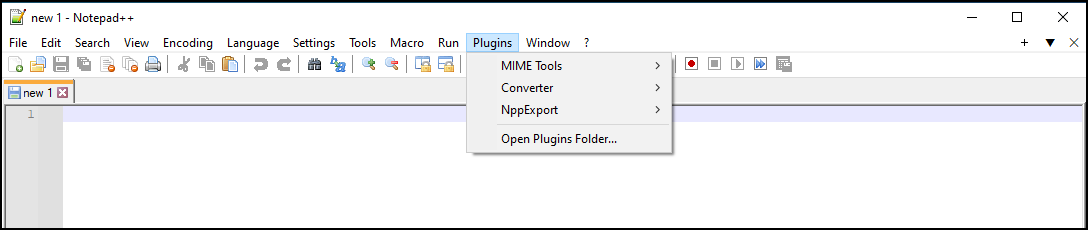
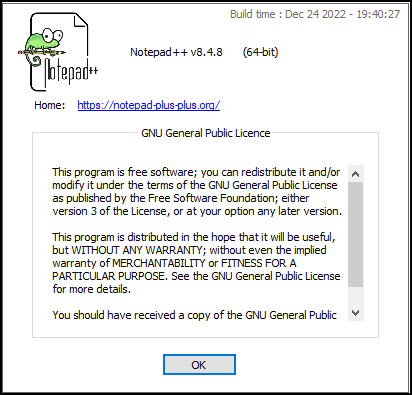
-
@Mike-K said in Notepad++ v8.4.8 Release:
Installing silently using the /S switch is not installing the Plugins Admin.
Can this be corrected?Probably, if someone…hint, hint…makes a real request for it; see the FAQ.
-
@Alan-Kilborn The Plugins Admin was installed with previous versions, so this should not be a feature request.
-
@Mike-K said in Notepad++ v8.4.8 Release:
The Plugins Admin was installed with previous versions, so this should not be a feature request.
Ah, OK, bug report then. Same FAQ link on how to do that.
-
@Alan-Kilborn gotchya, thanks!
-
Issue created on github as directed:
https://github.com/notepad-plus-plus/notepad-plus-plus/issues/12841
-
@Mike-K said in Notepad++ v8.4.8 Release:
The Plugins Admin was installed with previous versions, so this should not be a feature request.
“previous versions” is vague.
Could you precise in which version Plugins Admin is installed with /S ? -
After upgrading to this version, all my open documents (saved and un saved) disappeared from the Document List!!!
After upgrading the Notepad++ opened in a total white state, only menus appearing and on closing it crashed with an error about an existing plugin, ElaticTabStops (a great plugin btw which since some npp versions ago was broken by it).
After deleting the plugin’s folder, NPP opened with just 2 documents in the Document List!!! -
Why the update overwritten the session.xml with an empty one ?!?!?!?! (less the hosts and changelog files)
I guess I’m F* * *D now!!! F********************K -
@Bogdan-Voaidas said in Notepad++ v8.4.8 Release:
Why the update overwritten the session.xml with an empty one ?!?!?!?! (less the hosts and changelog files)
I guess I’m F* * *D now!!! F********************KWe are sorry for the crash and for your lost session.
Could you provide the old version number of Notepad++ ? -
@donho Is NPP supporting this kind of info? I don’t know/see any logs where i could find this. I don’t keep notes on every NPP upgrade :)
-
@donho I get frequent error popups on exit now saying “Closing file wasn’t registered” for each open file. And each document starts to disappear from the list.
I reopen NPP and all documents are there still, and on exit again same errors. Downgraded to 8.4.7 and the same
I will try to uninstall everything and see after.