Automatically showing all the properties of a tag
-
Hi there,
I am new to NPP. It seems to me that for other HTML editor (e.g. HBuilder), for instance, if you type in ‘input’ then press ‘Enter’, it will automatically write all the properties for ‘input’, like below.
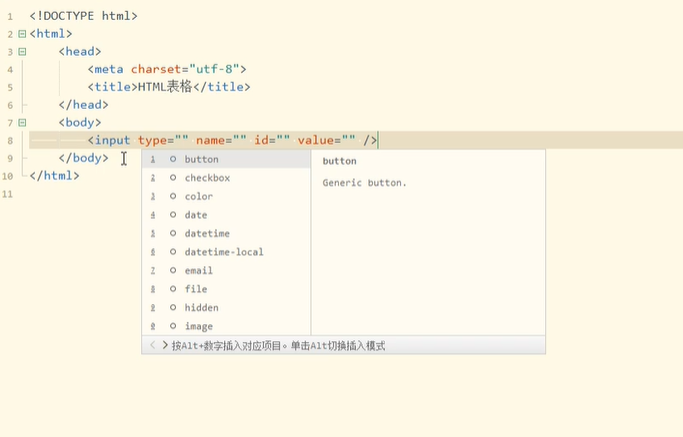
I tried this the same fashion - typing ‘input’ then hit ‘Enter’. Nothing happens.
I am wondering whether NPP has any similar ways of showing all the properties of a specific tag.
-
Notepad++ really doesn’t bill itself as an HTML editor.
Notepad++ has always been a code editor.
One might argue that HTML is a type of “code”. Sigh.You might check out the plugins that are available that make the task of HTML writing easier.
-
@Alan-Kilborn ,
Actually, HBuilder, bills itself as an HTML Integrated Development Environment (IDE), whereas Notepad++ bills itself as a source code editor and Notepad.exe replacement, IE just a text editor.That NPP can emulate an IDE to some extent with plugins and additional functions is the work of dedicated folks making it possible, and if the OP wishes to write an HTML IDE plugin for NPP, I’m sure it will be welcome. :)