Notepad++ v8.5 Release Candidate
-
Notepad++ v8.5 Release Candidate:
http://download.notepad-plus-plus.org/repository/8.x/8.5.RC/Notepad++ v8.5 bug-fixes and new features:
- Fix notepad replacement opening file name containing white space regression. (Fix #13032)
- Fix regression about visual glitch of Find in Files progress window & Document Switcher.(Fix #13185, #13053)
- Update to Scintilla 5.3.3 and Lexilla 5.2.2. (Implement #13082)
- Add new explorer context menu entry “Edit with Notepad++” for WINDOWS 11. (Fix #10320, #10565, #4368, #8786, #10640, #10856, #10653, #7747, #6169, #92)
- Add show non-printable characters command. (Fix #827, #4731, #8284)
- Apply tab colors to document list items, and add groups to document list. (Fix #12155, #12689, #13026)
- Add middle mouse click ability to close doc in Document List. (Fix #12949)
- Add Begin/End Select in Column Mode command. (Fix #12833, #12832)
- Add option to make auto-completion list brief. (Fix #12783)
- Remove duplicate items in function/word list of Auto-completion. (Fix #13061)
- Fix missing items in word autocomplete. (Fix #13060)
- Fix autocomplete to sort case insensitive issue. (Fix #12495)
- Change behaviour: make Select and Find (Next/Previous) always in normal search mode. (Fix #3229)
- Change behaviour: make volatile Find uses least-strict option settings. (Fix #13145)
- Fix dock-able panels not restoring for mono instances when Notepad++ is in the tray. (Fix #9454)
- Fix panels not restored from systemtray with “Edit with Notepad++” in admin mode. (Fix #13041)
- Fix hit text in search results not being scrolled in the view issue. (Fix #13129)
- Add new notification NPPN_EXTERNALLEXERBUFFER for lexer plugin with buffer ID when a new lexer is applied to the buffer in question. (Fix #12351)
- Fix Synch H/V Scrolling commands not sync with 2 views. (Fix #5250, #13071)
- Add several GUI enhancement. (Fix #11695, #13176, #13187, #13162)
- Make several GUI items translatable. (Fix #13175, #8020, #8858, #13088, #8004)
Happy testing.
-
D donho pinned this topic on
-
I received an error when updating Json Tools to v4.10 using Plugin Admin.
The update still completed successfully, but I thought it best to report anyhow.Since the error appeared before the plugin update progress bar had appeared, does this mean the issue is in the application rather than related to the specific plugin?
-
-
@Mark-Olson dang. I tried a clean portable install, but that did not replicate it.
I extracted 8.4.9 64bit portable, ran the exe, installed JSON Tools with Plugin Admin, opend the plugin settings, saved settings, closed notepad++, extracted 8.5.0 RC over the existing folder, rand the exe, upgrades JSON Tools with plugin admin. No error
I’ll try using the installer later today, but… I have to figure out the right command line to try to isolate that install I suppose.
-
@Snabel42 could not reproduce using the installer to upgrade to 8.5 either. Not sure what else to try at this point.
-
-
@donho said in Notepad++ v8.5 Release Candidate:
Add show non-printable characters command.
Hey guys. I tried out this new feature, because as I was looking thru the list, it kinda jumpt out at me as something I’ve always wanted to be able to do. But…I still see white-on-black little boxes that say SOH, DC3, etc. in some of my log files. Needless to say, I was disappointed.
-
So what you are saying is that you clicked on the menu item here to remove the checkmark:
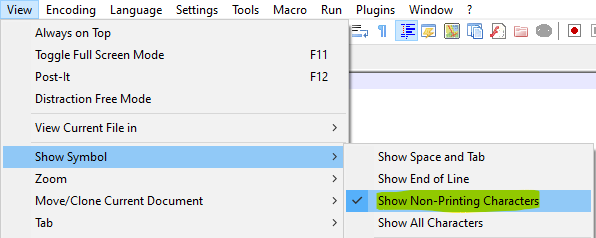
And after you did that you still saw something like this in your editor tab:
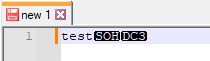
Indeed it is true. The target for the command appears to be some characters that have never before had a visual component in Notepad++, not the characters in your file.
-
@rddim said in Notepad++ v8.5 Release Candidate:
@donho
There are two issues about storing of cyrillic inconfig.xmlandshortcuts.xml
The first one - #13221 is a regression from v8.4.9.
The second one - #13222 comes from unknown for me versionI will take a look at both issues. But none of them is regression.
-
But…I still see white-on-black little boxes that say SOH, DC3, etc. in some of my log files. Needless to say, I was disappointed.
Here you can find the definition of non-printable characters:
https://github.com/notepad-plus-plus/notepad-plus-plus/commit/aaab190763b720e2eed6495d8508b970d09ad39cand this definition will be in Notepad++ User Manual once v8.5 is released.
Other people (including me) appreciate this feature because it can save devs & IT people’s life by identifying the invisible characters for their debugging purpose.
Surely you can complain about it, but not here - this thread is for reporting the regression and critical issues.
Thank you for your understanding.
-
Changing the Language (localization), some translations are not updated:
-
(new bug)preferences–>editing, the hint of the new buttons “?” (actually the button “…” in the same window has the same problem)
-
(old bug)preferences–>performances “?” has the same problem
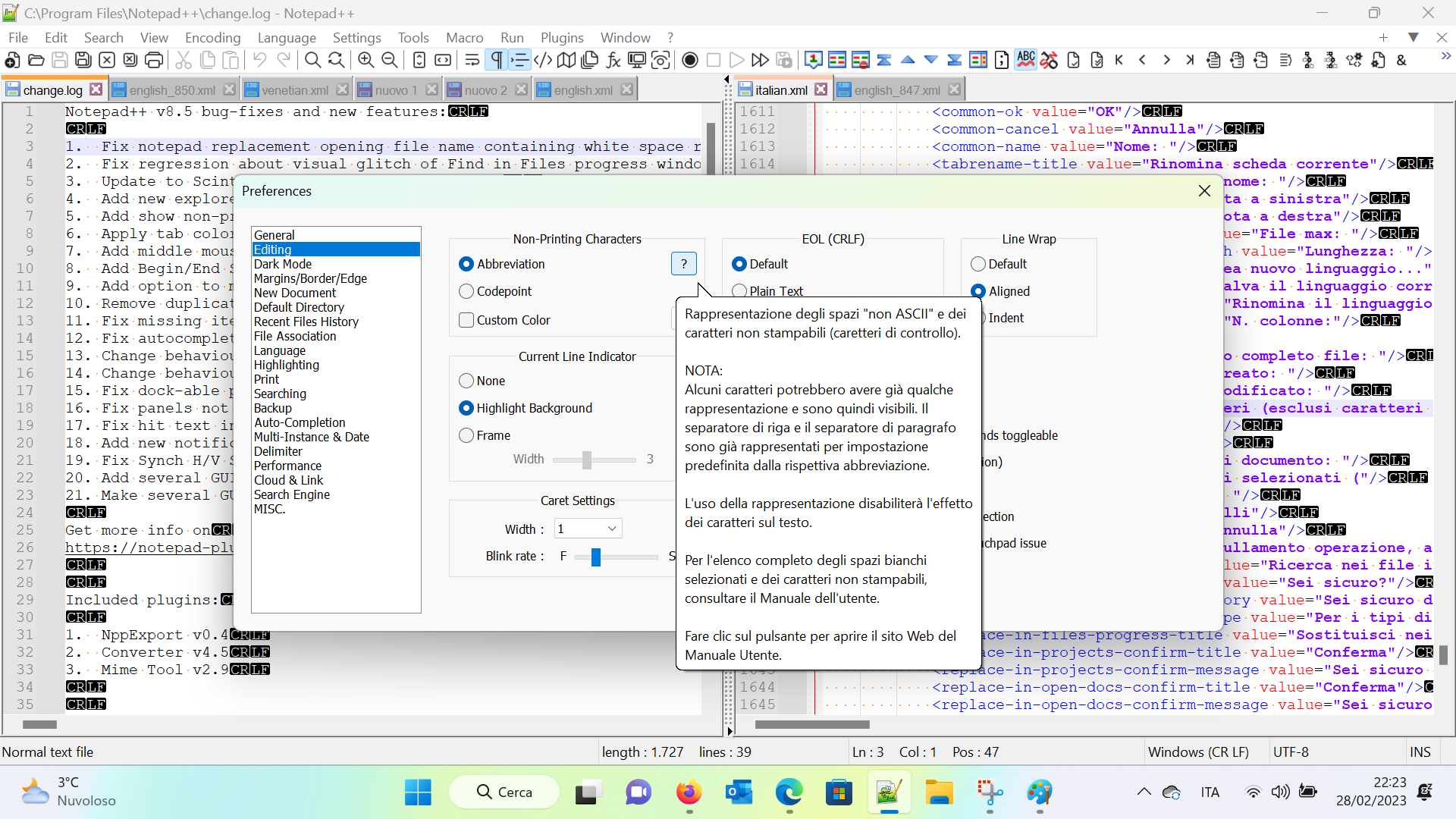
-
-
This post is deleted! -
clicked on the menu item here to remove the checkmark
Yes, thats correct.
I did not express well what I tried, sorry.Here you can find the definition of non-printable characters
Hfmpfh, well maybe, thats YOUR definition.
But why dont we assume a definition that follows a standard, yes?[ Then complainers like me won’t have complaints. Truly, saying one is disappointed is far removed from complaint, unless the reader is over sensitive on such matter ]
I found the characters in my log file here, in English: https://en.wikipedia.org/wiki/Control_character
Before you jump over the link as being the ‘wrong thing’, see that content says ‘“Non-printable character” redirects here.’
More quoting: ‘In computing and telecommunication, a control character or non-printing character (NPC) is (something)…that does not represent a written symbol’So if you are calling your feature ‘Show Non-Printing Characters’ then when the feature is off, NPC should not be shown. But in your software, at least some NPC (mine) are shown in this conditional state.
So, is solution simple? Change the name of your feature so it is accurate to what it does. Should be easy and done.
Or, change behaviour to match command description. Maybe this way is not so easy?
Either way produces no disappoints, no complaints.this thread is for reporting the regression and critical issues
If you are going to redefine wrongly what standard terms mean, in your software…is that not a critical issue?
It means nothing to me what you do, Im just trying to help from what I can see.Thank you for the rest of the software and new features in 8.5!
Greetings from The Raccoon! -
@conky77 ,
I actually see the opposite of what your screenshot shows: Even if I pick a language (like Italian) which has the
<npcNote-tip value="...">set, it always shows me the English for the hover text, as shown below, with Italian (including a the italian.xml showing that text has a translation).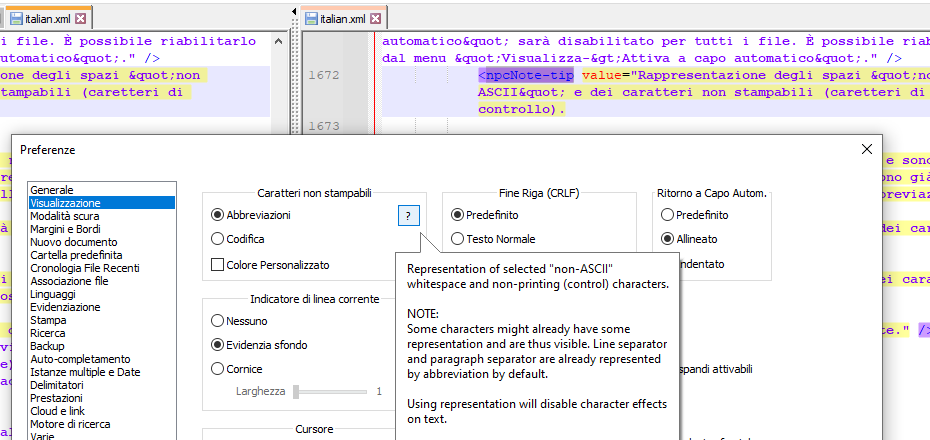
But I do agree that Notepad++ isn’t correctly showing the translation of that new piece of text.
-
@conky77 said in Notepad++ v8.5 Release Candidate:
Changing the Language (localization), some translations are not updated:
There are few items’ translation will change after restart Notepad++, tips are part of them.
-
@donho said in Notepad++ v8.5 Release Candidate:
There are few items’ translation will change after restart Notepad++, tips are part of them.
It is not a “must”, but a comment in general ->“localization” could be useful: “* some strings will be updated after restarting Notepad++”.
If you agree, I can insert an issue. -
It is not a “must”, but a comment in general ->“localization” could be useful: “* some strings will be updated after restarting Notepad++”.
If you agree, I can insert an issue.It’s surely a limit but it’s not a bug to me. Users usually decide the language during installation. Even they switch later, the same language will stay for the next session. I won’t make the tips dynamically because it needs a lot of coding effort for nothing.
-
 A Alan Kilborn referenced this topic on
A Alan Kilborn referenced this topic on
-
D donho locked this topic on
-
D donho unpinned this topic on