Notepad++ v8.5 is Released
-
Notepad++ v8.5 Release is available here:
https://notepad-plus-plus.org/news/v85-released/Change log:
- Fix notepad replacement opening file name containing white space regression. (Fix #13032)
- Fix regression about visual glitch of Find in Files progress window & Document Switcher.(Fix #13185, #13053)
- Update to Scintilla 5.3.3 and Lexilla 5.2.2. (Implement #13082)
- Add new explorer context menu entry “Edit with Notepad++” for WINDOWS 11. (Fix #10320, #10565, #4368, #8786, #10640, #10856, #10653, #7747, #6169, #92)
- Add show non-printable characters command. (Fix #827, #4731, #8284)
- Apply tab colors to document list items, and add groups to document list. (Fix #12155, #12689, #13026)
- Add middle mouse click ability to close doc in Document List. (Fix #12949)
- Add Begin/End Select in Column Mode command. (Fix #12833, #12832)
- Add option to make auto-completion list brief. (Fix #12783)
- Remove duplicate items in function/word list of Auto-completion. (Fix #13061)
- Fix missing items in word autocomplete. (Fix #13060)
- Fix autocomplete to sort case insensitive issue. (Fix #12495)
- Change behaviour: make Select and Find (Next/Previous) always in normal search mode. (Fix #3229)
- Change behaviour: make volatile Find uses least-strict option settings. (Fix #13145)
- Change behaviour: Don’t populate in Find what if a stream selection more than 1024 characters. (Fix #12603)
- Fix wrong value set in Preferences->Performance->“Define Large File Size”.(Fix #13280)
- Fix untitled document number jumping or repeated problem. (Fix #8677, #11704, #13194)
- Fix dock-able panels not restoring for mono instances when Notepad++ is in the tray. (Fix #9454)
- Fix panels not restored from systemtray with “Edit with Notepad++” in admin mode. (Fix #13041)
- Fix hit text in search results not being scrolled in the view issue. (Fix #13129)
- Add new notification NPPN_EXTERNALLEXERBUFFER for lexer plugin with buffer ID when a new lexer is applied to the buffer in question. (Fix #12351)
- Fix Synch H/V Scrolling commands not sync with 2 views. (Fix #5250, #13071)
- Add several GUI enhancement. (Fix #11695, #13176, #13187, #13162)
- Make several GUI items translatable. (Fix #13175, #8020, #8858, #13088, #8927, #10876, #9343, #8004)
Enjoy!
-
@donho ,
Since no one else has replied, though there are plenty of upvotes: congrats on another successful release.
The usermanual github has been updated to document the new features, so if you wouldn’t mind making a new Online User Manual release, that would be great.
-
After considering the possibilty that the world ended while I wasn’t looking, hence no messages here about v8.5, I decided to install it. No problems so far. Is this the mythical perfect release?
-
@Graham-Norris said in Notepad++ v8.5 is Released:
Is this the mythical perfect release?
Nope. Many users are unhappy with the result of number 4.
Although, to be fair, that’s rather a distinctly separate and optional part of the release, so, does it count? -
@PeterJones said in Notepad++ v8.5 is Released:
The usermanual github has been updated to document the new features, so if you wouldn’t mind making a new Online User Manual release, that would be great.
Done.
However, auto-update won’t be triggered for v8.5 due to several complains about new context menu for hijacking system registry key.
v8.5.1 will be released as soon as the new replacement is ready.
But then we will surely release v3.6 for npp-user-manual.org when v8.5.1 new features is updated in it.
Thank you Peter for all the update in user manual!
-
@donho
Was this change only for Windows 11? Does “#4” in v8.5 have any effect for Windows 10 users?So would v8.5.1 even be different for Windows 10 users?
-
@ImSpecial said in Notepad++ v8.5 is Released:
So would v8.5.1 even be different for Windows 10 users?
I’m pretty sure that 8.5.1 will offer more changes than an updated Win11 context menu thingy. So “Yes” is the anwer to your question.
-
@ImSpecial said in Notepad++ v8.5 is Released:
Was this change only for Windows 11?
For #4 yes.
Does “#4” in v8.5 have any effect for Windows 10 users?
No.
-
Npp version 8.5.0 (the right one in the picture) no longer shows end-of-line annotations.
Npp version 8.4.9 (the left one in the picture) works as expected.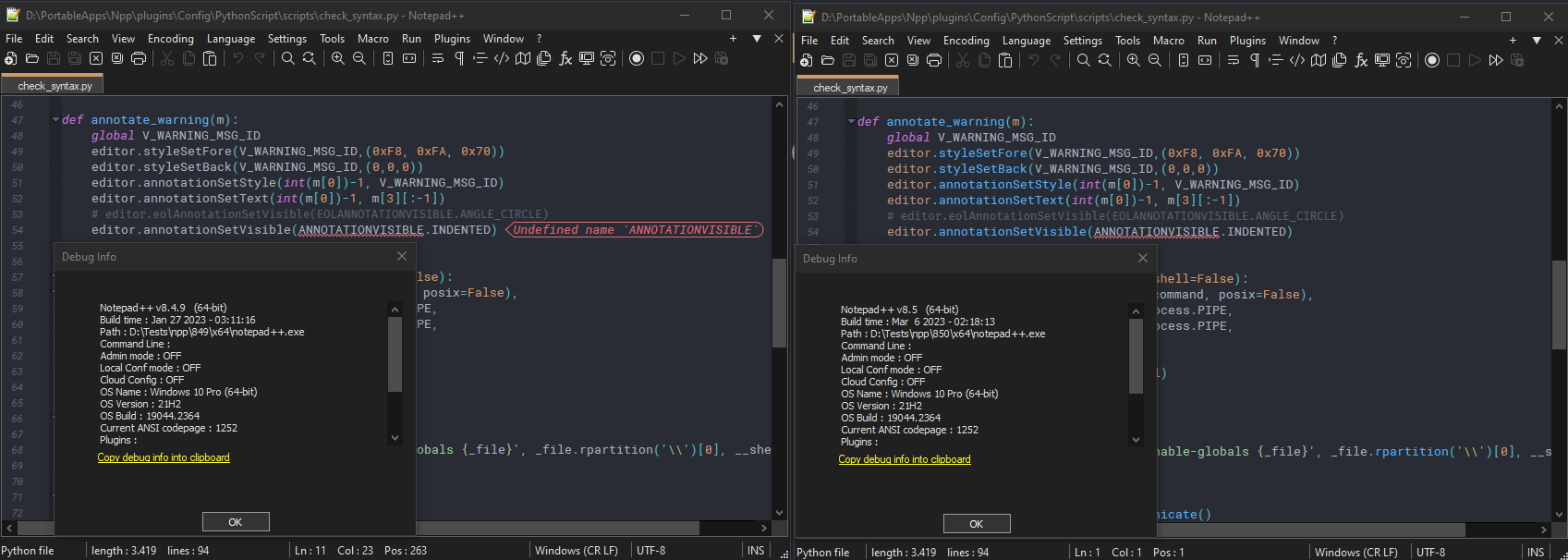
-
 M Michael Vincent referenced this topic on
M Michael Vincent referenced this topic on
-
@Ekopalypse said in Notepad++ v8.5 is Released:
Npp version 8.5.0 (the right one in the picture) no longer shows end-of-line annotations.
Npp version 8.4.9 (the left one in the picture) works as expected.The annotation is triggered by script right? Because Notepad++ doesn’t have annotation natively.
-
yes, but no, it is triggered by a plugin and not by a script.
But 8.5.1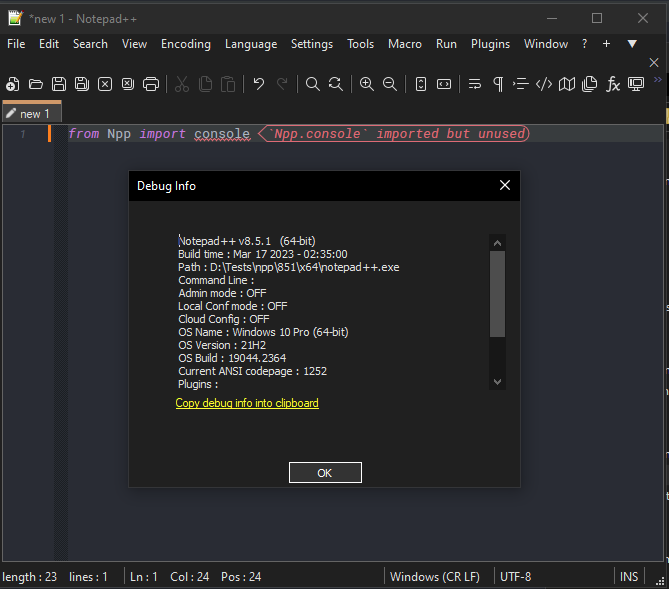
8.5 returned 0x80005 as its version number instead of the expected 0x801f4
-
@Ekopalypse said in Notepad++ v8.5 is Released:
8.5 returned 0x80005 as its version number instead of the expected 0x801f4
The way I understand it from HERE, what you are getting is consistent with calling NPPM_GETNPPVERSION with ADD_ZERO_PADDING = false; is this what you are doing?
-
Thanks for looking over it, yes, before I just took the return value without sending the padding, now I do that. These are the kind of problems that take too much time just because someone didn’t read the doc properly… phew.
-
D donho unpinned this topic on
-
P PeterJones locked this topic on