How do I make my Notepad++ similar to the default Notepad?
-
As in, no styles whatsoever (bad brace highlights, current line background colours, etc). Since I’m not a coder, I do not find these features useful to me, and in fact, has been quite distracting. I just want a Notepad clone since Windows 11 (and to a lesser extend W10) are phasing out the app slowly.
Also I would like to know if there’s any way to add notepad++ to “new” in the context menu since W11 has so such function even for the old notepad currently (which is why i think they are phasing out in favour of MS store stuff). For illustration:
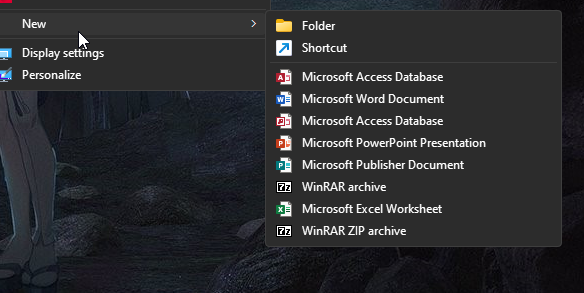
-
I don’t think MS is phasing out the classic Notepad as they recently added Tabs to it.
-
@fap-lord said in How do I make my Notepad++ similar to the default Notepad?:
As in, no styles whatsoever (bad brace highlights, current line background colours, etc).
You could change the Settings > Style Configurator > Global Styles > XXX for each of those that you mentioned, to make their foreground and background match the Default Style.
Since I’m not a coder, I do not find these features useful to me, and in fact, has been quite distracting. I just want a Notepad clone
Notepad++ has, at its core, the philosophy to include features that make it useful to a wide variety of users. Unfortunately for you (but fortunately for the rest of us), those features make it not just a clone of Notepad. (A clone of Notepad would have been named NotepadClone or some such, not Notepad++, where the Plus Plus is to indicate all the extras you get above and beyond a traditional notepad app)
since Windows 11 (and to a lesser extend W10) are phasing out the app slowly.
From what I can tell, MS has just decided to make it a true Windows App instead of propagating the old notepad.exe codebase, so that they could continue to maintain it going forward, but it’s still Microsoft’s Notepad application.
Also I would like to know if there’s any way to add notepad++ to “new” in the context menu since W11 has so such function even for the old notepad currently (which is why i think they are phasing out in favour of MS store stuff).
For illustration:
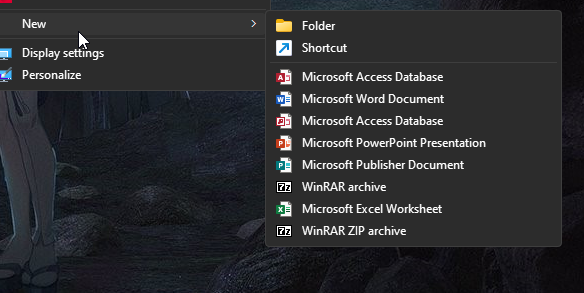
You can search the internet for “add filetype to Windows 11 New File list” or some such. The stuff that I did at home on my one-time Win10 box using info from superuser and what used to be msdn still works for me, even after that machine was updated to Win11, so it should work for fresh Win11 as well. You do it on a per-extension basis, and the text that shows up in the New menu will be whatever the Windows Explorer “Type” text is (so if .txt files are
Notepad++ Text Filesfor you in Explorer, that will be what shows up in the New menu as well) -
@dfs then it should’ve been called something else and not “notepad”++
i get that the features are useful for some people, but at least i would like to be opt out of them easily. is that too much to ask?but yeah already fixed the context menu thing with a reg file i found on win11 forums.
-
@fap-lord said in How do I make my Notepad++ similar to the default Notepad?:
i get that the features are useful for some people, but at least i would like to be opt out of them easily. is that too much to ask?
Yes, actually it is. Considering there are plenty more applications out there with similar names, you could have chosen any of them, but you most likely chose this one because it appears at the top of a search list as the most used/downloaded and highly rated FREE notepad replacement.
This link can take you to plenty others with the same kind of name, that aren’t of the same caliber as this one.
https://www.thewindowsclub.com/note-taking-apps-for-windows-10