Word Wrap Not Honoured in Search
-
Notepad++ v8.4.9 (64-bit)
Build time : Jan 27 2023 - 03:11:16
Path : C:\Program Files\Notepad++\notepad++.exe
Command Line : “C:\Users\jer\test.txt”
Admin mode : OFF
Local Conf mode : OFF
Cloud Config : OFF
OS Name : Windows 10 Pro (64-bit)
OS Version : 22H2
OS Build : 19045.2673
Current ANSI codepage : 1252
Plugins :
ComparePlugin (2.0.2)
CSScriptNpp (2.0.3)
DSpellCheck (1.4.24)
mimeTools (2.9)
NppConverter (4.5)
NppExport (0.4)
Remove Duplicate Lines (1.3)With Word Wrap enabled, lines in Search do not wrap, even though lines in the file are wrapped.
-
@jeronymite2 said in Word Wrap Not Honoured in Search:
With Word Wrap enabled, lines in Search do not wrap, even though lines in the file are wrapped
I would agree with that, however it’s not a bug or fault in my opinion.
The search result window is there to identify the lines that have the required search pattern. If you want to then right click on either of the first 2 lines (“Search …” or “fullpathname including filename”) select Copy Selected Lines (which will select all the lines that are shown in this window), then paste into another tab in Notepad++ they will be wrapped if your View, Word Wrap is enabled.
It is purely a cosmetic setting. The wrapping occurs at the window boundary, so if you widen or make the window more narrow the wrapping will occur at a different character (position) along the line.
Terry
-
Thanks, @Terry-R. I understand your point of view, but that seems like a lot of fiddling to see that which is already there but not visible because it is beyond the edge of the window.
It also becomes “necessary” to see the “beyond, unwrapped” text if the search pattern is in that section and one needs to see the area around it as part of the reason for the search. To do your workaround on many searches becomes incredibly frustrating.
I would prefer to see the wrap setting affect Search as well, or, to retain current functionality of that setting, add a Wrap Word in Search option. Should not be a major effort, given the basic capability is there already, and certainly makes more sense as well as being more convenient; and that is, after all, why we use Npp not the MS thing.
Thanks.
-
Hello, @jeronymite2, @terry-r and All,
I do not understand very well what is your problem !?
Are you speaking about that feature :
- Without
word wrap:
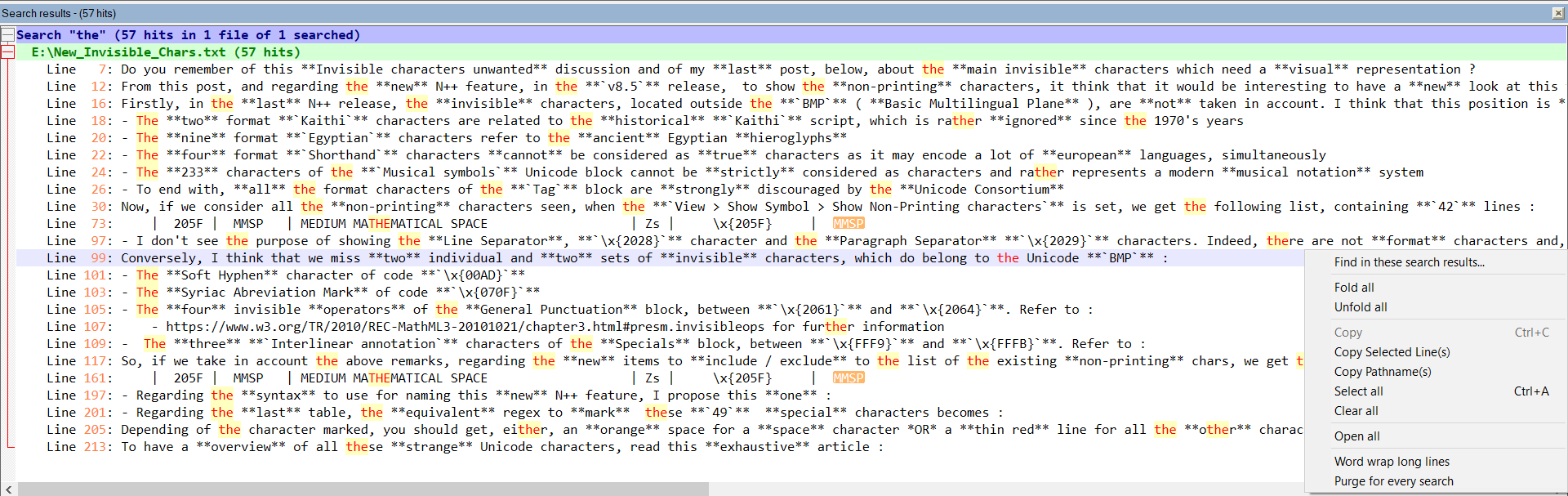
- With
word wrap:
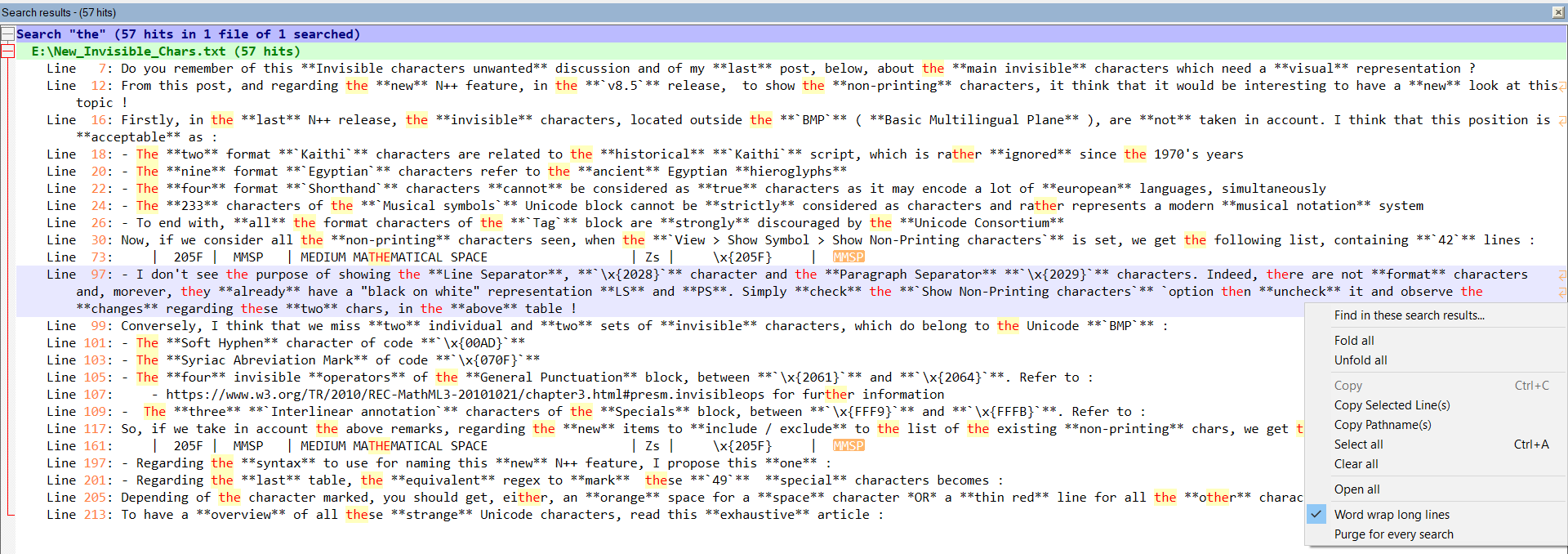
My configuration :
Notepad++ v8.5 (64-bit) Build time : Feb 27 2023 - 00:46:39 Path : E:\850_x64\notepad++.exe Command Line : Admin mode : OFF Local Conf mode : ON Cloud Config : OFF OS Name : Windows 10 Pro (64-bit) OS Version : 22H2 OS Build : 19045.2604 Current ANSI codepage : 1252 Plugins : mimeTools (2.9) NppConverter (4.5) NppExport (0.4)Best Regards,
guy038
- Without
-
Thanks to @guy038 for pointing out what I should have seen when referring to the option to copy selected Lines for pasting into another tab.
I went looking for when that was implemented and it appears to have been added way back in version 7.9 here, #12, if my search is correct, so for over 2 years.
It is always nice to see a feature when one least expects it. This app keeps on giving and giving.
Terry