print zpl
-
Hello,
i am entusiast user of notepad++.
I have a question
if i print a zpl label with notepad windows all is ok.
But if i print zpl with notepad++
some graphich patrs are warped.
thank you in advance -
Hi @ivan-bergamaschi, does the graphic look correctly in the Notepad++ Editor (before printing)?
-
@datatraveller1
Hello in notepad++ look as in notepad windows
may be notepad++ add some code in printer code ?
I would like to point out that printing is sent to a text-only printer -
@ivan-bergamaschi Unfortunately, I can’t help further. Anyone else?
-
@ivan-bergamaschi ,
You’ve basically answered your own question, if i read your problem correctly.
A label, .zpl in this case, is a formatting for printing barcodes, etc and from the small example of what I saw, the code has to be interpreted by a .zpl label program. It is, according to the definition from a simple search, described as such:ZPL is a print language used by many label printers. A print language is a set of commands that can be used to draw elements like text, shapes, barcodes and images, combine these elements, and finally print them.This won’t be translated and printed to the printer, if I understand correctly what you’re requesting.
@datatraveller1 , here is a link to a definition, which is why you probably couldn’t figure out an answer to it:
An Introduction to ZPLOf course, I could be off base, but my understanding is that NPP is a Text Editor, not a label printing facility.l
-
@Lycan-Thrope
hello
may be tha my english is not so smart
sorry.
if send some commands in zpl via generic text only on a zebra printer,
if i use notepad the label with some parts graphic like logo is ok
if i do the same with notepad++ the logo appear wrapped.
if you want i can send you a sample.
thank you -
@ivan-bergamaschi said in print zpl:
if you want i can send you a sample.
You can certainly take some screenshots and paste them into a posting here, to illustrate the problem better.
-
@ivan-bergamaschi I sometimes send zpl directly to the printer as you are doing.
One thing to double-check,. Are you sending the RAW ZPL to the printer? I wonder if you are not. If I recall, N++ by default includes header and footer information. I don’t recall if it prints line numbers or not.
Edit to clarify:. I don’t send the ZPL from N++, I use N++ (or code) to edit ZPL files and send the files to the printer.
-
@ivan-bergamaschi ,
Let’s do this, this way. I went to the website I linked to showing what zpl code looks like, and I selected it and copied it to NPP from the website:
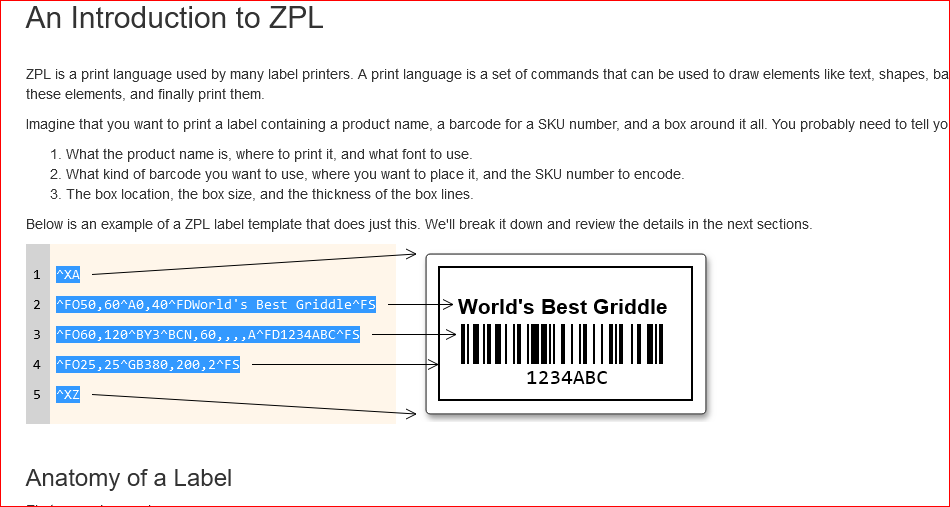
I then pasted it into Notepad++ like this here:
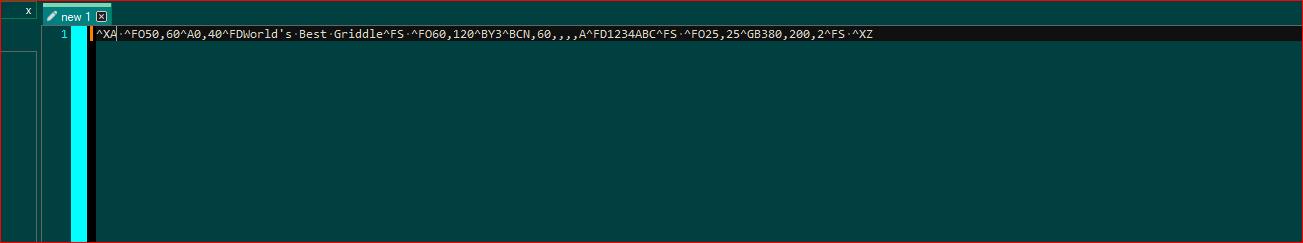
As you can see, all the line endings here, did not translate being copied into Notepad++. regardless, I then printed the page to a .pdf file here:
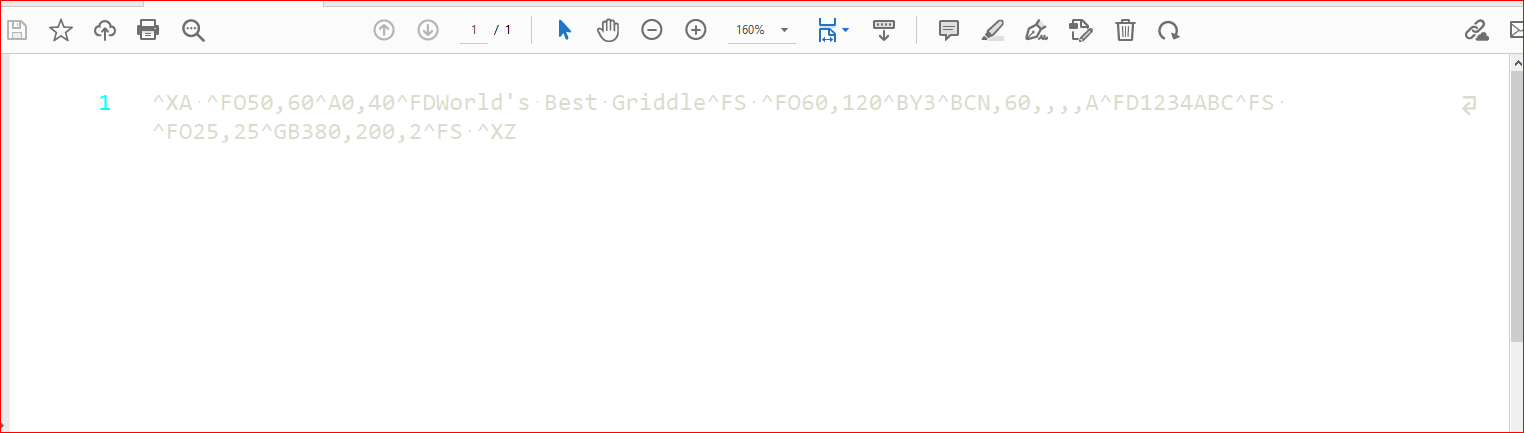
As you can see, NPP printed the “code” per NPP, not the commands and associated representations you expect to be printed. Also note, that printing into PDF from NPP, it added a return symbol at the end of the line that I did not enter, so apparently what you see is not what you get, depending on the printer used.
I suspect since it was a .pdf, there are defaults for that, and may have printed differently on a text only printer, and it would probably if it is able to send to your printer, add things that are not ‘standard’ for your printer to accept. After all, this is a text editor, not a lable printer, so it is going to do things according to how NPP interprets things. Your job will be to find out why and if possible, change what is necessary to make it come out the way you want on the printer you want it to come out on.
Unless someone here has similar experience using what you use, it would be incumbent on you to figure it out and maybe come back here with an answer that will help someone else in the future. Isn’t technology and freedom fun? :-)