Memory high
-
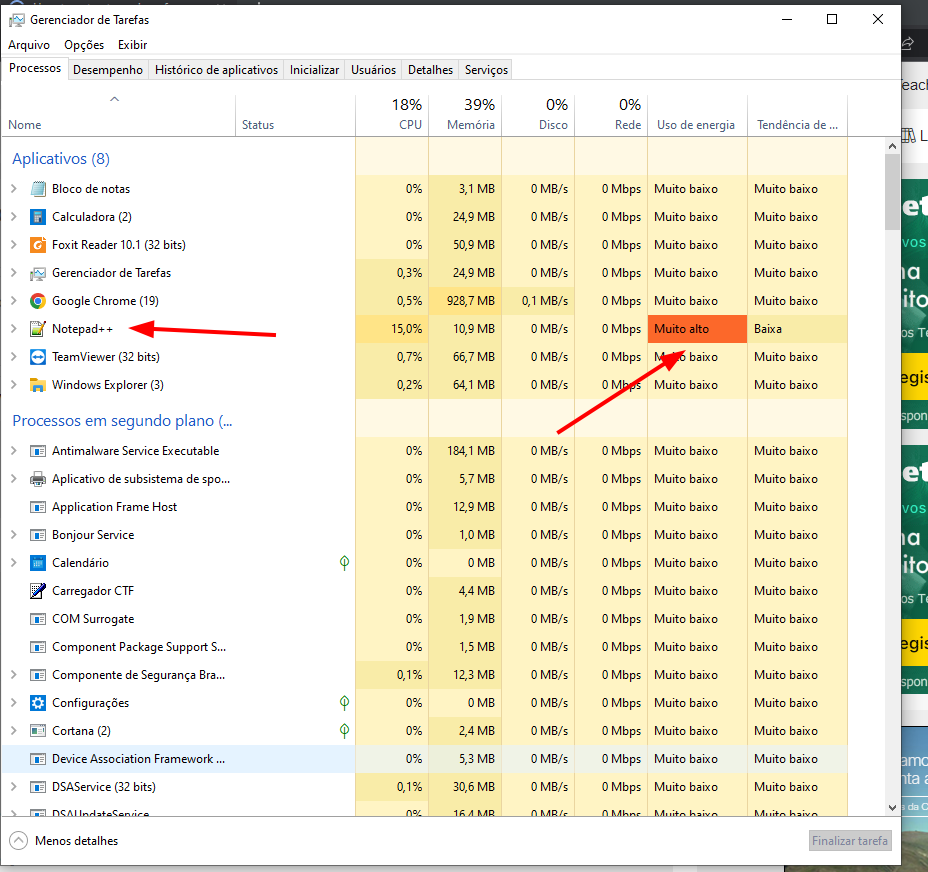
When minimized, it consumes a lot of computer memory. -
Hi @Leomar-Costa,
You should be happy it’s alto rather than soprano! (lame musical joke)
Memory use is not high; it’s pretty much as expected. CPU usage and “energy use” are high.
There’s a good chance a plugin is at fault. It may be a specific operation you are doing, or an operating mode. Maybe you are using an out of date or buggy plugin.
See FAQ for how to dump debug info (shows plugin info).
Write a few words about how you are using np++: number of files, if any are very large, complex searching, etc.
(Edit: Correction: by the memory footprint, it’s not likely you are using any large files, or a large number of files.)
-
@Neil-Schipper no files open and no plugins
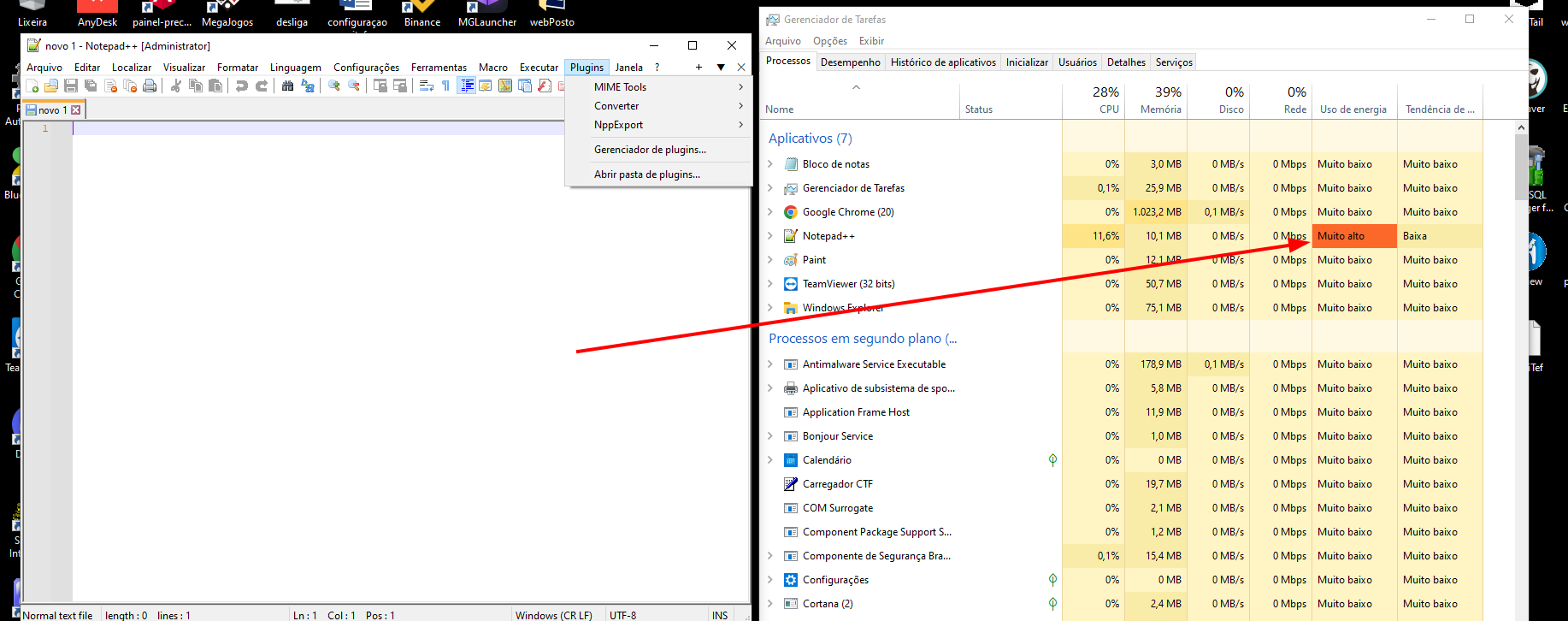
-
Your image was helpful but key information is still missing. From the “Please Read This Before Posting” page:
When asking for help, it’s usually useful to go to Notepad++'s ?-menu and select the Debug Info entry, and Copy debug info into clipboard and paste it into your post; that way, we know what version of Notepad++, what version of Windows…
I don’t know what’s causing what you’re observing but some basic detective work might help:
Do a reboot, run only np++. Check CPU.
Does the problem occur on a different PC?
Did the behaviour start after some upgrade, or after the install of some other software?
Does the problem occur with same-version np++ but the portable build. (This assumes you are now running the normally installed program. Fetching and running the portable exe encapsulated in its own subdirectory is not difficult and is low risk.)
Here’s a speculation: the Portuguese translation contains text that exposes a bug in np++, perhaps by having some exotic character, or by being of an unexpected length. So, switch language, check CPU; Restart app, check CPU.
That’s all I’ve got.
-
Maybe #11556.
-
@Leomar-Costa The issue referenced by @xomx seems largely to affect people working in Portuguese, and furthermore, who have running:
TOPAZ OFD/Warsaw (a rootkit required by brazilian banks to allow you to log into your account using Windows)
so it’s worth your while to look at that discussion. If your situation is similar you’ll benefit from seeing how others worked around the problem.