How could Notepad automatically make an enumeration / listing format?
-
It isn’t all that practical for Notepad++ to do it. Suggest a word processor for the task.
Notepad++ does have a numbering function, though, to easily turn:
one two three fourinto:
1 one 2 two 3 three 4 fourSee the Column Editor; default keycombo to invoke is Alt+c.
-
@Alan-Kilborn said in How could Notepad automatically make an enumeration / listing format?:
It isn’t all that practical for Notepad++ to do it. Suggest a word processor for the task.
Yes, thank you, but actually I wanted to use such in Notepad.
Where can I find the column editor, ALT+C does not work here.
-
Is there a txt program or a program that can store enumerations / listings in a txt file?
-
@Cletos said in How could Notepad automatically make an enumeration / listing format?:
Where can I find the column editor, ALT+C does not work here.
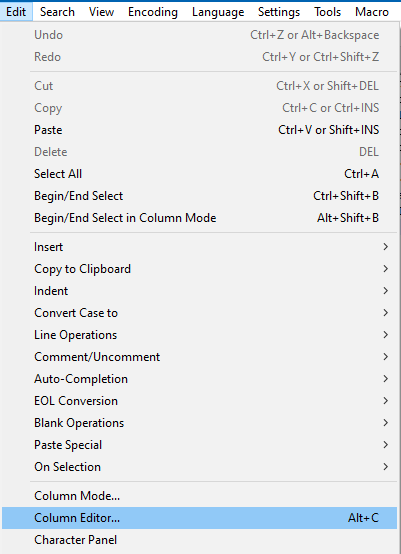
-
Thank you very much!
-
So obviously that enumeration / list does not automatically add a further item / number when you press ENTER in the last paragraph (other than a word pressor did). Instead the cursor just goes to the next blank line.
Is that correct? Or is there a method to continue the list when pressing ENTER?
And when you add an item inbetween existing items, e.g. a new line between 7 and 8 the numeration is not adapted?
-
Again, you are looking for word-processing features in a text editor.
Surely a “script” could be written to do what you want, but it would probably be fragile and tricky to get totally correct.
EDIT: Ha, a younger and more stupid me took up the scripting challenge on this a few years ago, see HERE.
-
That’s great, many thanks!
How do I get it into Notepad as a plug in?
-
@Cletos said in How could Notepad automatically make an enumeration / listing format?:
How do I get it into Notepad as a plug in?
It’s not a plugin itself. It is a script for the PythonScript Plugin. See this FAQ
-
Ah, OK, many thanks!