cannot paste path into saving dialog
-
Sometimes I want to save the current document in a directory with a long path. After I copy the path from windows explorer, I find it impossible to paste it into the top of the saving dialog. I think the saving dialog in VS Code is more useful, and maybe some more users of Notepad++ may eager for such improvement.
-
@TencentSZ ,
I don’t understand the problem you’re creating.You took the time to navigate there with Explorer to copy the path, but you can’t save the document in NPP by navigating to the directory desired and naming the file then?
-
@Lycan-Thrope The target path is often deeper than ten levels and there are too many parent folders on the same level. What makes it worse is that the names of parent folders often look the same to the eyes.
-
@TencentSZ ,
Have you by chance tried to use the Project Panel view, yet?
You navigate once to put the desired path into the Project Panel view (Or I think also Document List view), you have a permanent link to the directory, and can add files to it directly that way. -
@Lycan-Thrope It is fine for JAVA or C# or Android developers to manage their code output using project view. As a python user, I cannot decide the path of my code because it is related to the local data I need to process. If I copy script files as frequently as I do to documents, creating a project view doubles my workload.
-
I believe that Notepad++ does have some trouble with really long paths, but without a specific example from you, it is really hard to do much else with your inquiry.
-
@TencentSZ said in cannot paste path into saving dialog:
After I copy the path from windows explorer, I find it impossible to paste it into the top of the saving dialog.
I can paste in either red circled area:
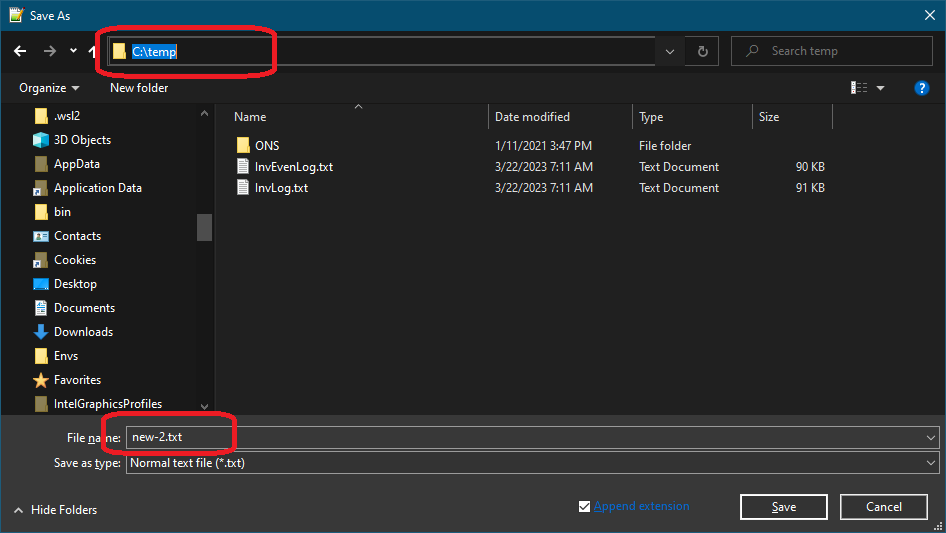
Perhaps as @Alan-Kilborn states, your path is too long? Please provide a concrete example that breaks.
Cheers.
-
@Michael-Vincent Would you please tell me the version you are using? When I click on the path above, that is, the top circle in your snapshot, it does not allow me to edit the path, just dropdown.
-
@Michael-Vincent @alan-kilborn Thank you, everyone. I made the mistake of not updating to the latest version of Notepad++. This is a problem in legacy Notepad++.
-
When you post about a problem, you should always start out with stating what version you are using. Also, if you had posted a screenshot rather than just describing the problem, we’d have gotten you to a solution faster.
Just some points to remember for next time. :-)