UDL or Language of "Registry"
-
Hi
I am quite bad in english and not a programmer. Sry.Is there any way to make digit length 8 more visible in windows registry files (language), It has to be with word “dword:” on the same line. And if there have 8 length digits, then background shows green. If it hasn’t 8 lengths will show background orange. So, I can see if there are faulty line in registry file, like in, no 8 lengthed line after dword:
Example shown here.
It has 8 digits after dword: then is has to show green.
“HeapDeCommitFreeBlockThreshold”=dword:0002215CIf it hasn’t 8 digits after dword:, it has to show orange.
“HeapDeCommitFreeBlockThreshold”=dword:0002215It is because I sometimes enter wrong digit length (faulty) or so, it isn’t correct and don’t work as registry value.
It is because I like to make reg files, and it is my hobby and sideproject I have. And every day I work on registry file.
I tried to look on internet if there is any way to make that visible. Couldn’t find an easy way.
-
Why would you need/want both orange and green?
I’d think you’d only want the orange and that the green would just be an annoyance.
Things are supposed to be correct, right? So why call out correct things?Do a Mark operation by pressing Ctrl+m. Fill in the Mark data as follows and press Mark All button:
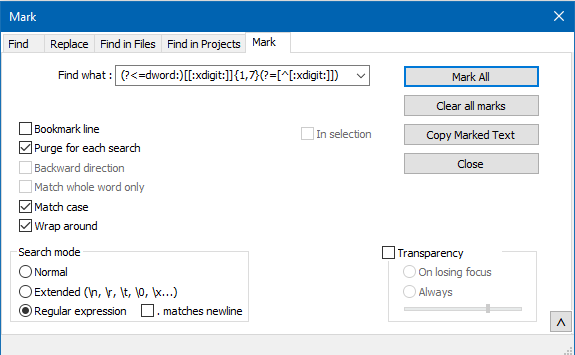
Find what as text:
(?<=dword:)[[:xdigit:]]{1,7}(?=[^[:xdigit:]])This will get incorrect data shown in red (sorry, not orange).
-
@Johan-Taunajik said in UDL or Language of “Registry”:
It has 8 digits after dword: then is has to show green.
“HeapDeCommitFreeBlockThreshold”=dword:0002215C
If it hasn’t 8 digits after dword:, it has to show orange.
“HeapDeCommitFreeBlockThreshold”=dword:0002215Afaik you can’t do this natively with UDL, but by installing the EnhanceAnyLexer plugin, caveat, I’m the author, you might get what you want.
Install the plugin via the plugin admin, open a registry file and runPlugins->EnhanceAnyLexer->Enhance current language.
The configuration file will open and replace the registry block with something like this:[registry] 0x7fff00 = (?<=dword:)[[:xdigit:]]{8}(?=[^[:xdigit:]]|$) 0x009BFF = (?<=dword:)[[:xdigit:]]{1,7}(?=[^[:xdigit:]]|$) ; Note: Style 4 (HEX DIGIT) must be removed here or excluded_styles must be commented out completely. excluded_styles = 1,2,3,5,6,7,8,9,10,11,12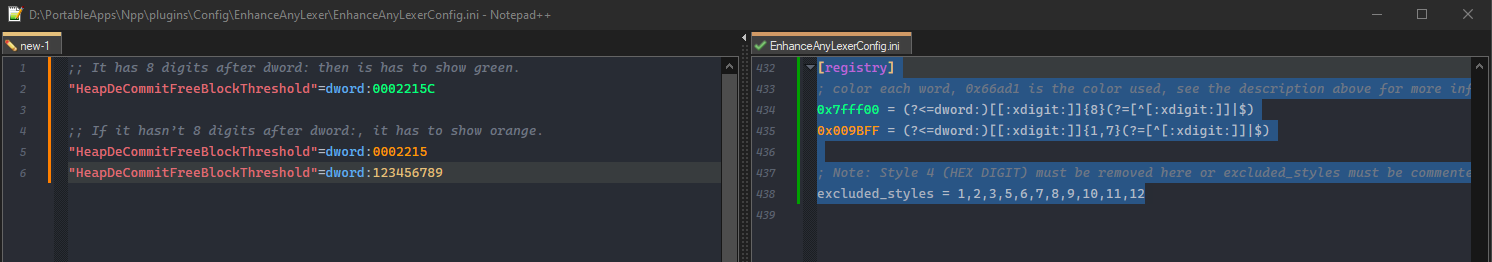 Note
Note