Autocomplete code, NOT words?
-
So I updated to the latest version and suddenly auto-complete was trying to do one of the few things an iPhone does attempt competently: auto-suggest. I found it annoying and turned it off. Then I went to edit an HTML file and…no auto-complete! How do I only enable auto-complete for just code?
-
updated to the latest version and suddenly
That hasn’t changed recently, so there was nothing “sudden” about it.
auto-suggest. I found it annoying and turned it off.
And yet you are surprised it stopped doing any auto-completion? That confuses me.
But to explain:
Settings > Preferences > Auto-Complete affects the auto-completion, same as it has for years. I am assuming that during your recent update, you deleted your old settings (or did something weird: see final paragraph), so it went back to default settings.
As the Manual describes in the Auto-Completion section describes, “Word completion” uses text found elsewhere in the active document to build up a list for auto-completion; “function completion” uses the autocompletion definition for the current programming language to auto-complete on function names and other keyword syntax that is defined in the config file.
If you turn it completely off, you’ll get no auto-completion. If you turn it to just “function completion”, it will do code-completion but not text completion. My guess is that you used to have it set to just do function completion.
Notepad++'s installer/upgrader doesn’t usually delete your existing configuration choices. Did you delete
%AppData%\Notepad++\before updating? Or did you used to be in a portable and are now in an installed version (or vice versa)? Or did you used to have Cloud Config turned on, and now don’t? Because your old settings should not have been lost accidentally, unless you did some other change along with your “update”. -
@PeterJones I had to install from scratch after a hardware failure and the cloned backup was too out of date.
Thank you for the clarification, recovering a full system with outdated backups takes days. I looked closer to the options and yes, I just want the original function completion, not the word completion.
Very simple: while creating a new paragraph (<p>) Notepad++ would immediately append the end tag to the paragraph element to the right of the keyboard caret (</p>).
Now I’ve set it to function completion and even restarted Notepad++ however it just shows a list though doesn’t insert the end tag for the paragraph element! I thought it might be some poor oversight like that someone was too lazy to make it work in an HTML file but not an XHTML file though it has the same failing behavior regardless of the file extension. Suggestions please?
-
@jabcreations said in Autocomplete code, NOT words?:
I had to install from scratch after a hardware failure
That’s not an update, then. It’s a new installation. No wonder your old settings weren’t kept.
Very simple: while creating a new paragraph (<p>) Notepad++ would immediately append the end tag to the paragraph element to the right of the keyboard caret (</p>).
Then why did you never mention that previously? That’s a different aspect of the auto-completion feature, called “Auto-Insertion”, controlled by the “html/xml close tag” checkbox on the same page of the Preferences dialog:
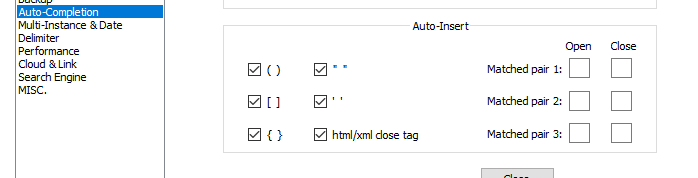
As shown in my screenshot, you can also have it auto-insert matching parentheses, brackets, braces, quotes, and single quotes, if you so desire.Suggestions please?
Read the User Manual descriptions of the general Auto-Completion feature, as well as all the various settings which are affected by Settings > Preferences > Auto-Complete. (And note that I linked you to both of those on Tuesday, with the hopes that you would actually read the sections I linked you to.)
I thought it might be some poor oversight like that someone was too lazy
You made the desired behavior active in your old installation by changing those settings. At some point, you then apparently forgot that those settings existed (since you didn’t remember how to set them up in your new installation). After your installation from scratch, those settings were not set by default. Instead of trying to look for settings that might affect the behavior of auto-completion, and instead of reading the manual which is linked from the ?-menu in Notepad++, you came to us to (essentially) have us read the manual to you. And then, even after we pointed you to a related setting for a related feature, along with the documentation for all such settings and features, instead of reading the documentation to learn more about those settings and features and the ones related, you come back and ask us to tell you which settings to change. And then you have the temerity to call the developers too lazy to implement things – despite the fact that they have implemented them. So my suggestion to you is to not assume others are lazy when you haven’t finished researching the problem.