[Wishlist] Reverse search
-
It might be useful to have an option when you search in files to select all the files where the search fails. It should work for both normal search and regular expressions. For example, select all files where there is not word “Abracadabra” in folder c:\wizard.
-
Do a regular expression search for
(?s-i)\A(?:(?!\QYour Expression\E).)+\z
where, in your example, Your Expression =AbracadabraReference: https://community.notepad-plus-plus.org/topic/19134 Mar 31, 2020, 9:57 AM posting
-
There already is a reverse search option
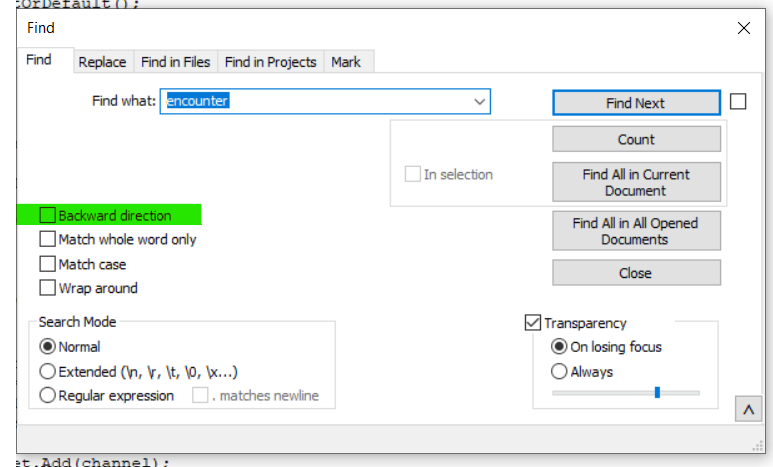
-
There already is a reverse search option
Re-read the original post, not just the title: they didn’t want “search backwards in document”, they wanted “all files that do not contain”.
-
Fairly sure that
(?s-i)\A(?!.*\QYour expression\E).(or with the(?s)flag instead if ignoring case) is a rather simpler but equally effective alternative to AlanKilborn’s regular expression.Note that I have a
.after the negative lookahead because Notepad++ sometimes ignores empty matches and this ensures that the match is not empty. -
@Mark-Olson said in [Wishlist] Reverse search:
is a rather simpler but equally effective alternative to AlanKilborn’s regular expression.
Not mine! See the linked posting.