Diable Ctrl+D duplicate line shortcut
-
I’ve gone through Settings, Shortcut Mapper… and have not been able to find the option to change/disable the duplicate line option that is triggered by Ctrl+D.
How do I disable the Ctrl+D duplicate line keyboard shortcut?
-
You apparently didn’t go all the way through Settings > Shortcut Mapper, because it’s there:
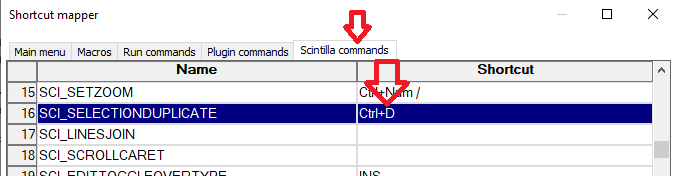
-
@PeterJones I did not notice the tabs
@PeterJones said in Remove Parameters from Functions List?:
<nameExpr expr="(?:\x26\s*)?[A-Za-z_
That worked, thank you very much. I’ve had some very minimal experience with these files in the past though a while ago and not enough to claim to be familiar.