[suggestion] Select text between markers
-
Is there a way to select some portion of text between twomarkers?
For instance: I search a text in a long file and set a marquer in the line, then, search another text and set the second marker… I would like to select and isolate all lines between them. -
It depends on what you mean by “markers”. If you mean a bookmarked line (clicking in the bookmark margin, or Ctrl+F2 to toggle bookmarks), then one way, if you’ve got two bookmarked lines:
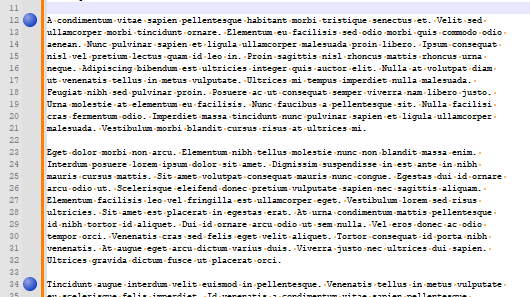
F2(Search > Bookmark > Next Bookmark) to go to one of the two bookmarksCtrl+Shift+B(Edit > Begin/End Select) to start the selectionF2(Search > Bookmark > Next Bookmark) to go to other bookmarkCtrl+Shift+B(Edit > Begin/End Select) to end the selection- → it will be selected from the start of the upper line to the start of the lower line (so it will not include the full lower line)
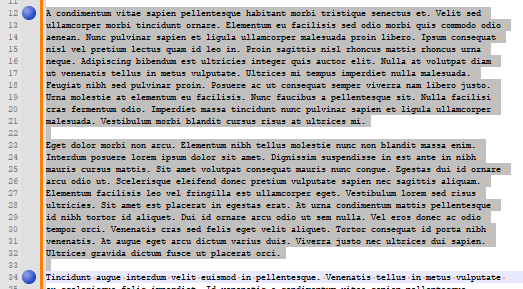
If you just have two locations, and can get to them in some other way, you can use the same Begin/End Select.
For example, if I have used the Search > Mark dialog to mark the 9 instances of
morbiin my Lorem ipsum text, I could then useF3(Search > Find Next) to get to the desiredmorbimark, thenCtrl+Shift+Bto start the selection, thenF3one or more times to get to anothermorbi, thenCtrl+Shift+Bto select that region: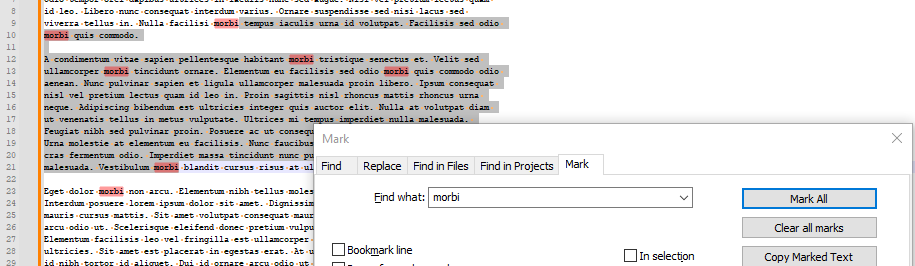
Either of these give some sort of “marker” and then select the text in between. To “isolate”, I assume you could copy/paste the selection to some other document or to some other section of your current document.
If this isn’t sufficient, you will have to explain more about what you want.