Recent upgrade
-
Firstly, I’ve requested the confirmation email (so I can post) multiple times now; I never get it.
The most recent upgrade terminated my previous editing environment totally, and I cannot seem to reclaim it. Specifically, the most annoying omission is the highlighting of paired delimiters, i.e. parentheses, brackets, and braces. I’ve searched and searched the settings menu to find this. No luck.
-
Firstly, I’ve requested the confirmation email (so I can post) multiple times now; I never get it.
The confirmation email does not restrict posting, as you have seen by posting. The only thing the confirmation email gates is whether or not you can receive the “digests” from the forum (if you really wanted such): those digests are not required for using the forum, and I’ve lived without them for the 7.5 years I’ve been here with no difficulty.
The most recent upgrade terminated my previous editing environment totally, and I cannot seem to reclaim it. Specifically, the most annoying omission is the highlighting of paired delimiters, i.e. parentheses, brackets, and braces. I’ve searched and searched the settings menu to find this. No luck.
That’s because there isn’t an entry in the Settings > Preference dialog for turning on or off the matching. What has presumably changed is that your Settings > Style Configurator > Global Styles > Brace highlight style is not meaningfully set for your active Theme… which implies that something corrupted your Theme when you upgraded. I don’t know how it got corrupted, but you can fix it by setting a reasonable color there. The default is red foreground and white background.
-
Thanks for the reply. I tried your suggestion, but still not seeing the pairing. Previously, if I placed the cursor next to a delimiter, e.g. “{” “[” or “(”, the paired one would be highlighted, i.e. “}” “]” or “)”. I don’t recall which color they would come up as (green maybe). If one were unpaired, the unmatched one would be highlighted red. Extremely helpful in debugging. After applying your suggestion, I still get no highlighting when placing the cursor next to a delimiter.
-
I don’t recall which color they would come up as (green maybe).
it defaults to bright red
If one were unpaired, the unmatched one would be highlighted red.
dark red is the default
still not seeing the pairing.
I am:
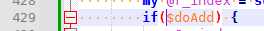
I can only imagine a few scenarios
- You didn’t understand my instructions, so think you’ve followed them but haven’t
- to confirm, please show a screenshot of Settings > Style Configurator > Global Styles > Brace highlight style:
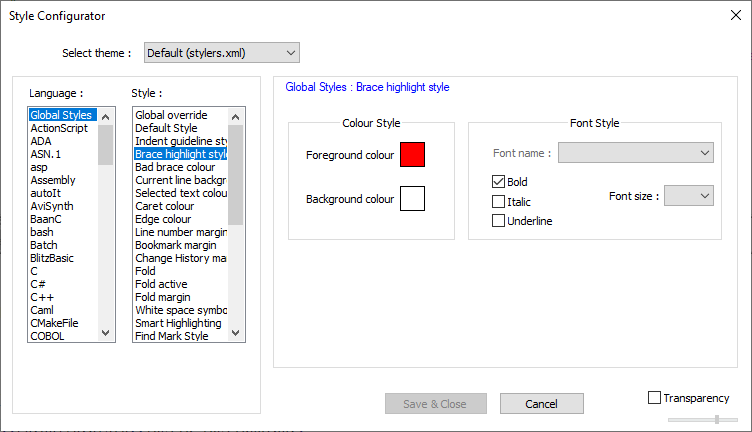
- to confirm, please show a screenshot of Settings > Style Configurator > Global Styles > Brace highlight style:
- You have global override colors turned on, so you get no syntax highlighting, including no braces
- to confirm, please show a screenshot of Settings > Style Configurator > Global Styles > Global override:
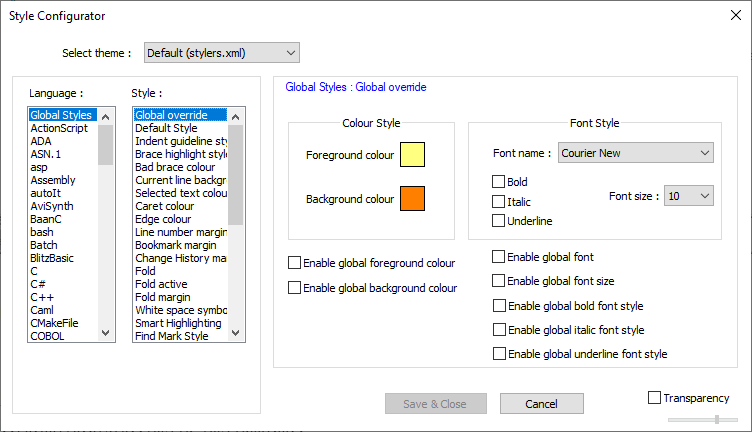
- to confirm, please show a screenshot of Settings > Style Configurator > Global Styles > Global override:
- You have a file greater than 200Mb, and thus Settings > Preferences > Performance is kicking in.
- to confirm, please show a screenshot of Settings > Preferences > Performance:
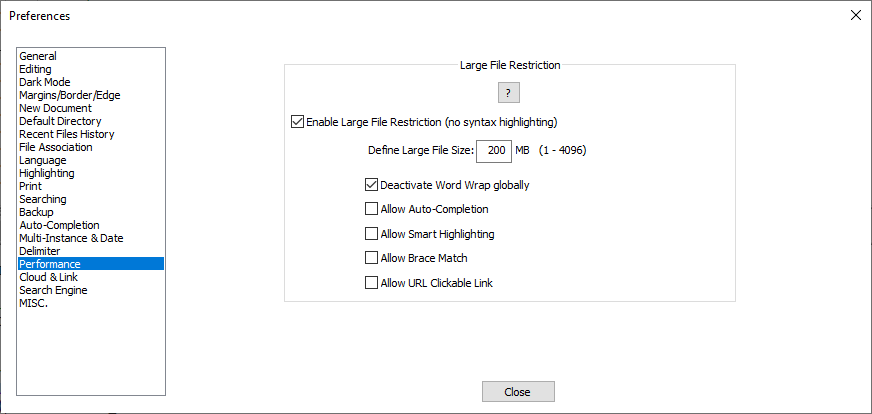
- and also your entire status bar at the bottom of Notepad++:

- the first will show where your threshold is; the second will show how big your file is
- to confirm, please show a screenshot of Settings > Preferences > Performance:
- You didn’t understand my instructions, so think you’ve followed them but haven’t
-
It was #2, I had global override on. I’ve shut it off, now back to normal.
I guess I was trying so many things, I didn’t realize I had this on.Thanks so much for your help!